It WILL NOT appear on v3 as you haven’t run the CLI commands - delete this entry, it is probably blocking the v2 packets arriving due to the two EUI’s clashing.
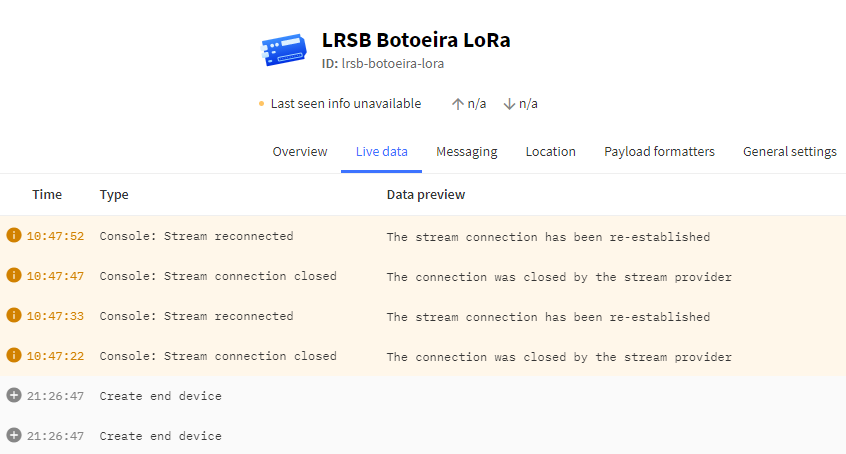
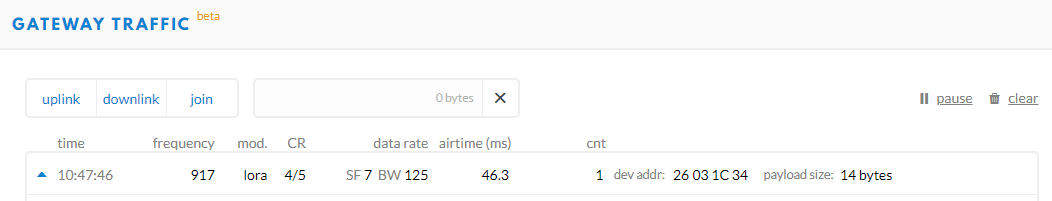
What i missed now to get working?
What is the device, is it turned on, how does it connect?
If OTAA it will need its power cycling so it can join.
Please use the image scaling links when you add a screen shot so they fit on the forum width.
Is APB and send packages when button is pressed. There is a LED and shoulb blink, on or off depending on downlink.
???
It is more likely to work if you send money to the Frazzled Moderators Club …
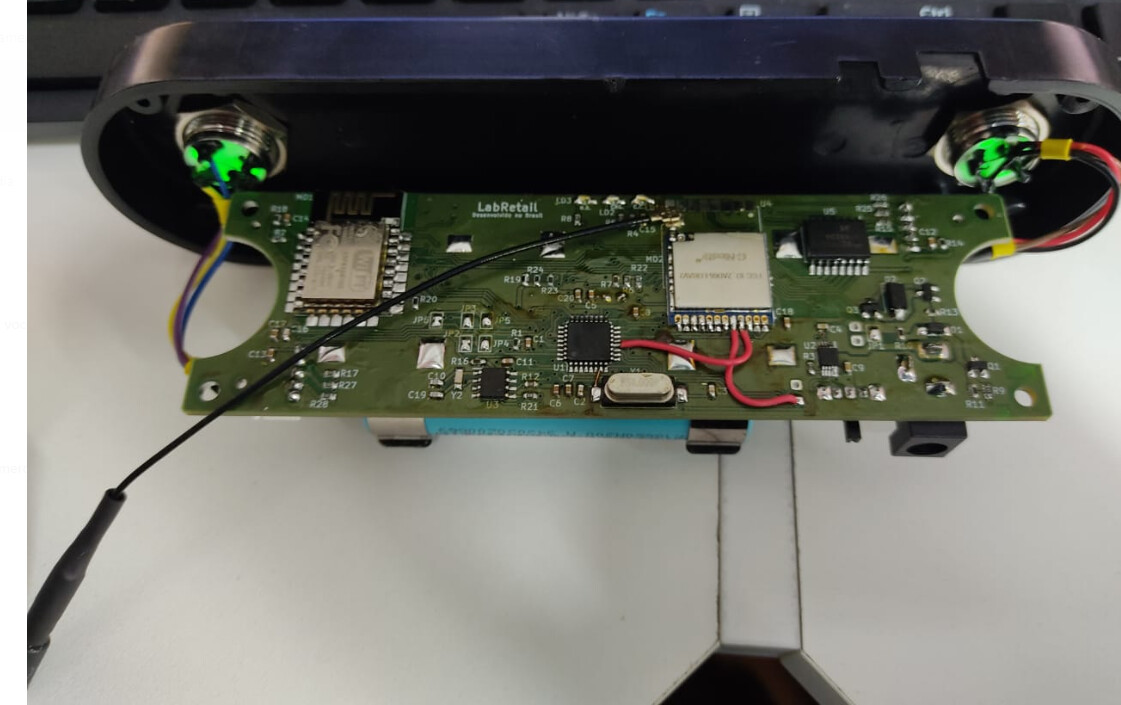
Is a SX1276 (G-NiceRF) FCCID 2AD66-LORAV2
Running on atmega328p-au using LMIC V1.51 migrated to AU915 because I’m in Brazil.
It appears you used a DevAddr from v2 - either because you registered it there first and moved it to v3 or you used a v2 DevAddr.
So you can either delete the v3 entry and re-register it so it gets a v3 DevAddr.
Or you can try the CLI or console migration of the TTIG.
PS, LMIC 1.51 is deprecated, try the MCCI LMIC 3.3.0 or 4.0.0
I know LMIC 1.51 is deprecated but is the only one who I can use in 328p for 32k flash.
Good news… Thaks
I think not, I’m using MCCI LMIC 3.3.0 on Pro Mini’s just fine with all Class A features available.
If LMIC 1.51 does not work, i will need to change 328p to 1280 or use other radio.
The problem is the rest of code and vars. Only send packages work fine with 3.3.0. But i will give a chance if all goes wrong.
I get ‘claim authentication code mismatch’ - I have triple checked the wifi password
(code 10)
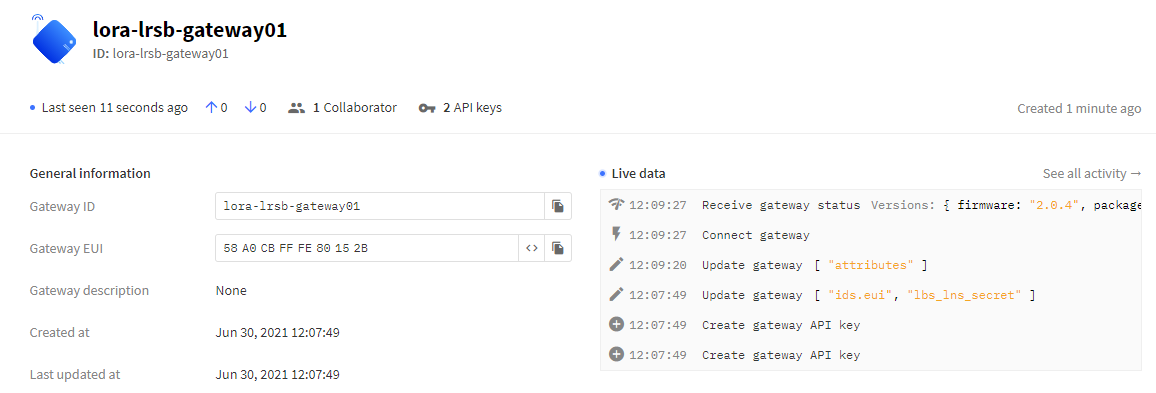
Wow… Works like a charm…
Thanks all people.
And sorry for my agressive aprouch
Same here, but password was misstiped.
How about the device - is it getting uplinks?
Working on that right now.
Ok, So here comes the 1st IDIOT_Test™ (i.e. me!) of the console claiming method
TL::DR - It just works! 
Updated to add explicit separate link to instructions originally posted by Hylke above now available on a new thread here…note caution wrt gw’s bought via IoT-shop.de and/or Amazon.
Move your TTIG to V3: YES!
Had one TTIG left in lab where I had access to WiFi code so it became guinea pig. Initially registered in V2 as Genesis-S3_TestGW036_TTIG_…(additional info in description) and ran happily for a long time with 100’sk (M’s?) uplinks trafficked.
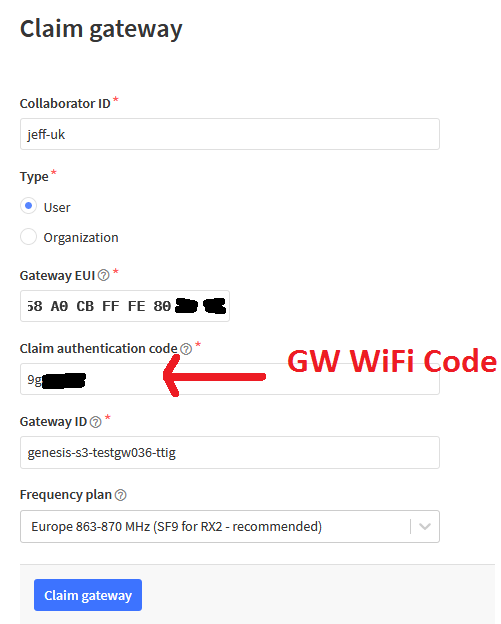
The only inconvenience was fact I like to list/describe GW’s using format Entity_DeviceID_Type_Config_Location disclaimer etc.
and it would have been nice to use part as GW ID - but rather system requires lowercase, numbers and dashes only (@descartes - you know me and my mixed case ID’s  )
)
Not a problem as general settings allow more (later)
Successful claim/V3 registration:
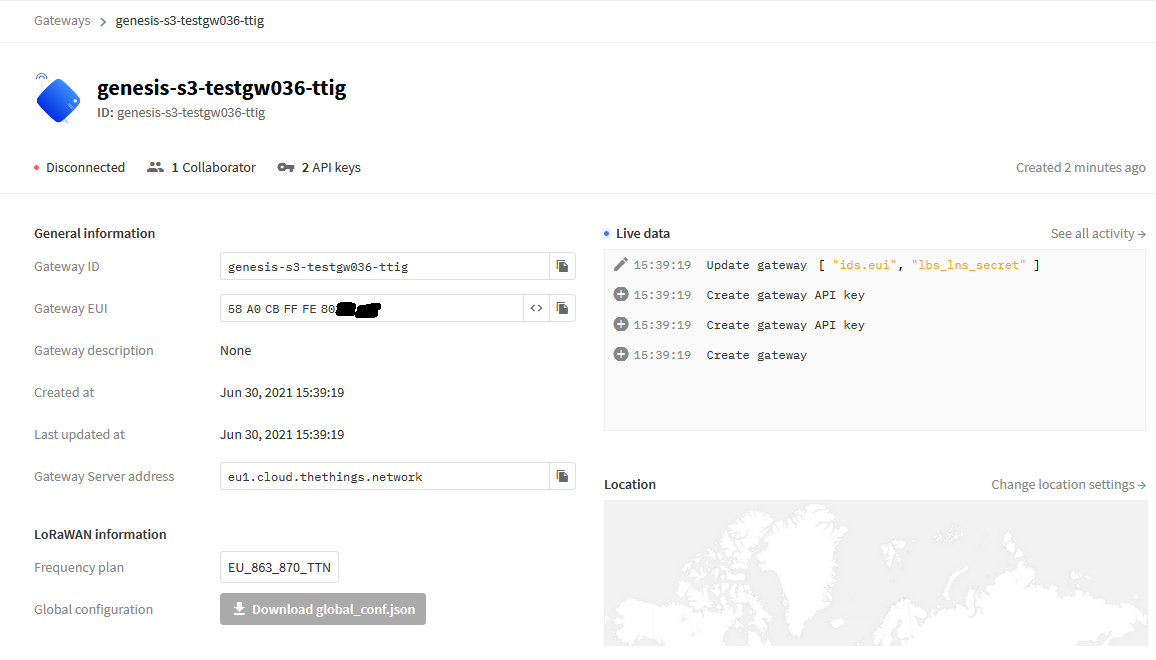
General Settings were a bit more Jeff friendly wrt info input & use/format:
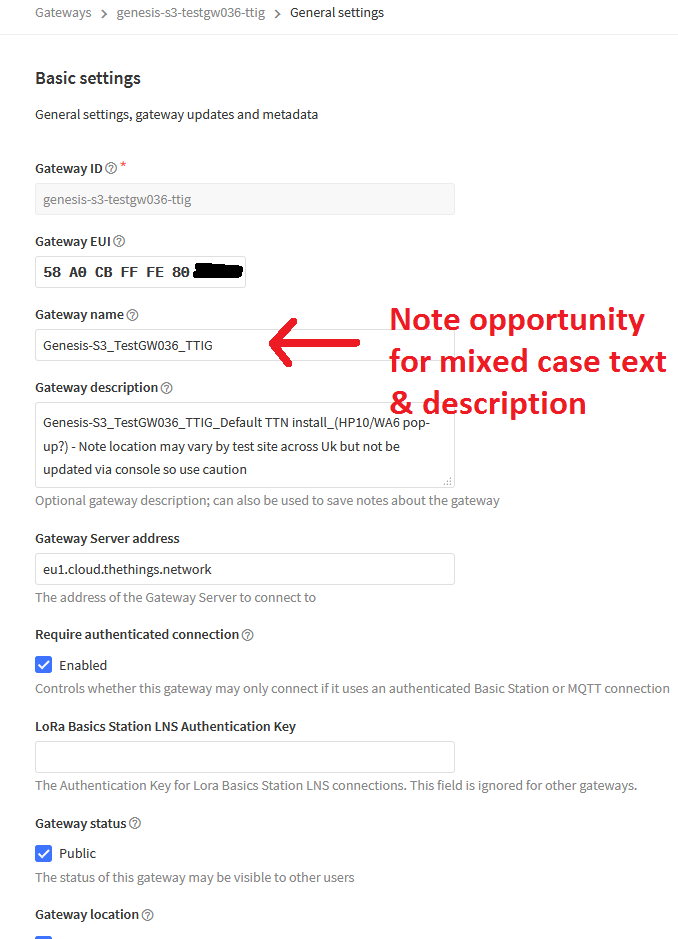
A quick power cycle for GW to get new settings and V3 registration and ~2 mins later we have traffic 
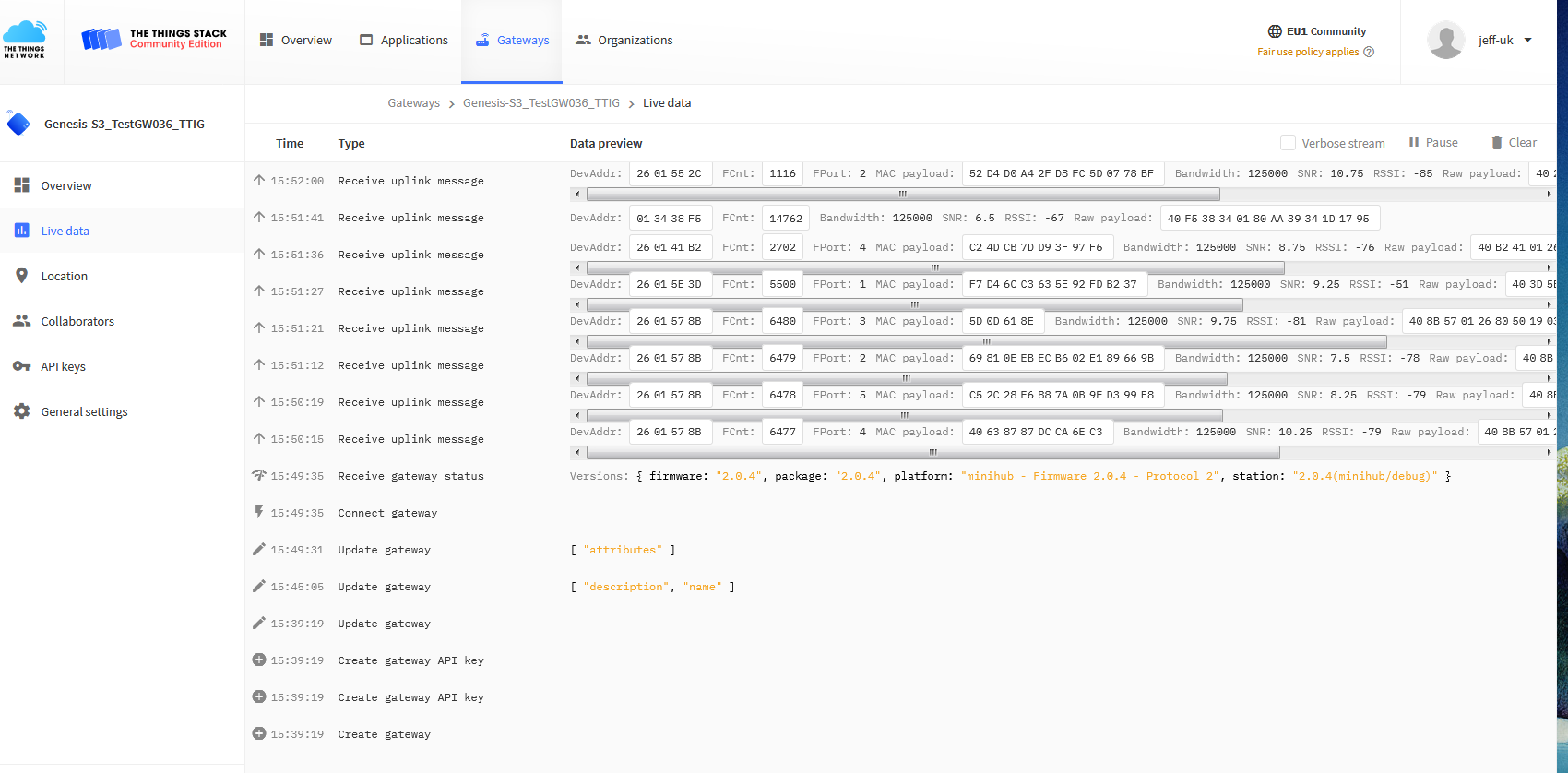
With GW showing in my TTS(CE) aka TTN V3 GW list as connected 
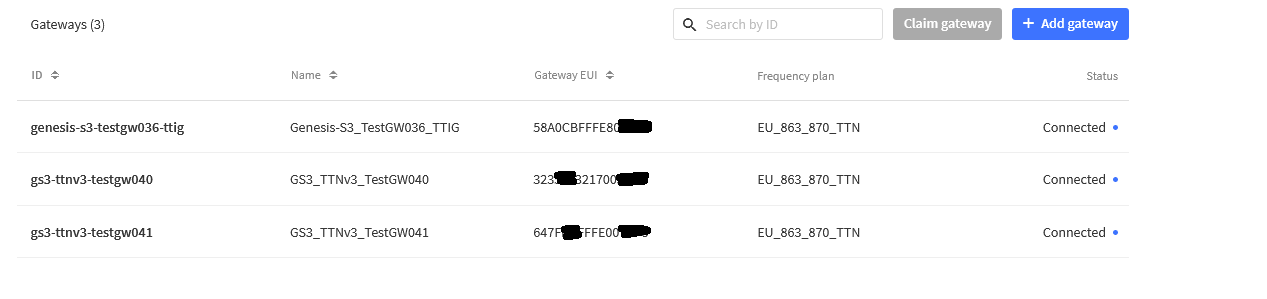
A quick check in V2 console and whilst it still shows as connected (guess that data will update and age over coming minutes and hours *update - now shows as 'unknown’) all data looks to have disappeared and now offline. Only issue is I forgot the vanity grab of handled statistics (uplink/downlink count - think this one had hit >2M uplinks)
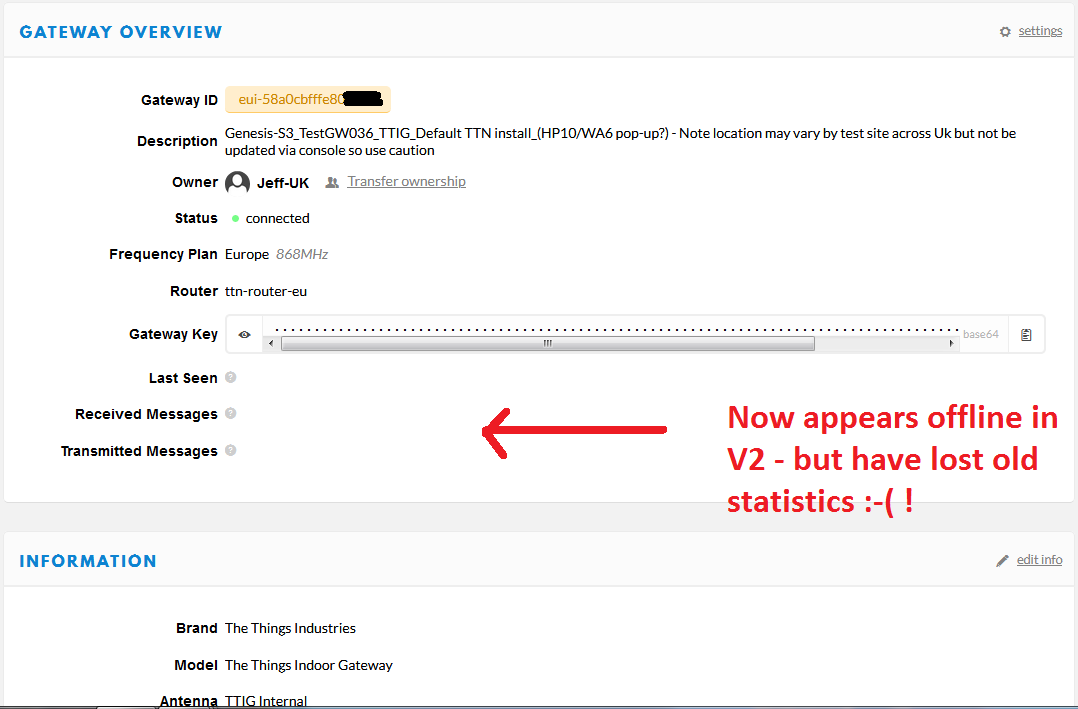
So…RESULT! 
