If you are looking to use TTN you shouldn’t bother as it only supports an 8 channel channelplan (at the moment).
Thank you, Jac, for the heads up. I did know that (being in America has made LoRaWAN rather confusing as there isn’t nearly as much information) My project doesn’t just have to be just TTN. (thus my thread over in the Intracommunity Knowledge Exchange channel, in fact, it doesn’t have to be TTN at all so I’m looking for people to pitch me on why I should.  )
)
I noticed that wAP LoRa8 does not report time, latitude, longitude and altitude with uplinks.
Is that normal behavior?
Most of the messages with CRC error have a low spreading factor (SF7), poor SNR (-14 to -11) and RSSI of -100 and less, which probably explains the CRC errors.
You won’t see these messages on the TTN console so when using other gateways without local traffic logging, messages with CRC error are normally not noticed.
I faced same problem. Did you get any reply?
I don’t have the complete answer for how to properly configure the LoRa8 as WiFi client (aka Station), but the first steps are to disable the firewall (to make the configuration menu accessible via wired LAN), then connect it to wired LAN via the RJ45 connector and from there continue with steps to configure it as WiFi client (when wired your connection won’t be dropped during WiFi configuration).
Also see the following:
Now in stock in the UK, yell if you need any help with them
Regards
Nick
I’m looking for the Mikrotik LORA8 gateway with the 6.5 dbi antenna kit.
Does anyone have experience with this?
I can give positive feedback on this combination.
It is really a priceworth out of the box solution.
For those unfamiliar with router configuration mikrotiks routeros may have some pitfalls.
But compared to other Gateways we have really reliable router as base with a LoRa concentrator on top.
As antenna connector i would prefer a N-Connector especially on the antenna side.
Tips to prevent stepping into these pitfalls are welcome. ![]()
Above 5 posts were moved from a similar topic.
What currently appears to be lacking are some clear instructions with simple steps for how to configure the Mikrotik gateway/router from (default configuration):
WiFi access point / router / firewall with wired LAN connection
To:
WiFi station ('client') that can be used without a wired LAN connection
Such instructions will be useful for many users (of whom most will not be router configuration experts).
Points of interest are:
-
What does this mean for the built-in firewall?
Firewall is currently configured for/based on a wired LAN connection.
Does the firewall configuration need to be changed for use as WiFi station? -
Is it possible to use the gateway as both WiFi station and WiFi access point?
I’m not sure if that would be much used in practice, but would be similar to the default wired configuration, where accessing the configuration menu is only possible via direct WiFi connection to the gayeway. -
Can reconfiguration of WiFi (and possibly firewall) settings all be done via wireless connection or does this require a temporary wired LAN connection?
Who has answers to these questions and possibly instructions for how to implement?
Topic title has been updated to: Mikrotik LoRaWAN gateways and concentrator boards
As soon as my second Gateway arrives I will try to elaborate diffrent configuration within routeros and note it down in an understandable language.
Upto now my first and only Gateway is the first in a big white spot on the coveragemap and i prefer to keep it in production.
As i remember (my RouterOS knowledge is a decade old and based on RB433 Boards) there are some ways to export and import (base) configurations and/or setup scripts.
Hello everyone.
I found wap lora8 has realy bad signal without external antenna.Since i know mikrotik, i couldn resist to open one. There is no documentation on-line for clarity about antennas, so i hope my findings will help many people. Acording to documentation there is sma connector for external antenna, and there is internal antenna. In software cli it says both are reciving, but internal antenna is also transmitting.
When i opened wap lora8, on the card is only one m-ufl connector, so only one antenna output.
And sadly only sma connector for externall antenna is conected to the card.
Internal antenna is not conected at all. Then i swaped cables, conected internal antenna to the card as it should be in the first place and signals jumped 30db up as expected.

I hope my findings and mod will be usefull to somebody.
May be next time you need to spend 5 minutes to read the paper documentation included in the box?
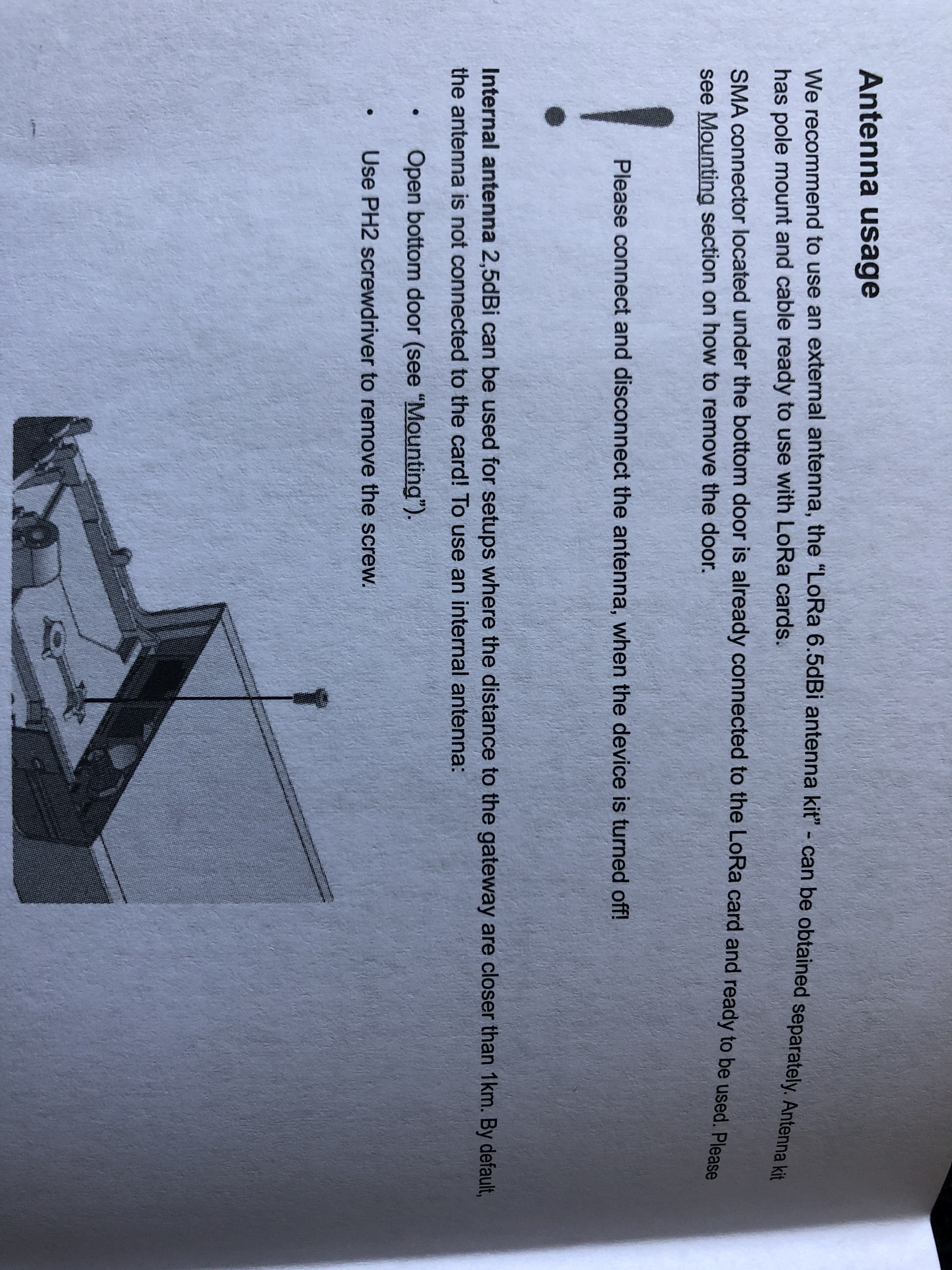
Check the lines starting at ‘Internal antenna’
lol, you are right.
Does the external antenna give so much in the EU?
The transmit power is limited and should be rather equal to the receive possibilities.
An external antenna will improve both reception and transmission. The internal antenna is close to a PCB with components which will impact performance. An external antenna can be mounted away other components.