Hi
I have just updated firmware of my RG186, after reboot all lights are blinking. What is the problem? How can I fix it?
And here is log of Laird from UART
RG1xx29387F login: killall: input-event-daemon: no process killed
done
Stopping semtech packet forwarder
Stopping bluetooth
Shutting down nbnsd services: sh: you need to specify whom to kill
done
Stopping ntpd: cat: can’t open ‘/var/run/ntpd.pid’: No such file or directory
sh: you need to specify whom to kill
FAIL
Stopping USB host-mode
Stopping network interfaces… wlan0 eth0 lo
Stopping logging services: syslogd klogd
Saving random seed… done
The system is going down NOW!
Sent SIGTE
Sent SIGKILL to all processes
Requesting system reboot
[ 14.510000] reboot: Restarting system
�RomBOOT
AT91Bootstrap 3.7.1-laird08 (Thu Dec 8 23:52:27 EST 2016)
NAND: ONFI flash detected
NAND: Manufacturer ID: 0x2c Chip ID: 0x31
NAND: Initialize PMECC params, cap: 0x8, sector: 0x200
NAND: Image: Copy 0x80000 bytes from 0x20000 to 0x23f00000
PMECC: sector bits = 0x1, bit 1 means corrupted sector, Now correcting…
Correct error bit in OOB @[#Byte 0x2,Bit# 0x2] 0xee -> 0xea
NAND: Done to load image
U-Boot 2014.07-laird04 (Dec 08 2016 - 23:52:30), Build: jenkins-wb50n-laird_fips-3.5.3.11-1
CPU: SAMA5D31
Crystal frequency: 12 MHz
CPU clock : 528 MHz
Master clock : 132 MHz
DRAM: 64 MiB
NAND: 128 MiB
In: serial
Out: serial
Err: serial
Net: macb0, usb_ether
Hit any key to stop autoboot: 0
NAND read: device 0 offset 0x5e0000, size 0x500000
5242880 bytes read: OK
Booting kernel from Legacy Image at 22000000 …
Image Name: Linux-4.4.39-laird07.02
Image Type: ARM Linux Kernel Image (uncompressed)
Data Size: 2627611 Bytes = 2.5 MiB
Load Address: 22000000
Entry Point: 22000000
Verifying Checksum … OK
Loading Kernel Image … OK
Starting kernel …
Uncompressing Linux… done, booting the kernel.
[ 0.000000] Booting Linux on physical CPU 0x0
[ 0.000000] Linux version 4.4.39-laird07.02 (jenkins@usdc01bd02) (gcc version 4.8.3 (crosstool-NG 1.20.0) ) #1 PREEMPT Wed May 23 11:39:36 EDT 2018
[ 0.000000] CPU: ARMv7 Processor [410fc051] revision 1 (ARMv7), cr=10c53c7d
[ 0.000000] CPU: PIPT / VIPT nonaliasing data cache, VIPT aliasing instruction cache
[ 0.000000] Machine model: Laird Workgroup Bridge 50N - Project Gatwick
[ 0.000000] bootconsole [earlycon0] enabled
[ 0.460000] atmel_sha f8034000.sha: initialization failed.
Initializing random number generator… done
Starting logging services: syslogd klogd
Looking for resetsh: write error: Device or resource busy
/etc/init.d/S05factoryreset: line 60: can’t create /sys/class/gpio/pioE31/direction: nonexistent directory
cat: can’t open ‘/sys/class/gpio/pioE31/value’: No such file or directory
sh: ==: argument expected
cat: can’t open ‘/sys/class/gpio/pioE31/value’: No such file or directory
sh: ==: argument expected
cat: can’t open ‘/sys/class/gpio/pioE31/value’: No such file or directory
sh: ==: argument expected
Resetting
Reverting forwarders
Remove custom configs
Unpack default configs
etc/lighttpd/lighttpd.password
opt/lora/
opt/lora/global_conf.json.EU
opt/lora/local_conf.json
opt/lora/global_conf.json.US
etc/network/interfaces
etc/summit/profiles.conf
etc/ssl/
etc/ssl/private/
etc/ssl/server.pem
etc/ssl/man/
etc/ssl/man/man1/
etc/ssl/man/man7/
etc/ssl/man/man5/
etc/ssl/man/man3/
etc/ssl/certs/
etc/ssl/openssl.cnf
etc/ssl/misc/
etc/ssl/misc/c_name
etc/ssl/misc/c_issuer
etc/ssl/misc/c_info
etc/ssl/misc/c_hash
etc/ssl/misc/CA.sh
Waiting for release
cat: can’t open ‘/sys/class/gpio/pioE31/value’: No such file or directory
sh: ==: argument expected
Summit Data Communications

 Nice work, looking flash!
Nice work, looking flash!
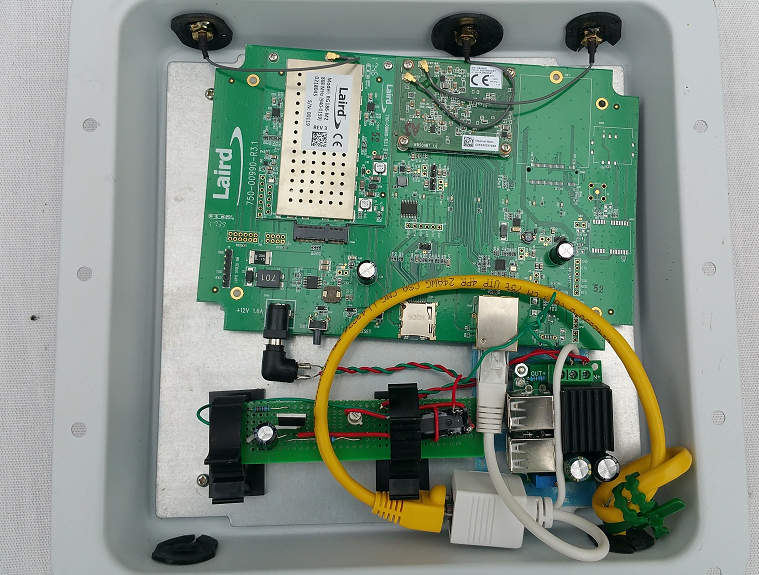


 ), during whatever local sunshine hrs you get. During good summer weather I found I was getting useful (>75%MPP) for around 6-8 hrs/day so could size for ~1/3rd-1/4 of time being run with recovery whilst 2/3rd-3/4 draining battery. This time of year I’m finding its barely 1-2 hrs/day so have had to look at 50% increase in battery capacity and doubling up on the panels (Parallel install to ensure adequate charging current for battery whilst also running the GW). Even then I’m not convinced system will survive the worst a British winter and dark/rainy/snowy days can throw at it! Will be adjusting config as time goes on and will see what happens by time we get back to next spring
), during whatever local sunshine hrs you get. During good summer weather I found I was getting useful (>75%MPP) for around 6-8 hrs/day so could size for ~1/3rd-1/4 of time being run with recovery whilst 2/3rd-3/4 draining battery. This time of year I’m finding its barely 1-2 hrs/day so have had to look at 50% increase in battery capacity and doubling up on the panels (Parallel install to ensure adequate charging current for battery whilst also running the GW). Even then I’m not convinced system will survive the worst a British winter and dark/rainy/snowy days can throw at it! Will be adjusting config as time goes on and will see what happens by time we get back to next spring