I’ve got one but I have major issues with WiFi, after some days, WiFi stop working (and WiFi LED is off) and need to reboot the GW to get back access.
I plugged ethernet yesterday to see if it’s better.
I’ve done all updates and still have the issue, WiFi is not stable on my side (and I have lot of device connected to my WiFi without any problem).
Any user use WiFi without problem on this GW ?
Wohh the outdoor version is coming, I would expect a nice price like the indoor version, missed !!
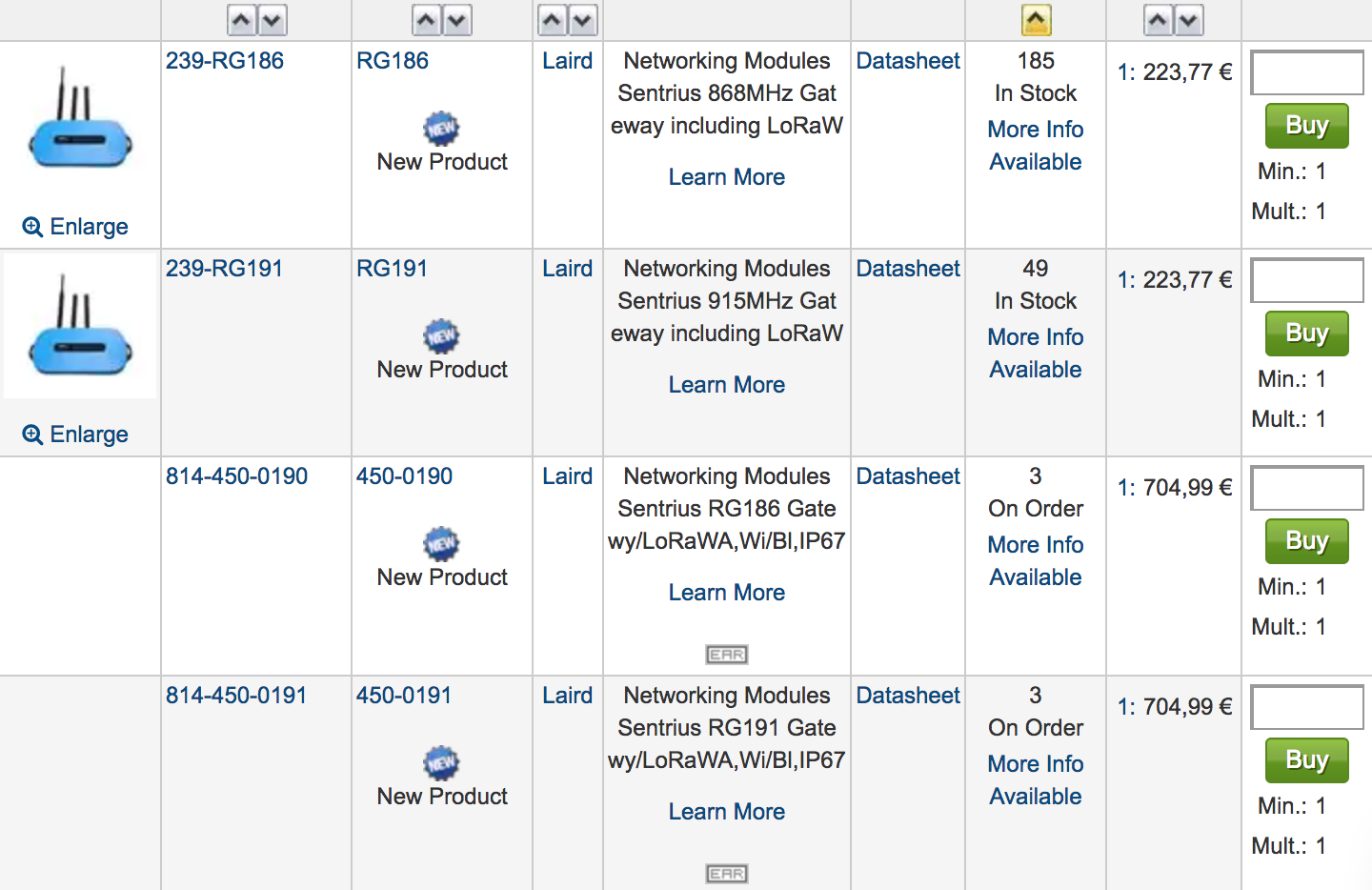
How do you enter the u-boot shell ? The method from the WB50NBT manual to repeatedly press Return during boot does not work.
Not. Laird protected the gateways against tampering (==replacing the original firmware)
Interestingly/annoyingly the new Warrington WA4 gw above is on wifi link and after a couple of days gw dropped offline. Thought it might have been solar panel, battery or home brew low voltage power adapter/relay isolator having problem…based on your wifi issue call out had local power reset done and sure enough now back on line…will have to watch for another drop off. I usually try to avoid wifi and stick to wireline enet where I can. Have many Lairds deployed/in test but this is 1st have seen show this problem.
Was reset by local site host Friday, dropped off-line again sometime overnight Sunday/early Monday  Humm… seems to last just under 2 days before failing…will to wait and investigate/substitute in a couple of weeks when next in N.West…
Humm… seems to last just under 2 days before failing…will to wait and investigate/substitute in a couple of weeks when next in N.West…
@BWhitten is there a known or suspected issue with Wi-Fi stability? (See @Charles experience also above…have also seen a couple of other references to Wi-Fi issues through google…). This one looks to be my 1st ‘problem child’!
My Sentrius gateway is also connected through WiFi and never loses the connection, so for me the WiFi stability is excellent!
Have always found the Lairds to be good and stable though most of mine and others I know are on Enet, other wifi deployments have been great so am hoping it might just be a rogue unit…
Anyone with Wi-Fi stability issues, I urge you to contact our official support that way we can collect cases, find similarities and determine where the problem may lie.
@Jeff-UK In your case as you are operating the regulator very close to the line was it the symptom we had discussed previously?
Hi Ben, don’t believe so…I added an extra ~0.75V margin to get clear of any potential brown-out protection issues, & now monitor local low voltage feed for good stable voltage before then feeding GW with a faster rising edge by switching supply in through a relay after short delay which seems to work consistently for power up & resets. I will investigate further on next trip to N.West (will switch to a replacement board) but as its a >350mile round trip and not due up there for a couple of weeks will be a while before I get more feedback, hence asking if there were any known issues 
I’ve part built a duplicate solar powered/outdoor set that I will test further to see if I can replicate issue before I go up. Wifi on all other boards (e.g. WA1 site) and the duplicate looks good so far… 
Will investigate further before I raise through support channels just in case its something I’ve done/not done
I am trying to configure RG191 with The Things Network.
I see two issues.
- I don’t see simulated messages from Application/devices being forwarded to Gateway traffic.
- BLE indicator on my Gateway is not showing any sign of life
Does anyone else face these issues?
Here in N.Z the RG191 costs NZ$430 while the outdoor version will be NZ$1546 which is outrageous.
I just moved an RG191 into a metal enclosure, added an N-type pigtail, 1 metre antenna cable and a L-Com HG908U-PRO antenna and the upgrade cost me NZ$250.
Ha I did the same thing when I saw the price difference also, it was a nice surprise to see the ufl connectors when I took it apart  Nice work, looking flash!
Nice work, looking flash!
I have the WiFi disabled, but just in case it’s ever enabled, I decided to leave a simple 1/4 wave antenna attached. I just sacrificed the U.FL to RP-SMA pigtails to make them and stripped the coax shield off for ~31mm
Did something similar - and set up a low voltage PoE feed - but careful angling of the board in housing allowed me to keep the Wi-Fi components as supplied as immediate option vs just wireline Enet 
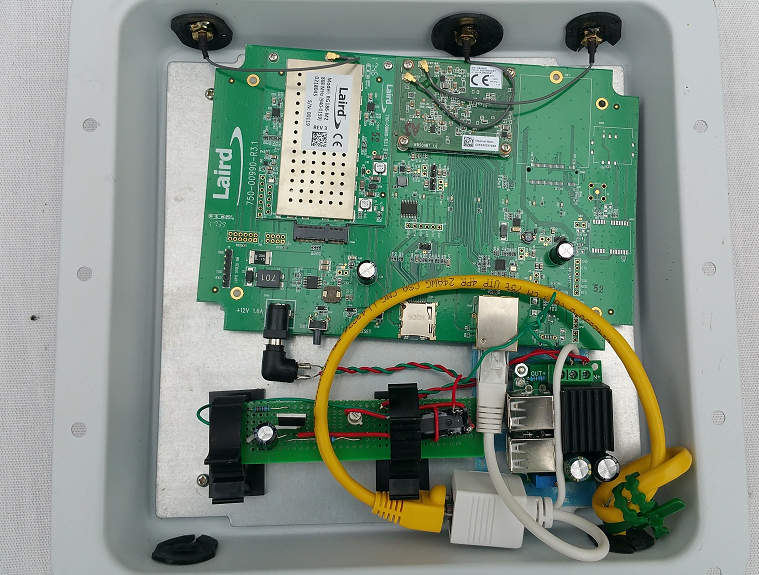
GW is mounted on a ~10m mast with head end/GW upgrade from internal Laird supplied unit to external IP6x rated system costing <£100 in materials…power feed is from a mast base mounted Battery/Solar controller/Enet tap (for GW management/config without having to bring GW down or for backhaul connection if not on Wi-Fi) with external solar panel. Total cost for power source update materials approx £90-£95.

Nice one! The weather held off today for me to deploy my first RG191 gateway out into the field. Antenna is a L-com 8dBi omni.
I haven’t fully tested it out yet, but I ran TTN Mapper on the way home and got all the way home (14Km line of sight) and was still getting packets through.

UPDATED:
We just got our Sentrius RG186 as well! We were really excited - however upon trying to login with the default username and password… access was denied - we reseted the gateway - tried again - still same that the username and password are not correct ! (sentrius RG1xx)
(we tried from different browsers and computers … as well!)
Any suggestions? or is it the only ones we have this problem ?
thank you!
After resetting CORRECTLY - we managed to login with the default username and password
Hi,
Is it possible to configure RG1XX to operate in the IN865 ISM band ( for eg., supporting the mandatory 3 channels 865.0625, 865.4025 and 865.985 etc) ?
It is unclear for me from the user guide at Laird’s website if this is possible.
Thank you.
Remember!!! When you connect via wi-fi always unplug the Ethernet cable…
