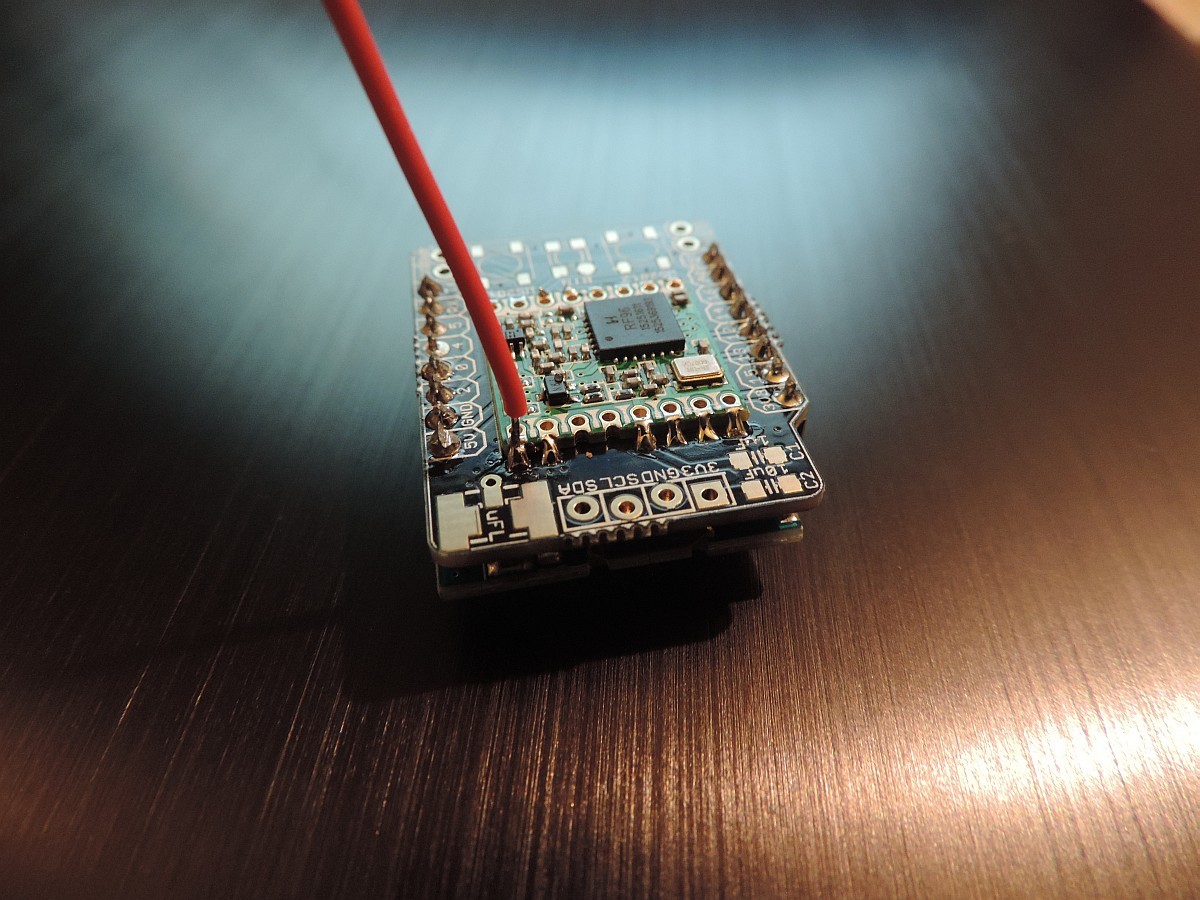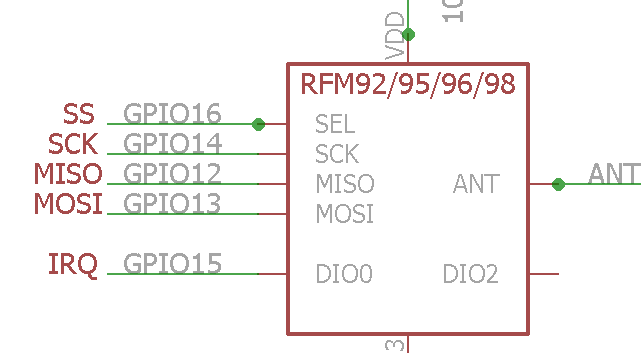Hello,
I setup a single channel gateway with Rasperry Pi HopeRF, using Dragino Lora/GPS Hat, everything works fine but I can’t see gateway status using rest service. https://www.thethingsnetwork.org/api/v0/gateways/b827ebffff0b3881/
I can’t find the problem ?
Gateway output;
root@raspberrypi:~/lorawan/single_chan_pkt_fwd # ./single_chan_pkt_fwd
wiringPiSetup
wiringPiSTPISetup
SetupLoRa
SX1276 detected, starting.
Gateway ID: b8:27:eb:ff:ff:0b:38:81
Listening at SF7 on 868.100000 Mhz.
stat update: {“stat”:{“time”:"2016-09-19 20:15:13 ",“lati”:41.02222,“long”:28.94264,“alti”:10,“rxnb”:0,“rxok”:0,“rxfw”:0,“ackr”:0.0,“dwnb”:0,“txnb”:0,“pfrm”:“Istanbul LoRaWAN",“mail”:"lorawanistanbul@gmail.com”,“desc”:“Istanbul LoRaWAN community experimental GW”}}
Packet RSSI: -64, RSSI: -118, SNR: 9, Length: 29
rxpk update: {“rxpk”:[{“tmst”:1974247665,“chan”:0,“rfch”:0,“freq”:868.100000,“stat”:1,“modu”:“LORA”,“datr”:“SF7BW125”,“codr”:“4/5”,“lsnr”:9,“rssi”:-64,“size”:29,“data”:“QOJ3troAAAAB7PbE0ki960F5iGSTdSGXb9TPGN0=”}]}
stat update: {“stat”:{“time”:"2016-09-19 20:15:43 ",“lati”:41.02222,“long”:28.94264,“alti”:10,“rxnb”:1,“rxok”:1,“rxfw”:0,“ackr”:0.0,“dwnb”:0,“txnb”:0,“pfrm”:“Istanbul LoRaWAN",“mail”:"lorawanistanbul@gmail.com”,“desc”:“Istanbul LoRaWAN community experimental GW”}}
stat update: {“stat”:{“time”:"2016-09-19 20:16:13 ",“lati”:41.02222,“long”:28.94264,“alti”:10,“rxnb”:0,“rxok”:0,“rxfw”:0,“ackr”:0.0,“dwnb”:0,“txnb”:0,“pfrm”:“Istanbul LoRaWAN",“mail”:"lorawanistanbul@gmail.com”,“desc”:“Istanbul LoRaWAN community experimental GW”}}
stat update: {“stat”:{“time”:"2016-09-19 20:16:43 ",“lati”:41.02222,“long”:28.94264,“alti”:10,“rxnb”:0,“rxok”:0,“rxfw”:0,“ackr”:0.0,“dwnb”:0,“txnb”:0,“pfrm”:“Istanbul LoRaWAN",“mail”:"lorawanistanbul@gmail.com”,“desc”:“Istanbul LoRaWAN community experimental GW”}}
stat update: {“stat”:{“time”:"2016-09-19 20:17:13 ",“lati”:41.02222,“long”:28.94264,“alti”:10,“rxnb”:0,“rxok”:0,“rxfw”:0,“ackr”:0.0,“dwnb”:0,“txnb”:0,“pfrm”:“Istanbul LoRaWAN",“mail”:"lorawanistanbul@gmail.com”,“desc”:“Istanbul LoRaWAN community experimental GW”}}
stat update: {“stat”:{“time”:"2016-09-19 20:17:43 ",“lati”:41.02222,“long”:28.94264,“alti”:10,“rxnb”:0,“rxok”:0,“rxfw”:0,“ackr”:0.0,“dwnb”:0,“txnb”:0,“pfrm”:“Istanbul LoRaWAN",“mail”:"lorawanistanbul@gmail.com”,“desc”:“Istanbul LoRaWAN community experimental GW”}}
stat update: {“stat”:{“time”:"2016-09-19 20:18:13 ",“lati”:41.02222,“long”:28.94264,“alti”:10,“rxnb”:0,“rxok”:0,“rxfw”:0,“ackr”:0.0,“dwnb”:0,“txnb”:0,“pfrm”:“Istanbul LoRaWAN",“mail”:"lorawanistanbul@gmail.com”,“desc”:“Istanbul LoRaWAN community experimental GW”}}
Packet RSSI: -65, RSSI: -118, SNR: 9, Length: 29
rxpk update: {“rxpk”:[{“tmst”:2143566014,“chan”:0,“rfch”:0,“freq”:868.100000,“stat”:1,“modu”:“LORA”,“datr”:“SF7BW125”,“codr”:“4/5”,“lsnr”:9,“rssi”:-65,“size”:29,“data”:“QOJ3troABgABKEo+pL7nr8i3Q70HnLRWBYCiv9o=”}]}