Has anyone tried using this code: https://github.com/bokse001/dual_chan_pkt_fwd/tree/dual_chan_pkt_fwd_up_down ont their Dragino Lora GPS hat? It says it can allow downlink on the hat and can be compatible with TTN. Here is the blog by the developer too: https://hansboksem.wordpress.com/2017/01/23/the-things-network-dual-channel-updownlink-gateway/
Hello,
I am trying to build single channel gateway out of
- nodemcu (ESP8266)
- Dragino LoRa Bee module ( XBee form factor module: http://www.dragino.com/products/lora/item/109-lora-bee.html )
pins’ description: http://wiki.dragino.com/index.php?title=Lora_BEE - Jaap Braam’s Lua LoRaWAN Gateway ( GitHub - JaapBraam/LoRaWanGateway: A LoRaWan Gateway in LUA )
Connection to TTN works fine (gateway is “connected”).
Radio part is the problem ![]()
I have two different, verified nodes transmitting on 868.1 SF7 for tests.
When Lua gateway is configured for “ALL” spread factors it does not receive any packets.
statistics() shows zero received packets even when I am sure that the packets were “available” (they were successfully received by another single channel gateway).
When I change the Lua gateway to listen to “SF7” only it panics when a packet is received.
Configuration looks like this:
CONFIG.print()
Configuration
GW_HOSTNAME “jploragw03”
GW_NTP_SERVER “nl.pool.ntp.org”
GW_ROUTER “router.eu.thethings.network”
GW_PORT “1700”
GW_FREQ 868100000
GW_BW “BW125”
GW_SF “SF7”
GW_LAT “0.0”
GW_LON “0.0”
GW_ALT 0
GW_NSS 0
GW_DIO0 1
GW_DIO1 2
Statistics:
statistics()
Statistics
Uptime 0 days, 0 hours, 25 minutes, 56 seconds
Memory free 13552 bytes
Rx packets 0
Rx packets OK 0
Rx timeouts 0
Rx forwarded 0
Tx packets 0
Tx packets sent 0
Ack ratio 99.1% (359/362)
Now I transmit from one of my nodes (868.1 SF7, BW125) and Lua gateway panics and reboots:
PANIC: unprotected error in call to Lua API (?:0: attempt to get length of a nil value)
ets Jan 8 2013,rst cause:2, boot mode:(3,6)
load 0x40100000, len 26844, room 16
tail 12
chksum 0x6c
ho 0 tail 12 room 4
load 0x3ffe8000, len 2192, room 12
tail 4
chksum 0xa3
load 0x3ffe8890, len 136, room 4
tail 4
chksum 0xa6
csum 0xa6
Œâ[03]ì[13]ƒgä›rƒûg|ì[0C]d[04]ldl [03]Œâ{“lÄl[1B]þ
NodeMCU custom build by frightanic.com
branch: master
commit: 22e1adc4b06c931797539b986c85e229e5942a5f
SSL: false
modules: bit,cjson,encoder,file,gpio,net,node,rtctime,sntp,spi,tmr,uart,wifi
build built on: 2017-04-18 19:36
powered by Lua 5.1.4 on SDK 2.0.0(656edbf)
got ip 192.168.40.38 255.255.255.0 192.168.40.1
Gateway ID 5CCF7FF42FD9947C
ntp synced using 213.154.229.24
2017-08-11 19:47:35 GMT
start singleSF detector on SF7
router ip: 52.169.76.203
ntp synced using 95.46.198.21
Now, I do not get any “Unknown radio” error messages any longer (since I uploaded and compiled the Lua scripts correctly) but still it looks like a problem with the nodeMCU ↔ LoRa Bee problem.
I checked my connections several times as good as I could with LoRa Bee description.
Maybe someone can help with those questions:
-
Is LoRa Bee compatible with the requirements of Lua scripts (the chip on the module is RF96)?
-
Is there a way to test the connection to the LoRa Bee module with a Lua code snippet? To verify that it works?
What module would you recommend instead of LoRa Bee (I would need something already assembled on a breakout board and with pins soldered :-))?
- What is “Ack ratio” in the statistics() output?
Hello, I have a broken Kiss LoRa Device. Is anybody so kind to spend his eventualy unused device?
I hope one of you can help me with my case study Ëxploring LoRa".
Please let me know.
Kind regards, Henk aka LoRa Master
Hello,
I have been able to connect my node to the gateway. But the gateway can only receive the first message from the node.
I am not sure on how to check if the transceiver on the gateway is a sleep after it receives the first message or raspi does not forward the second message the transceiver receives.
Hope someone can give some clue on how to diagnose the real cause of the problem and maybe some tips to solve it.
Regards,
Hi,
I also build a single channel gateway with the nodemcu and Dragino Bee. I followed the intructions from Jaap Braams Git repo and had no problem. My gateway is running on SF7 an is receiving packets. I used the firmware supplied by the repo.
The connection between NodeMCU and Dragino is follwoing:
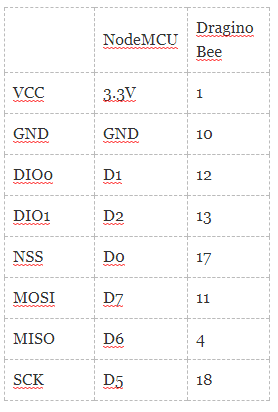
Is it also able to handle downlink messages?
Thank you BjoarnA,
I have verified my connection setup, it is the same as in your table (and my own table).
I have verified that my nodeMCU and LoRa Bee work together by installing single channel gateway software prepared by things4u - there is only one connection difference between two gateways:
- NSS (pin 17 on LoRa Bee) is connected to nodeMCU’s D0 in Jaap Braam’s gateway
- NSS is connected to D8 in things4u’s gateway
All other connections are the same so there is not much space for mistakes.
And things4u’s gateway works OK on my nodeMCU+LoRABee
So I think my hardware works correctly.
Software upload and initialization seems to be OK and the gateway was visible on TTN console.
Now that I am sure that my hardware is OK I suspect that the problem could be related to firmware.
What version of nodeMCU are you using in your gateway?
I have a 4 MB flash memory version (not 512 KB).
Maybe it is something related to firmware installation? I was using firmware installation tool provided by Jaap Braam which seems to be pre-configured for the following setup:
Config:
.\nodemcu-master-13-modules-2017-04-18-19-38-05-integer.bin starting at 0x00000
.\esp_init_data_default.bin starting at 0x3FC000
(The second file’s starting address looks a bit suspicious to me)
Advanced:
Baudrate: 460800
Flash size: 4MByte
Flash speed: 40MHz
SPI Mode: DIO
Were you using the ESP8266Flasher.exe with the same setup?
I am also using a 4MB nodeMCU and used the provided flasher with the predefined setting. But i did not build a custom firmware, i used the one from GitHub.
Yes, I had the same approach: firmware supplied by with the software on github. I tested two different nodeMCU systems.
Does your instance firmware installer use the same setup in “Config” and “Advanced” menu as above? If that is confirmed then my problem will go into “Unexplained” category and I will stick to newer versions of things4u gateway.
Yes, it used the same settings.
Do you know of other SX1276 or SX1276-compatible modules already installed on breakout boards? Other than LoRa Bee?
Try the RFM95.
Yes,
Dragino LoRa Bee is the only example that has pins soldered.
Another option is inAir9 sx1276 module but the shop is in Australia and shipping to EU is high.
Delicate soldering required (Andreas has all those cool hot irons and ovens 
http://www.anarduino.com/product.jsp
no I’ve made a mistake… these modules don’t come with a 1276 
maybe this one ?
Hi people,
Question (I am a bit of a newby):
I just have installed https://github.com/tftelkamp/single_chan_pkt_fwd on my Raspberry Pi 2 with an adafruit RFM95w unit connected to it.
I have changed the server to the ttn eu server( 52.169.76.203 ).
After running the programm on my Pi I receiver:
pi@raspberrypi:~/single_chan_pkt_fwd-master $ ./single_chan_pkt_fwd
SX1276 detected, starting.
Gateway ID: 00:00:00:ff:ff:00:00:00
Listening at SF7 on 868.100000 Mhz.
stat update: {“stat”:{“time”:“2017-09-01 14:54:34 GMT”,“lati”:52.16229,“long”:4. 49891,“alti”:0,“rxnb”:0,“rxok”:0,“rxfw”:0,“ackr”:0.0,“dwnb”:0,“txnb”:0,“pfrm”:“S ingle Channel Gateway”,“mail”:“n.vanetten@thingstechnology.nl”,“desc”:"TestThing "}}
When I try to register my gateway id (as forwarder) under ID : 00:00:00:ff:ff:00:00:00. I receive a message at the register page of TTN that there is allready a device registered under this id.
Anyone has a clue how this can be and how I can solve this?
Thanks in advance!
That’s not okay for a unique ID.
See https://www.thethingsnetwork.org/forum/t/some-help-with-eui-for-wifi-only-raspberry-pi-single-channel-gateway/6720/9 (and previous and subsequent posts about eth0 in that topic).