I’ve posted an update here;
https://status.thethings.network/incidents/r5y6kdhxcl2q
Thanks to all of you for informing us about this and a special thanks to @petersmit for running some tests for me.
We’ll keep an eye on the status.
I’ve posted an update here;
https://status.thethings.network/incidents/r5y6kdhxcl2q
Thanks to all of you for informing us about this and a special thanks to @petersmit for running some tests for me.
We’ll keep an eye on the status.
now it’s working again, thanks.
Hello everyone. It seems like the issue has been resolved. If there are users with gateways still having connection issues, please write me a direct message and I’ll look into it for you.
Thanks.
Sorry, can’t find how write direct message. I still have problem.
Click on Krishna’s name in msg above to open his profile then use the Message button  Send him your GW EUI(s) so he can check status/enable where poss.
Send him your GW EUI(s) so he can check status/enable where poss.
I don’t see Message button.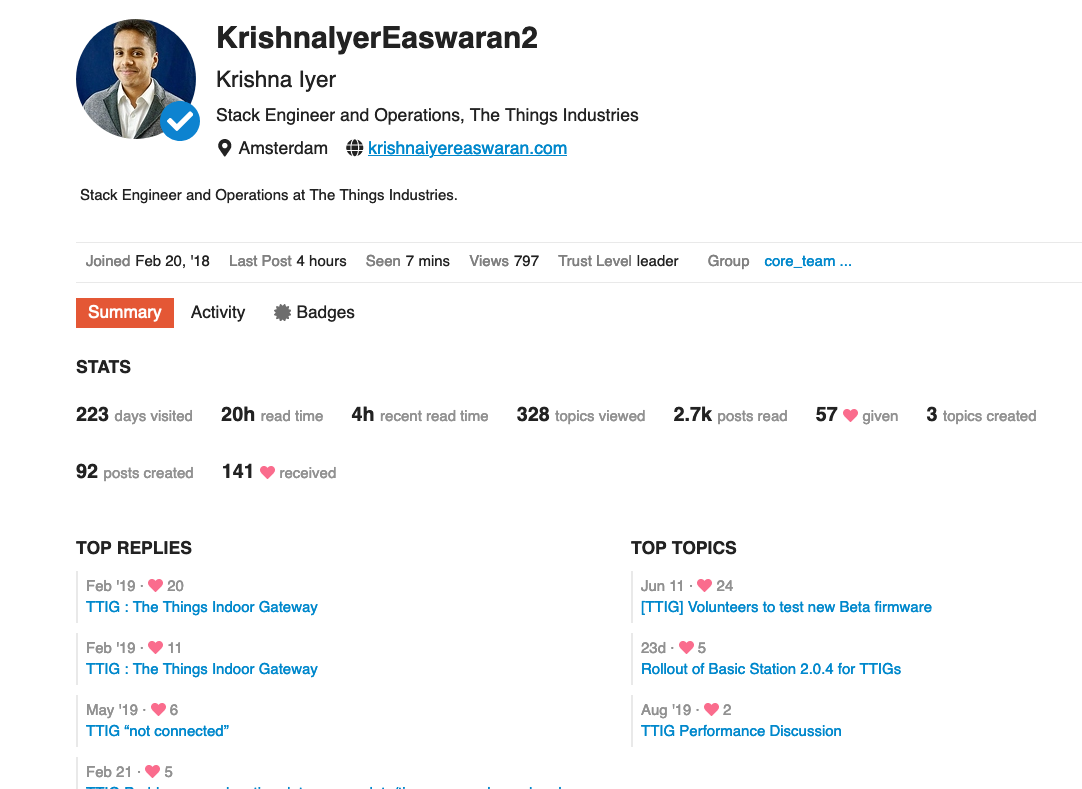
you have cropped your image narrow…look top right on profile page. Also, please investigate forum, pages & tools throughly before posting easily solved questions 
I haven’t saw this button, I think, as new user. Now this button appeared in profile after promoting my profile up by someone’s. 
Sent you a DM Krishna with the necessary info about my faulty TTIG since yesterday.
Hope you will find the issue.
I see you are a new user, just promoted to basic user (automagically?) having done what is required in terms of reading a number of threads/posts and spending (a little) time on the forum, per guidance, before being permitted to post/message others. This is done as a (sadly) necessary measure to limit spammers/one shot forum abusers etc.
Either way - welcome to the TTN Forum  Go spend time exploring all the historic threads (if a specifc topic or subject is of interest then the Search box - again top right on main Forum page - is a great starting point for exploring the experience of others). Also head to the main TTN Site and read the available documentation and labs
Go spend time exploring all the historic threads (if a specifc topic or subject is of interest then the Search box - again top right on main Forum page - is a great starting point for exploring the experience of others). Also head to the main TTN Site and read the available documentation and labs  Enjoy!
Enjoy!
hI,
My gateway TTIG 915 eui-58a0cbfffe8016f4 is still having connection problems.
Regards,
Francisco
Hi Krishna,
I see you are working on the TTIG issue occured on 15 dec. At the very moment our TTIG is still down.
Could you investigate this one and open a ticket:
Gateway EUI58-A0-CB-FF-FE-80-28-8E
WiFi AP MAC58:A0:CB:80:28:8E
WiFi AP PasscqNkTgXX
WiFi STA MACCC:50:E3:20:54:C2
Serial NumberTBMH100868007691
MFG date2019-12-25 09:42:14
FW Build2018-12-06 09:30:37
FW Version2.0.0
Core Version2.0.0(minihub/debug)
Thanks and I hope you will resolve these problems soon
Moderation: Moved to pertinent topic
here in india also LNS problem
eui-58a0cbfffe800afa : led blinking rapidly; not becoming stable; LNS issue
please fix it; From India
Yeah seems like after our outage there was a missing setting for our IN gateways (since they share the same resources with our eu cluster). Fixed Now.
Hi,
i’ve just gotten “The Things Indoor Gateway” and configure it yesterday. The problem i have is my GW connects only when i plug it in (it seems) after that it sais connected but “last seen” time is just adding up. The bad side is also i dont have (for the momment) any LoRa transmitters to see if its actually working and if its connected to an older problem i read about on this forum somewhere (something in regard GW is working just not registered working on console).
I tried to check it through:
http://noc.thethingsnetwork.org:8085/api/v2/gateways/eui-58a0cbfffe801adf
and it also doesn’t show it beeing connected. I also tryed ttnctl and the result is the same:
INFO Discovering Router…
INFO Connecting with Router…
INFO Connected to Router
INFO Received status GatewayID=eui-58a0cbfffe801adf
Last seen: 2020-12-23 12:15:08.301633805 +0100 CET
Timestamp: 0
Reported time: 2020-12-23 12:15:08.300774446 +0100 CET
Platform: minihub - Firmware 2.0.0 - Protocol 2
Frequency Plan: EU_863_870
Bridge: gs.v3.
Location: not available
Rtt: not available
Rx: (in: 0; ok: 0)
Tx: (in: 0; ok: 0)
And the led light is allways green on the GW i also tryed 2 different wifi router connections + a hotspot from my self phone.
Could it be that i have to have something sending data for it to show as working? Or is it connected to this upgrade?
Thank you very much for the time and replyes.
igor