@BoRRoZ, I also followed the suggestion of the Sparkfun website: https://learn.sparkfun.com/tutorials/pro-micro--fio-v3-hookup-guide/troubleshooting-and-faq#ts-reset . It seems you have more time to access the bootloader, but still no success. Coming thursday I can test on Apple and Windows. This device is not really convenient to use with Arduino and Ubuntu. Weird that you were succesfull and I can’t manage to get it working.
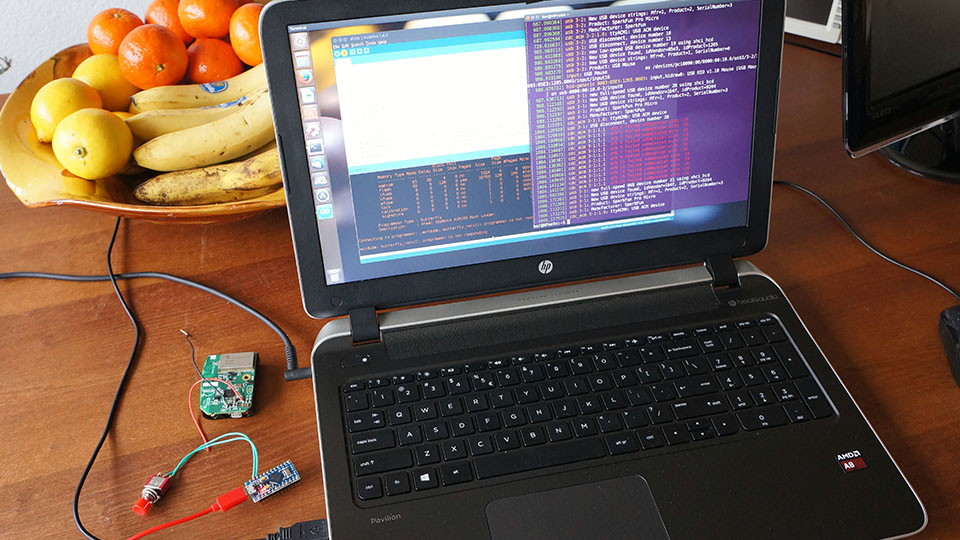
My ‘solution’ from yesterday seems to be non consistent.
I just tried it again and it give me a bunch of java errors ???
So I tried an Arduino pro micro and got the same result.
I tried an Arduino nano and that worked fine.
Conclusion, a virtual port like on the 32U4 doesn’t work well with the current Ubuntu/Arduino IDE
Can’t do much about this myself.
I think the method from Sparkfun for the Pro Micro is not as elegant as the normal Uno and others from Arduino family. The port switchting is really confusing and unstable.
that’s typical 32U4 behavior and not very well implemented under Ubuntu … virtual serial port works under windows but can also give sometimes problems.
My TTN Kickstarter kit was:
- a gateway
- two Things Uno
- one Things Node
My gateway works as expected, and so did one of the Arduinos. My other Arduino didn’t see the radio, i.e., the radio wasn’t responsive to commands via the serial connection. My Things Node had a broken radio, which only worked in a narrow temperature window.
Now I received exchange parts for those two broken devices. The new Arduino does the job, however, the new Things Node doesn’t show up as USB/COM when connected to a computer. So I’m still without a working Things Node.
That makes 3 out of 5 end devices faulty, in one way or another. Am I the only one with really bad luck? Or are we looking at a quality issue with the kit? Don’t get me wrong – this is not to moan about the Kickstarter campaign or the TTN crew. I think they’re doing a terrific job. I just want to check if I’m the only one experiencing weird hardware issues and have all odds against me…
Boris
Hi Boris,
I moved your question to this topic because it seems that your gateway is working and you’re having a problem with the nodes, and this is TTN NODE central
I think that what I read is normal behavior, a 32U4 connected to an usb port behaves different then a arduino with a dedicated onboard usb serial connection and sometimes it’s really annoying.
especially with an arduino IDE under linux.
hope I can guide you through in this topic
I’m all ears. Funnily enough, the Things Node with the broken radio quite happily connected like an Arduino. I hope I don’t need a JTAG programmer or something…
No…
but you have to open the the things node, remove batteries , remove 2 screws so you see this and the reset button (the one on the left on the PCB) is exposed.

- I am a bit busy today (and tomorrow) so there is a big chance that I can’t respond/continue immediately
I had pressed the reset button earlier, before, after or during connecting to USB - to no avail. I’m curious now. Take your time!
yes I forgot, at the beginning of this topic, in December you allready had this problem.
Last week we solved a similair problem with a simple ‘swap USB cable and port’ sounds stupid but worh a try 
Haha! That was the broken radio. The USB thing is a new challenge!
Not sure what you mean by “way behind”.
In terms of numbers of people using thta combination ? You should do a google search on Linux and arduino then, because ubuntu is just one flavor of that OS.
Using a Dell Inspiron 17 (3721) laptop running Windows 10, I just successfully followed Johan Stokking’s excellent video https://www.youtube.com/watch?v=tapK6EINx1k after some false starts. Thanks to BoRRoZ here and Todd Cottle in the YouTube comments for helpful hints.
In the node, which arrived this week, I spent some time tugging at the board seeking to smoothly extricate it from the case like Stokking did in the video, before realizing I needed to get out my smallest Torx screwdriver to remove the two inside screws beneath the batteries after using a Phillips screwdriver to remove the two visible ones from outside the closed case.
And I needed to be careful under the tools menu to not only consistently ensure that Sparkfun Pro Micro was selected as the board but also to go to the Port option and select, in my case, the COM3 port since otherwise the Arduino IDE seemed by default to look on COM4. And also needed to be patient and wait till the sketches were fully done uploading rather than jump too quickly to the serial monitor. And when copying and pasting the payload function careful to copy just the same parts of the sketch that Johan copied.
After my earlier failed attempt the node’s light was chronically red. But after removing the board I was able to hit the reset button that BoRRoZ had helpfully pointed out as the one on the left when the Microchip radio is on the bottom (with the other button above the Microchip chip being the one that triggers immediate sending of sensor data), and then start fresh.
Good luck to those running other machines/OSs, etc.
Note: the Sparkfun Pro Micro board (used as a basis for the TTN Node) has a reputation for troublesome USB access. I’ve encountered it as well. Swapping cables did the trick for me, for some it is using a USB hub. Check this link:
https://www.thethingsnetwork.org/docs/devices/node/troubleshooting.html
Just a brief note that I fixed my ThingsNode USB connectivity issue.
I tried like twenty permutations of USB cables, USB ports and Windows/Mac computers. In the end, I resorted to a complete reinstall of the Arduino IDE on a Windows 10 machine, followed by the usual drivers and Arduino libraries, and an extra-short USB cable. That fixed it.
Hi,
glad you didn’t gave up fast ! congrats… don’t even start trying to figure out ‘but why ??’ 
A second node with the same setup also worked fine. But a third node has a steady red light; it has never been successfully recognized, has never specified a viable port.
Is there anyone who can post the factory-default fuse-bit configuration for The Things Node. (so the lfuse, hfuse and efuse value). Can someone upload a screenshot showing the last few lines of the ArduinoIDE output while uploading the firmware to the device (please enable “upload debugging” in preferences first)
Wondering if anyone can help. I recently tried to set up a things node but it would not connect to my universities gateway. The gateway is operational. I tried using older versions of the basic sketch but they did not work so I changed back to the most recent version. I then tried to update the firmware in my node using the guide:
but after the update when I upload the basic sketch the serial monitor stops after:
Light: 49
Temperature: 28.69 C
Temperature alert: No
Moving: No
Button pressed: No
Color: Black
USB connected: Yes
Battery voltage: 4724 MV
– TTN: STATUS
Does this mean I have bricked my node? I cannot find the node on the LoRaWAN development utility. I’m not sure what to do next
Hello, has someone answered you about this? Does this work this way?