Another photo
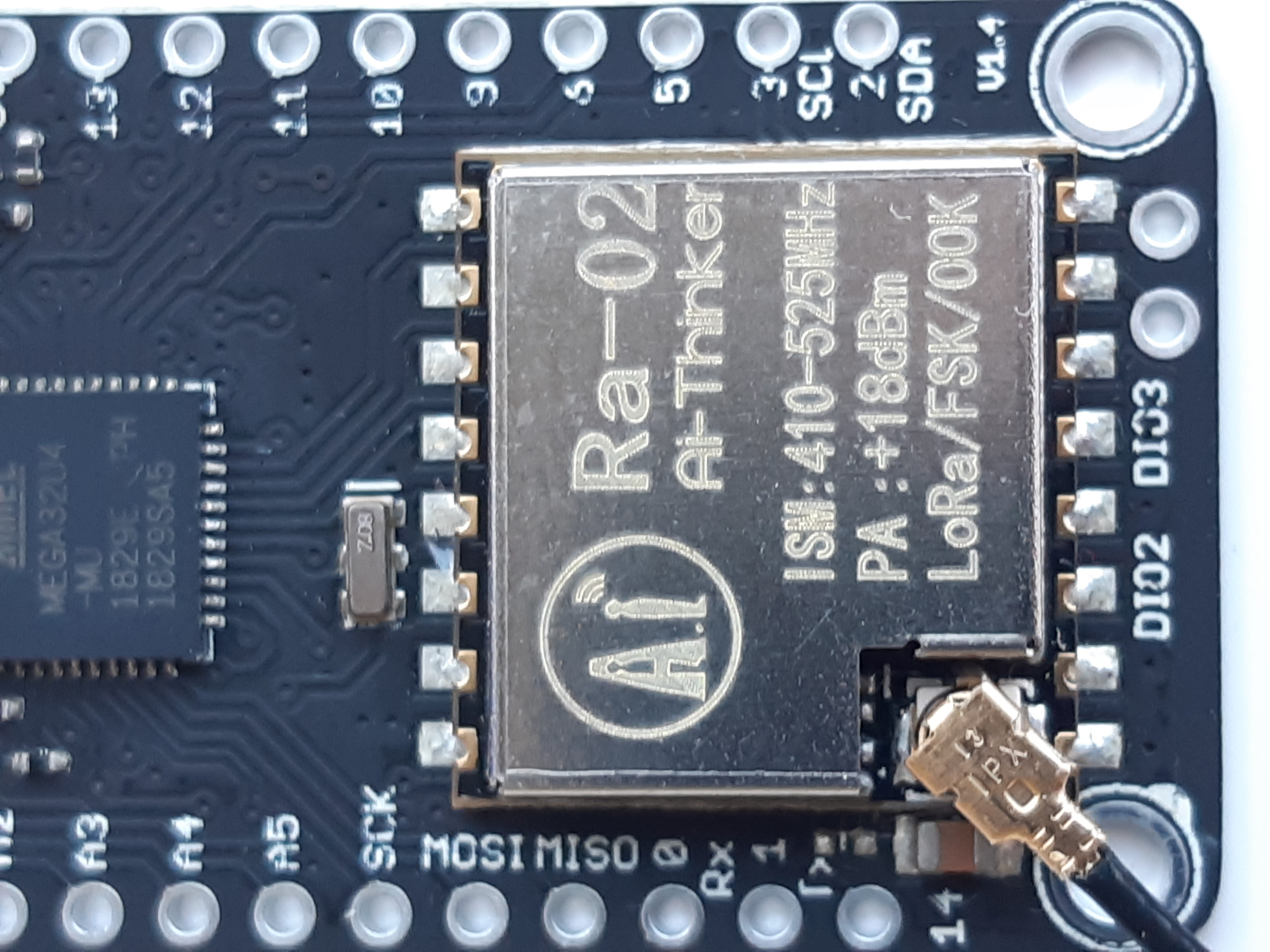
And another…
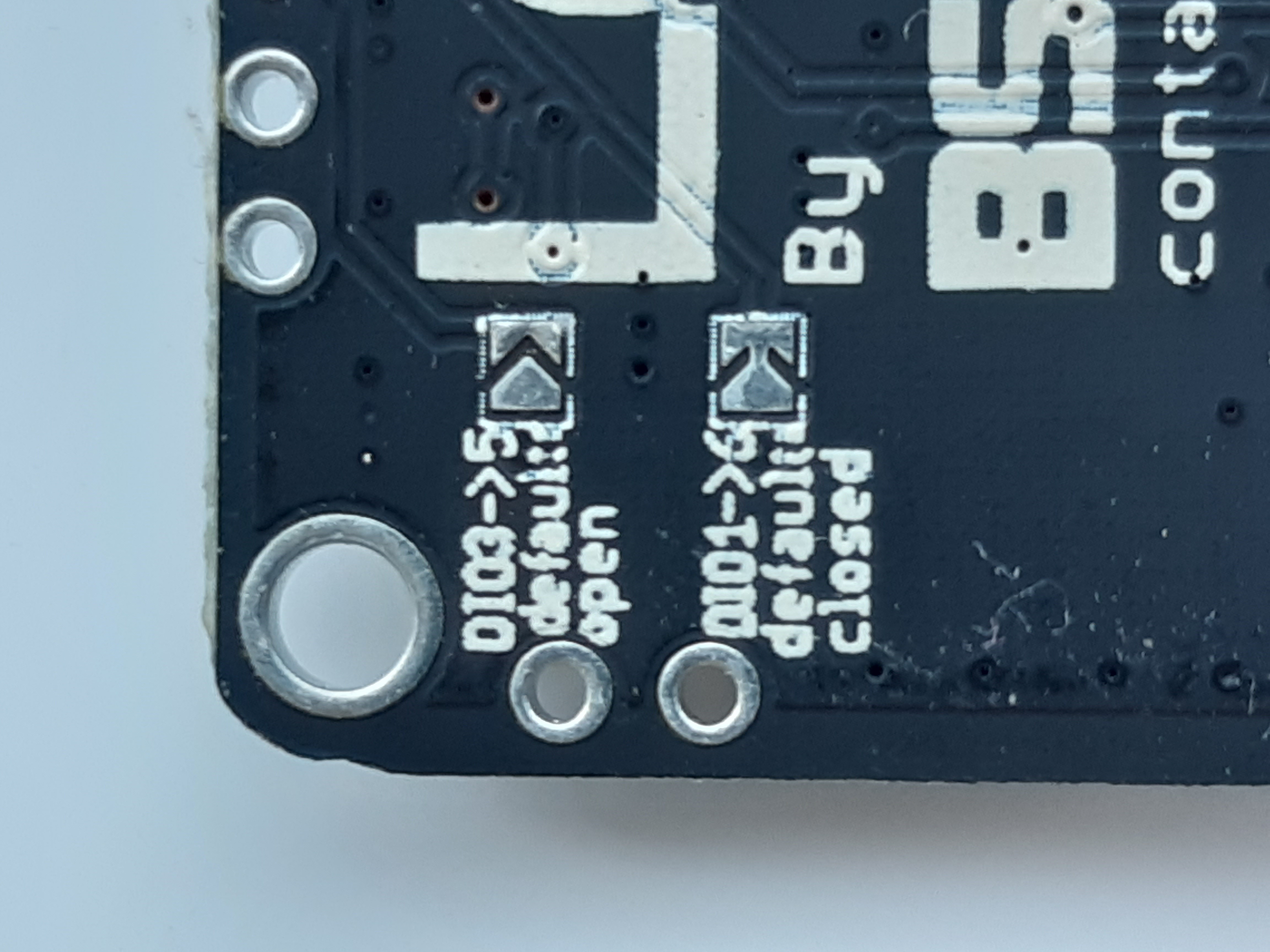
Your images didn’t fit so I resized them. Now it is possible to see the V1.4 on the board.
When adding an image to a post, it will not be automatically resized (which is an issue in the forum software) but you have the possibility to scale it to 50%, 75% or 100% (below the image, in the editing pane on the right). With ‘right-click / open image in new tab’ the image can be viewed in full size.
Are you aware that you have a 410-525 MHz version of the board and not a 868/915 MHz?
This also explains the V1.4. As far as I’m aware the latest version of the 868/915 MHz boards is V1.3.
Arduino ISP is a 6-pin SPI based interface to flash a bootloader onto an Arduino or flash a sketch without a bootloader. The LoRa32u4 has a USB port which is programmed via USB serial (using the onboard bootloader). I’m not sure why you mention the ISP programmer here.
That would be a good reason to use PlatformIO (once you are used to it you probably don’t want to switch back). Just have a look at the platforms, frameworks and boards it supports, and not to forget with VSCode (Visual Studio Code) you get a modern professional editor (Arduino IDE’s editor is no comparison). PlatformIO IDE runs as a VSCode plugin.
Thanks. Yes I ordered 433 Mhz specifically, I use both 433 and 868 regularly. Sorry about the images I could see there were cropped but missed the ability to re-size. OK on the v 1.4 and freq.
Apart from these issues can you see anything I am missing in terms of upload at all, if not I will research and try Platform IO. Thanks.
It should work with Arduino IDE as well. I’ve used the BSFrance boards repo with Arduino IDE in the past and have it still installed.
With the ‘contents of BSFrance-avr’ I meant that you must put the BSFrance-avr repository in the hardware folder (so Documents\Arduino\hardware\BSFrance-avr is the cloned repository).
Thanks for your help. Sadly, I cant get the board recognised in the Arduino IDE.
So I tried PlatformIO. I can see the board when plugged in on one of my virtual COM ports (unsure why as the Feather shows on a non-virtual COM port when plugged in).
I have selected the BSFrance board and tried not pressing rest button, as well as pressing it at various points in time but I always get the following errors - any suggestions??
Executing task: C:\Users\user.platformio\penv\Scripts\platformio.exe run --target upload <
Processing lora32u4II (platform: atmelavr; board: lora32u4II; framework: arduino)
Verbose mode can be enabled via -v, --verbose option
CONFIGURATION: Redirecting...
PLATFORM: Atmel AVR 2.2.0 > LoRa32u4II (868-915MHz)
HARDWARE: ATMEGA32U4 8MHz, 2.50KB RAM, 28KB Flash
DEBUG: Current (simavr) On-board (simavr)
PACKAGES:
- framework-arduino-avr 5.0.0
- tool-avrdude 1.60300.200527 (6.3.0)
- toolchain-atmelavr 1.50400.190710 (5.4.0)
Converting EALoRaRXv5.4RadioHead433mhz.ino
LDF: Library Dependency Finder → Library Dependency Finder (LDF) — PlatformIO latest documentation
LDF Modes: Finder ~ chain, Compatibility ~ soft
Found 50 compatible libraries
Scanning dependencies…
Dependency Graph
|--
| |-- 1.0
|-- 1.0
Building in release mode
Compiling .pio\build\lora32u4II\src\EALoRaRXv5.4RadioHead433mhz.ino.cpp.o
Linking .pio\build\lora32u4II\firmware.elf
Checking size .pio\build\lora32u4II\firmware.elf
Advanced Memory Usage is available via “PlatformIO Home > Project Inspect”
RAM: [===== ] 53.9% (used 1379 bytes from 2560 bytes)
Flash: [===== ] 46.1% (used 13216 bytes from 28672 bytes)
Configuring upload protocol…
AVAILABLE: avr109
CURRENT: upload_protocol = avr109
Looking for upload port…
Auto-detected: COM9
Forcing reset using 1200bps open/close on port COM9
Waiting for the new upload port…
Uploading .pio\build\lora32u4II\firmware.hex
avrdude: ser_open(): can’t open device “\.\COM9”: Access is denied.
avrdude done. Thank you.
*** [upload] Error 1
================================================= [FAILED] Took 14.39 seconds =================================================
The terminal process “C:\Users\user.platformio\penv\Scripts\platformio.exe ‘run’, ‘–target’, ‘upload’” terminated with exit code: 1.
Terminal will be reused by tasks, press any key to close it.
Sorry - forgot to say. COM 9 is connected to a different board - an ESP8266 running temperature sensors and acting as a web server. The BSFrance board shows up as Virtual Port 21. I cannot see in the documentation for PlatformIO how to change the port manually.
switch off
You will have to add a switch between battery and the LoRa32u4 yourself.
Hi all,
I am using the lora32u4 Board (V1.3) for the temperature acquisition of the DS18B20 sensor and I send the data packet through LoRa (SF = 7 and 125K). I put the board in sleep mode (20 minutes between two sends) to save the battery, and I tried both possibilities:
LoRa.sleep ();
For (i = 0, i <150, i ++) { // 150*8s=20 minutes
Watchdog.sleep (8000); // first possibilitie
//LowPower.idle(SLEEP_8S,ADC_OFF,TIMER4_OFF,TIMER3_OFF,TIMER1_OFF,TIMER0_OFF,SPI_OFF,USART1_OFF,TWI_OFF,USB_OFF); // second possibilitie
Unfortunately I have a consumption of 20mA per day. which I find huge. Is there a way to save more energy?
Thank you
I think you do it right, with battery 450mAh I have 29 days uptime but TX every hour SF9 +14dBm: 15mAh. So I think you are fine since you TX ever 20’ vs 60’ but we don’t know your LoRa chip / SF / +dBm.
LoRa.sleep(); is unknown to me, I am using TinyLoRa. Maybe you will have benefit if can lower TX power or/and SF.
Since you want every 20’, maybe it’s better to use someting like TPL 5110 Example.
Like many other popular LoRa ‘development boards’ BSFrance LoRa32u4 was not designed for true low power applications.
There are additional components on the board (e.g. voltage regulator and battery charger) that will draw power when the MCU is in deep sleep
Do you mean 20 mAh per day?
Have you measured current usage of the board during normal operation and during deep sleep?
According to this post deep sleep current is around 230 uA (max), which when the board would be in deep sleep only would consume less than 6 mAh per 24 hours.
It’s not clear however whether that was measured for an Adafruit or BSFrance board.
Thanks for you replies.
I am using version V1.3 of BSFRANCE LORA32u4, and I would like to save my consumption in sleep mode. I have a consumption of about 20mAh / day (with a 1200mAh battery I have an autonomy of 60 days). I send a data every 20mn with Lora. and between two sends I use the watchdog.sleep function from the Adafruit_SleepyDog.h library.
Is there a solution to save more? I saw that the voltage regulator consumes a lot in sleep mode !. the fact of putting the EN pin to the mass allows to deactivate the regulator. in this case what is the point of deactivating it ?. Is the only solution left is to use the “Power Timer Breakout” component?
Thanks a lot.
With Adafruit feather 32u4 LoRa I have (after LoRa sleep - custom library): 0.15mA (0.16mA with fully charged battery NiMH LSD), 0.35mA with watchdog. I don’t have professional equipment to measure the mA, but I think it’s accurate.
@elmouss if you want better sleep de-solder battery charger. I don’t know if it’s easy. I prefer to try moteino, or arduino pro mini or 20μΑ - Rocketstream
Thanks clv for your answers.
Can you give me more details about: “after LoRa sleep - custom library”?
library used or part of the code?
Thanks a lot.
Sleeping stolen from gammon
Watchdog is consuming battery, I installed accellerometer to wake up: 0.15mA when deep sleep.
For my deep sleep experiements I added to the TinyLoRa library a sleep function: aka custom-library. I think not necessary. If you send a LoRa message the module it sleeps after send.
Thanks clv for your answers.
Looking at the code, I didn’t understand how to wake up the system (accelerometer ??).
Hello Guys, i need a little bit of help 'cause I’m not a very good programmer. I was able to join TTN using OTAA with BigLoRa v1.2 I’m also able to read a dht22 and send data to the ttn. I’m having bad time trying to implement some sort of sleep function, my goal is to use an interrupt to wake up and send the data to the ttn, but only when interrupt is fired. I’ve not fully understood how the lmic library menage the sending process so i do not know how to control the sleep and the lora message send. If anyone with a little bit of patience can help me it will be very appreciated. Thank You
Hi @AMG_EHU and @marcovanschagen and maybe other experienced Lora TTN enthusiasts! I have a question. Excuse me for bumbing this older thread, but it is applicable for my question.
I managed to get this JuniorIOT project (Lab – Bouw je eigen Lora TTN GPS tracker met de Arduino Lora32u4 – ook voor TTN Mapper – Junior IOT) up and running :-); I got some messages in the TTN console from my Lora32u4 device and I was at the point of working further from there. I want to make a GPS tracker for my boat, and measure battery voltage of my bilge pump.
However, I think with the upgrade to V3 my setup no longer works. I no longer received messages in the V2 console, and never got the V3 console working.
Does anyone know a nice “how-to” that works with a Lora32u4 device on TTN V3, like the JunioIOT one which is very readable and understandable?  Thanks in advance!
Thanks in advance!