I got the reply from IMST . They conform the hardware is ok.
So it is now, basically, a question of proper setup.
Am I dreaming or does this say I’m now connected ?
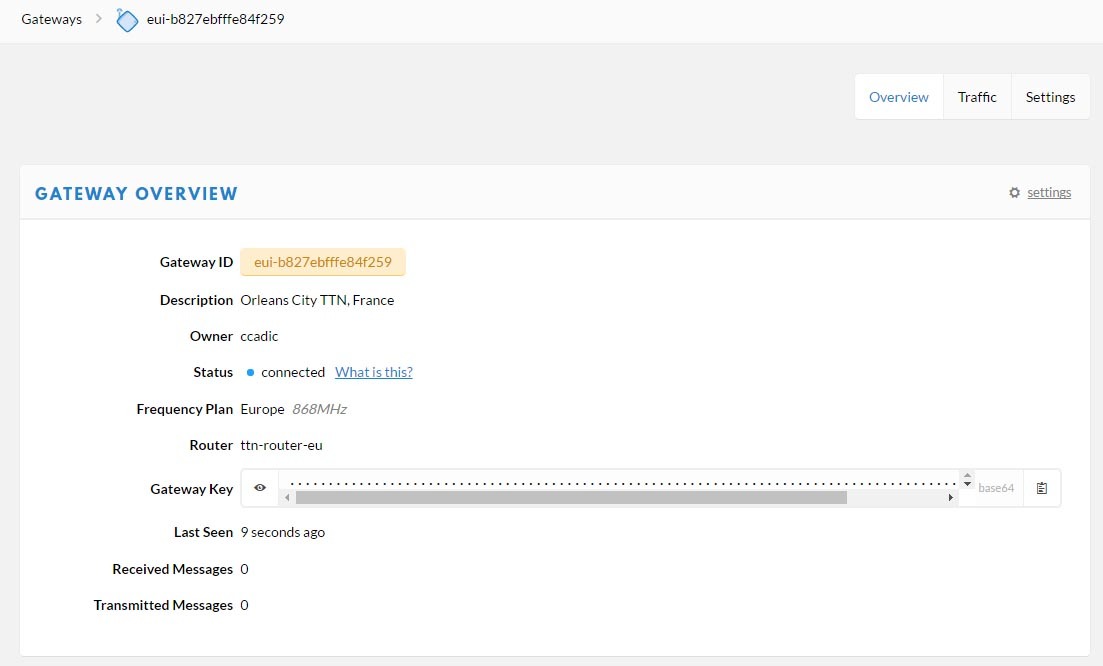
Looks like it now refreshes each 10 sec saying “last seen now”
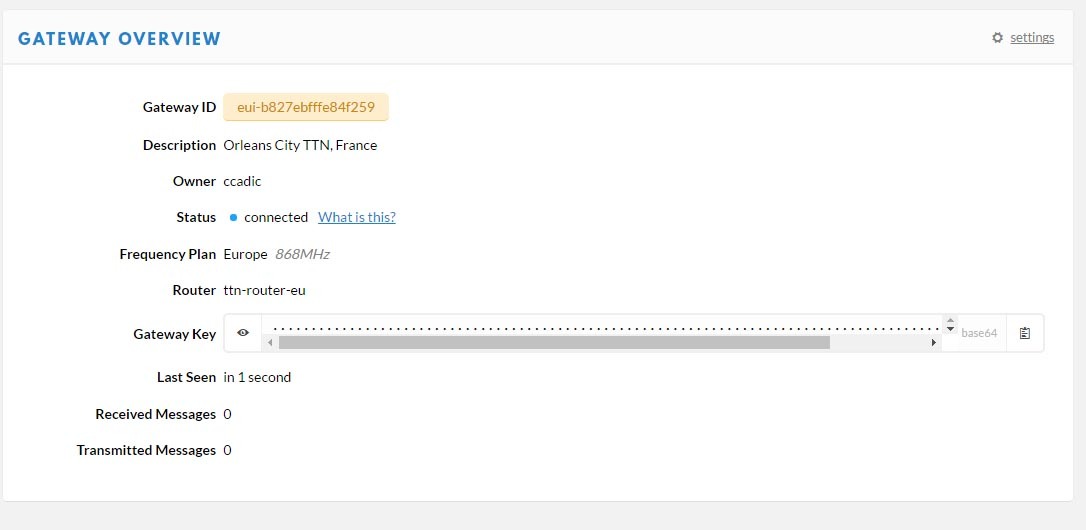
Seeing “Last seen now” every 10 seconds means your gateway sends status messages really fast. Normally it is every 30 seconds. But no matter, it does seem to work. Do you know exactly what you had to do, from scratch, to get the gateway to work?
I am also really curious if the resin.io setup will work on your gateway:
https://github.com/rayozzie/ttn-resin-gateway-rpi
In this setup it is neccesary to use GW_TYPE as “custom” and CUSTOM_RESET_PIN as 29.
I’m try and write what I did and post the .bash_history file so people can re-do the same operations
When getting the LiteGWI did not remove the software (loriot which is installed by default)
I did not make any raspi-config
I made an image copy of the SD card just in case.
I installed a new SD with a clone of the image
I powered the RPI GW, read the log (sudo apt-get install joe ; sudo joe /var/log/daemon.log)
I added user ttn (
$ sudo adduser ttn
$ sudo adduser ttn sudo
)
Then added ttn to visudo
$ sudo visudo
Add the line ttn ALL=(ALL) NOPASSWD: ALL
at the and of the file
Then I added:
$ sudo joe /etc/wpa_supplicant/wpa_supplicant.conf
And add the following block at the end of the file, replacing SSID and password to match your network:
network={
ssid="The_SSID_of_your_wifi"
psk="Your_wifi_password"
}
Then I clone the git
ttn@LoRaGateway:~ $ git clone https://github.com/ttn-zh/ic880a-gateway.git ~/ic880a-gateway
Cloning into ‘/home/ttn/ic880a-gateway’…
remote: Counting objects: 316, done.
remote: Total 316 (delta 0), reused 0 (delta 0), pack-reused 316
Receiving objects: 100% (316/316), 7.87 MiB | 750.00 KiB/s, done.
Resolving deltas: 100% (189/189), done.
Checking connectivity… done.
ttn@LoRaGateway:~ $ cd ~/ic880a-gateway
ttn@LoRaGateway:~/ic880a-gateway $ sudo ./install.sh spi
sudo: unable to resolve host LoRaGateway
The Things Network Gateway installer
Version spi
Updating installer files…
Already up-to-date.
New installer found. Restarting process…
The Things Network Gateway installer
Version spi
Updating installer files…
Already up-to-date.
Gateway configuration:
Detected EUI B827EBFFFE84F259 from eth0
Do you want to use remote settings file? [y/N]n
I made a local installation of settings refusing remote settings files
When done the system rebooted and I got the GW recognized by TTN network
I get a new card tomorow . I bought another one thinking my GW was hardwarly dead . So I will have the opportunity to make tests with resin.io . I will also add a second ic880a gateway 5 km away from the first (1 at home 1 at the office) to expand the TTN coverage
So you didn’t change the following line in /opt/ttn-gateway/bin/start.sh after setting up TTN?
SX1301_RESET_BCM_PIN=25
which should become
SX1301_RESET_BCM_PIN=5
If you didn’t change this I’m not sure how it’s working.
no this is crazy I did not changed anything after the install
My file is:
#! /bin/bash
Reset iC880a PIN
SX1301_RESET_BCM_PIN=25
echo “$SX1301_RESET_BCM_PIN” > /sys/class/gpio/export
echo “out” > /sys/class/gpio/gpio$SX1301_RESET_BCM_PIN/direction
echo “0” > /sys/class/gpio/gpio$SX1301_RESET_BCM_PIN/value
sleep 0.1
echo “1” > /sys/class/gpio/gpio$SX1301_RESET_BCM_PIN/value
sleep 0.1
echo “0” > /sys/class/gpio/gpio$SX1301_RESET_BCM_PIN/value
sleep 0.1
echo “$SX1301_RESET_BCM_PIN” > /sys/class/gpio/unexport
OK so I suspect the Loriot install is still doing something at startup…
Maybe there is a script before (coming from the supposed de-activated loriot system) which resets the concentrator
I’m carrying on testing . I will setup a node tonight after work
Sometimes after startup the concentrator board is already in the correct mode to accept spi instruction. Other times it boots up in an undefined state. To get it working when it is in the undefined state, you need to reset it. In other words, when your gateway is working it means you were lucky that it came online correctly after startup.
I had this before as well, and sometimes my gateway software did not want to start the concentrator. After fixing the reset pin number it worked every single time.
I changed to pin 5 just in case I have a bad reboot
Same problem. I tried many ways to solve it, but failed. Almost give up.
Do you want me to make a backup of the SD card of the working system ?
Hi, I solved this problem several hours ago. Since the TTN gateway GPIO config is not as same as offical iC880A GPIO config, I connected the right pin (13 on iC880A to 11 on Rpi 3) and it works. Thanks.
You mean the new ic880A and RPI3 ?
I’m going to plug the ic880a and RPI3 this week end to open our 3rd GW.
Can you take a photo of you wirings please ?
Might save me time
It seems that the markdown editor could not work properly. You may copy content below in a markdown editor to get a better experience. Hope it could help you.
| iC880A | Raspberry Pi 3 mod B | Description |
|---|---|---|
| 13 | 11 | Reset |
| 14 | 23 | SCLK |
| 15 | 21 | MISO |
| 16 | 19 | MOSI |
| 17 | 24 | NSS |
| 21 | 2 | Supply 5V |
| 22 | 6 | GND |
| N/A | 4 | Supply 5V (Power source) |
| N/A | 39 | GND (Power source) |
tnx so much
If I have time I will open Kicad and make a PCB with GPS chip area and OLD screen + Buzzer (if GW is down or with the issue , we can warn)