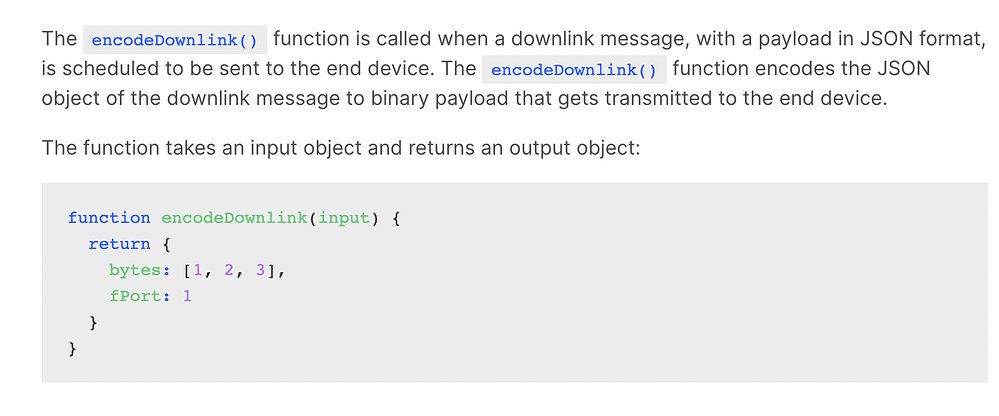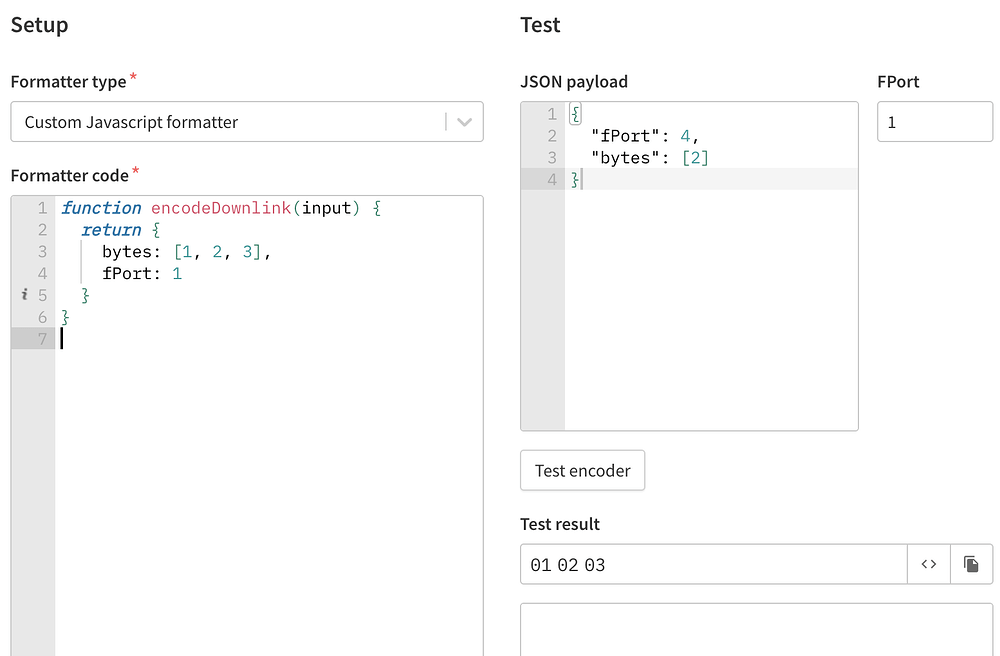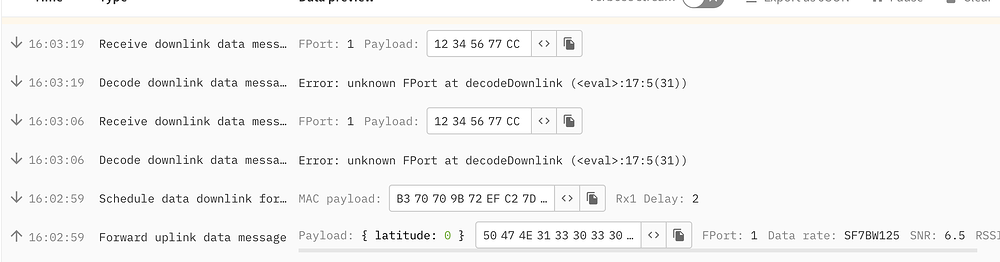can you please help me to know how would i schedule the downlink.
I am facing a issue in hearing the downlink
You won’t hear a downlink unless you schedule it. The downlink is documented - follow the link in the bottom right of the console.
I hope you are speaking about this documentation. I have tried using this. I have send the data packets also. But the response from rn2483 is same .
What does this mean?
If you’ve tried the encoder which is for encoding the downlink, it does not actually create one and if it hasn’t worked in creating a downlink for you, does this indicate that it’s not the right thing?
What do you get when you search the documentation for downlink???
https://www.thethingsindustries.com/docs/integrations/payload-formatters/javascript/downlink-decoder/
this is the documentation i have gone through.
Or you need to configure your backend to send, via mqtt, webhook or one of the other intergradations you use.
If you look in the documentation under each of the integation mentored, there are info on downlink.
You can manually send via the console.
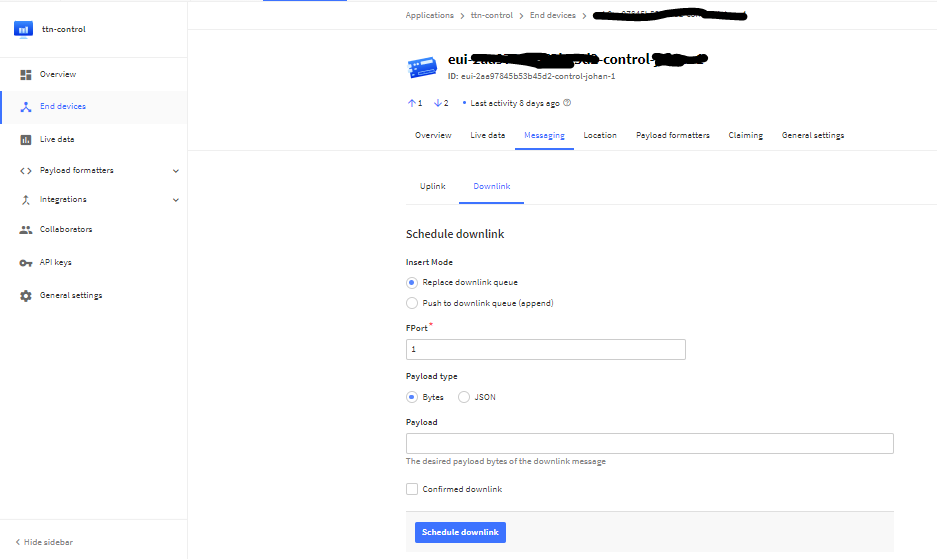
I have tried this method also.But I am getting the response from the device as mac_tx_ok instead of mac_rx.
This is my exact issue
Is this in the TTN console or device debug?
Not TTN console,the device . I have interfaced esp32 with RN2483 lora module to it.
If the data was sent from TTN server, then the lora device would have replied as mac_rx_portnumber_data.
OK, two things going on here:
- You need to look at the options you have in the console - like getting in a new-to-you car - you figure out the basic controls before pulling out in the traffic.
- I hadn’t realised that the documentation search didn’t include the messages section for the device, so I apologise, but hyper-focusing on the first entry that comes up in a search rather than looking around is a questionable strategy.
You need to go to the console entry for the device and then click on Messaging on the horizontal menu bar and then choose Downlink which will then let you send a downlink.
There is not much information I can find MAC
MAC Settings
So looks like you are going to need and dig for information, I have looked before and only limited information.
You need to look at the RN2483 data sheet and there you will find those listed codes are responses issued by the module after a transmit command.
Show us. If you schedule a downlink in the console you should see an entry in the device live data with the text ‘Receive downlink data message’. Show us a screen shot of such an message please.
Your screen shot shows a downlink RX1 delay of 2 which is extremely uncommon. Why are you not using the default value of 5 seconds? (After changing this you must reset and rejoin your node)
how would i change the delay time ?
Advance MAC settings for the node
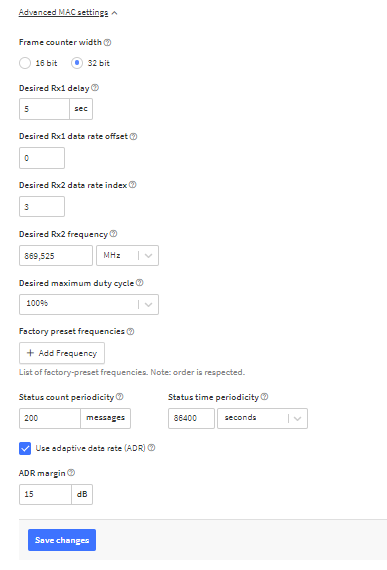
this is the even details
{
"name": "as.down.data.receive",
"time": "2022-06-09T14:50:34.937877979Z",
"identifiers": [
{
"device_ids": {
"device_id": "newdevice",
"application_ids": {
"application_id": "revotion-14-07-2020"
}
}
},
{
"device_ids": {
"device_id": "newdevice",
"application_ids": {
"application_id": "revotion-14-07-2020"
}
}
}
],
"data": {
"@type": "type.googleapis.com/ttn.lorawan.v3.ApplicationDownlink",
"f_port": 1,
"frm_payload": "EjNFZ4g=",
"confirmed": true,
"correlation_ids": [
"as:downlink:01G54F46HPT548617ZFZEAZ5DD",
"rpc:/ttn.lorawan.v3.AppAs/DownlinkQueueReplace:5660c349-ce7d-442d-94f4-a9582878bed5"
]
},
"correlation_ids": [
"as:downlink:01G54F46HPT548617ZFZEAZ5DD",
"rpc:/ttn.lorawan.v3.AppAs/DownlinkQueueReplace:5660c349-ce7d-442d-94f4-a9582878bed5"
],
"origin": "ip-10-100-12-198.eu-west-1.compute.internal",
"context": {
"tenant-id": "CgN0dG4="
},
"visibility": {
"rights": [
"RIGHT_APPLICATION_TRAFFIC_READ",
"RIGHT_APPLICATION_TRAFFIC_READ"
]
},
"authentication": {
"type": "Bearer",
"token_type": "AccessToken",
"token_id": "CCZU6EXGYPFDKW27U43K4VNQ4W2PNMSCFAK67VI"
},
"remote_ip": "78.48.148.17",
"user_agent": "Mozilla/5.0 (Macintosh; Intel Mac OS X 10_15_7) AppleWebKit/537.36 (KHTML, like Gecko) Chrome/102.0.5005.61 Safari/537.36",
"unique_id": "01G54F46HS8072E02ZP6WKNAR6"
}
this is advanced MAC settings
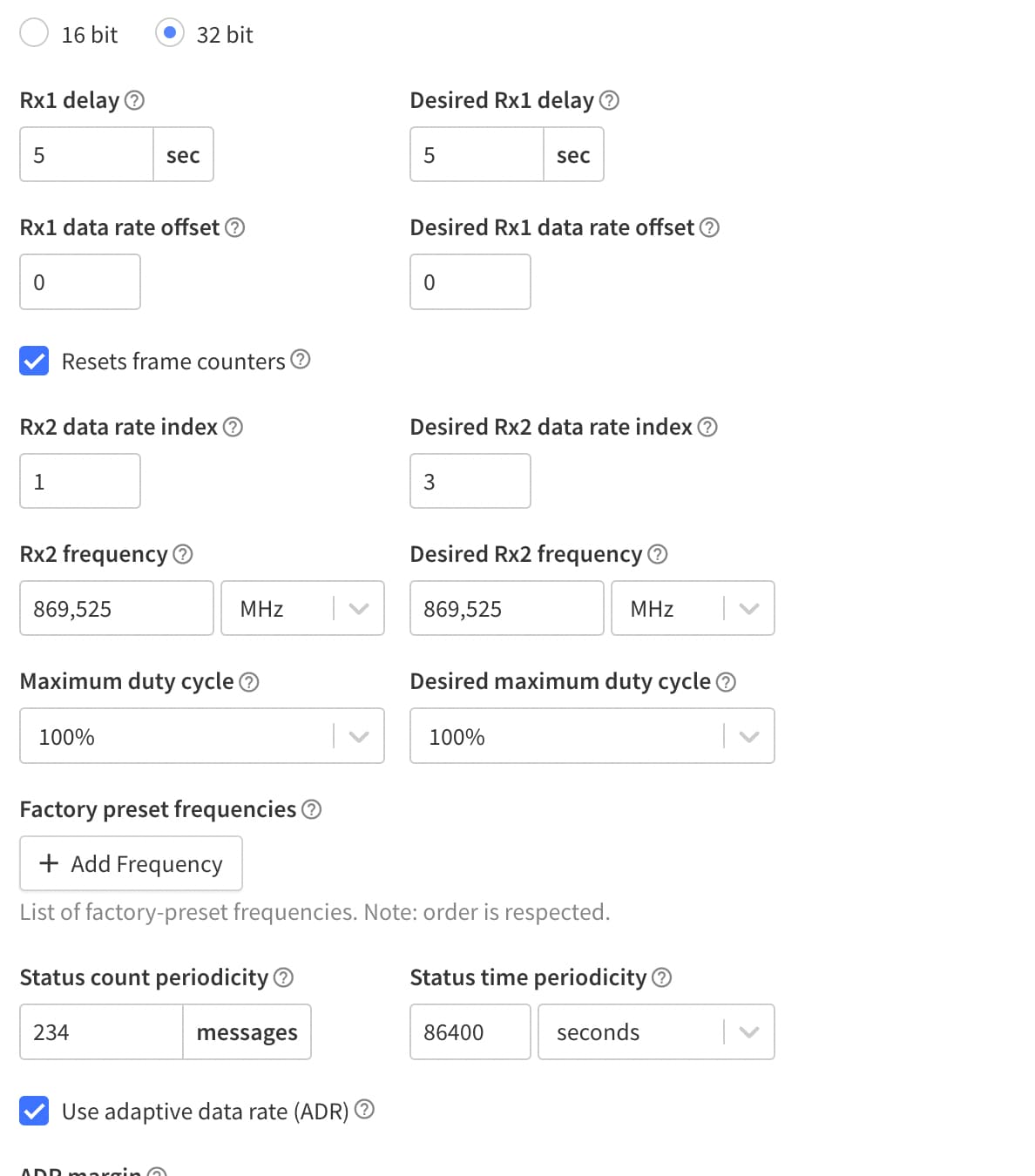
reply from device
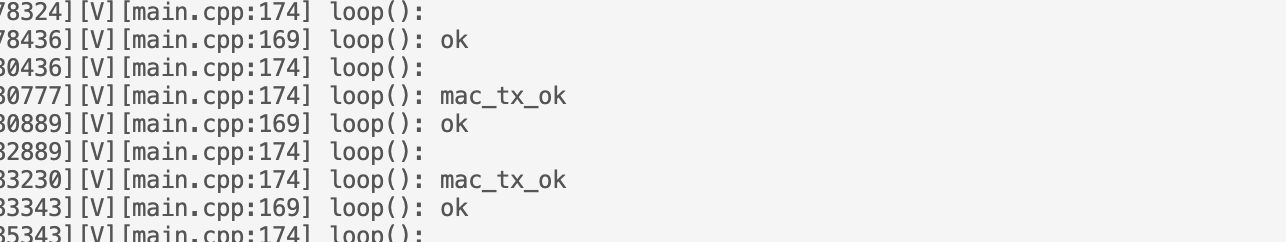
How close are is the device from the gateway?
Less than 5m & preferably a brick wall will cause overload on the receiver input.