Don’t panic Nick, it is only an example. You are totally right, Dragino MACs start with A8:40:41 in TTN V3 followed by FF:FF and the rest nof the WiFi-MAC results in the V3 EUI.
Which firmware are you using?
I’m not panicking, I leave that to Lance Corporal Jones.
I’m just totally confused about all this talk of calculations using a WiFi MAC (why not the Ethernet MAC?) - when the EUI is just there to be used.
And as @Joc78 keeps saying that none of the EUI’s he’s created so far work, I’m also bemused.
@Joc78, you can’t just calculate some EUI based on unsubstantiated sources (where do you read about calculating the EUI), you have to use the one that’s burnt-in to the gateway, the one that it displays in its web console …
The v2 version works. There is no problem with that. For v3, I can’t register for the same gw ID because it’s already taken. In this case, what can be done?
Your network MAC addresses don’t do anything for anyone - and you can block them out using MS Paint!
Please explain why you are not looking at the manual.
I’ve even told you what page to look at.
As I have mentioned several times, I watched, I read, I understood what was written there. Works with v2!
You don’t understand that the Dragino Wifi MAC address is the same as the EUI + 4150 address.
So the screen shots you sent me on a PM, why wasn’t there one of the actual screen with the actual EUI.
Going offline now, back tomorrow.
I found the source of the problem! The factory name gw id is equal to eui. I already used this name when registering on v3. As described, I put FFFF at the end.
Example:
Wifi MAC address: 11:22:33:44:55:66
v2
gw id: 1122334455664150
TTN EUI: 11:22:33:44:55:66:41:50
It works!
v3
gw id: 1122334455664150
TTN EUI: 11:22:33:44:55:66:FF:FF
Does not work! I should have entered the original ID here as well. I made a mistake here. When I look at Dragino’s description, I didn’t make a mistake! 
As I wrote above… I have already deleted this gateway. Unfortunately, I can’t register again with the same ID. I would ask for help in this.
That is not important because the gateway ID is just a convenient name for referring to it. You could call your gateway ‘iamontopoftheworldafterfinallyunderstandingwhatnickistellingme’ (probably not as it is rather long) as long as you make sure you use the right EUI in that field in the V3 console. So just choose another logical ID, for instance related to the location the gateway will be deployed.
Use the same EUI you use in V2 for V3 as well!!! Don’t start inventing EUI. If it works in V2 it is the right EUI and that one belongs in the V3 EUI field. Not in the gateway ID field.
In Dragino LPS8, the GW ID actually means the GW EUI. Do not poke! I don’t even understand why he lets you?! I signal to the manufacturer that this is not good.
Thank you for your patience!
No, you made a mistake. Firstly you didn’t read much of what I read which clearly told you what to look at and secondly, you didn’t actually look at the manual as suggested and interpret it.
Finally the penny drops.
We are here to answer more questions, but please consider acting on the answers and not hyper-focussing on your original ideas.
I have no intention of arguing. What you just typed is true. On the other hand, it is true that the EUI consists of WiFi MAC + 4150. However, the description is misleading (FFFF is not the end! - pages 15). Not my fault!
I still don’t understand why he lets you rewrite it if it’s not good. Disable overwriting from the manufacturer and there will be no misunderstanding.
The point is, it works and I hope this experience helps others.
I have just become aware of this discussion. First of all, I would like to thank descartes for your support.
I also own a Dragino LPS8 since December 2019, have 39 years of IT experience, but for the last 8 years it’s just my hobby. The hardware makes a good impression, but firmware, manuals and other support are lousy. After connecting the router according to the manual and setting it up for TTN, I tried for many hours, searched the internet, studied the manual repeatedly, but only after the second firmware update I managed successfully to send data via the router to TTN with one of my different devices, but not with two or more devices at the same time. I went back to other projects because my hobby is supposed to help me manage the stress of my work, not cause stress.
This February I resumed my experiments with the Dragino. The latest firmware brought a new interface. At first glance, the interface seems tidier and more logical, but unfortunately this is a deception. The manual has been adapted but not necessarily improved.The router is still recognised by TTN as a 1-channel router. Two devices alternate at the router, so that only one is online at a time. But under V2 it works somehow. Soon I will switch to V3.
I have switched off the WLAN and go into the network via cable.
The gateway ID is, as known, the WLAN MAC plus 4150 at the end and, according to the manual, should be entered as the gateway EUI. Gateway ID and Gateway EUI are identical. In addition to the assigned ID, I can enter the description freely. This may be all wrong, but this is what the clear instructions in the manual say. I have therefore attached a few screen shots.
With kind regards
Sun Wukong
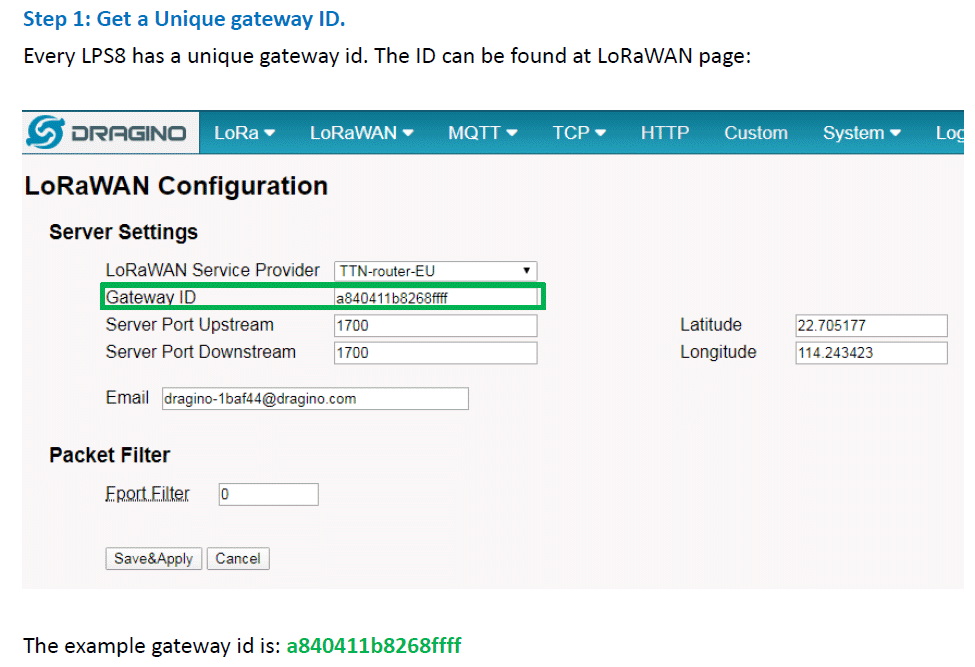
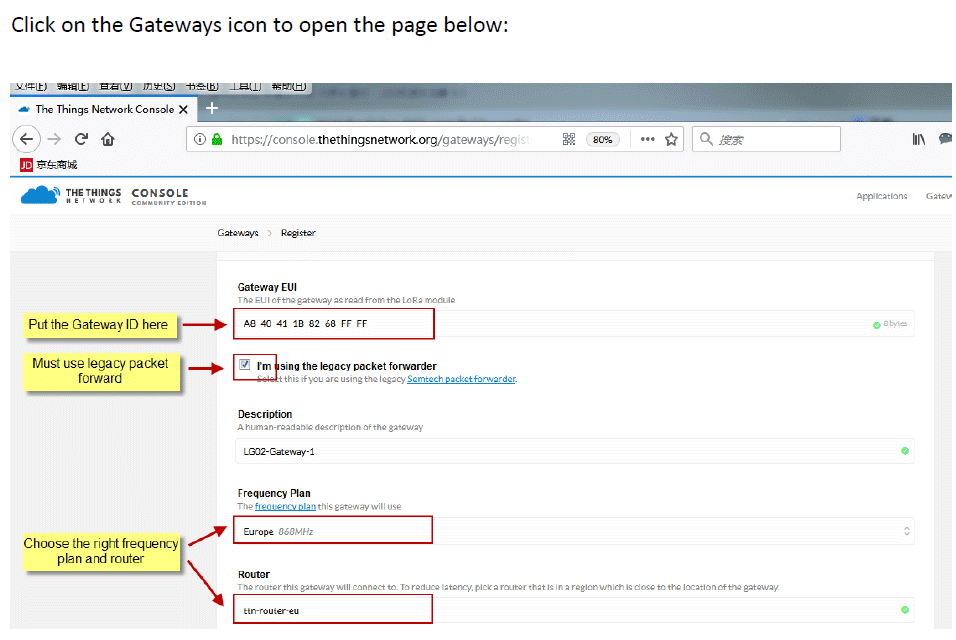
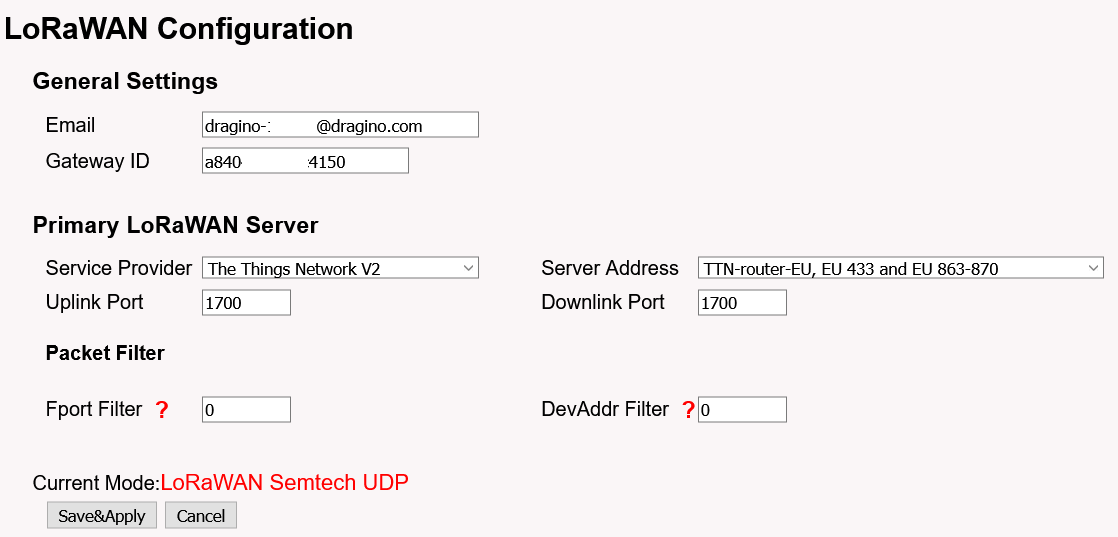
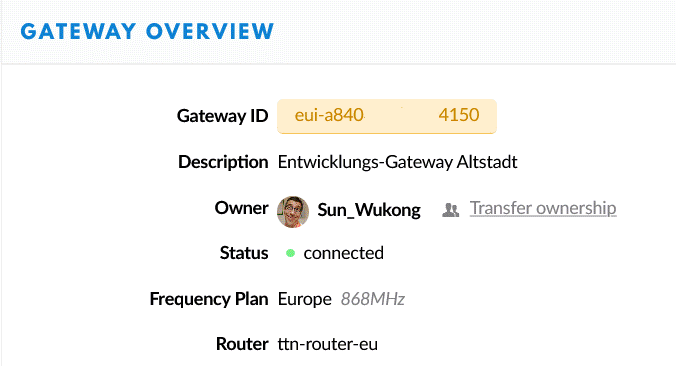
In retrospect, I just remembered that in 2019 it took me maybe 20-30 minutes to create the gateway in TTN, because both the manual and the explanations in TTN, about Gateway ID and Gateway EUI were completely confused. For something like this, an experienced technician should not need more than 5 minutes if it is new, if it is repeated, it takes 1 minute.
Hi, thanks for info.
But will this gateway works on V3 as well?
I am considering buying one…
Yes, no problem. LPS8 uses software that is V3 compatible.
Have they added support for Basics Station? I have a couple out there in the wild… Need to get around to migrating.
TTN V3 is Semtech UDP compatible. Basic Station is not required.
Rather be switching over to the modern basic station - seen a small increase in performance on our busy gateways.
Just bought a LPS8. Works fine on V3 after firmware upgrade to the latest release.