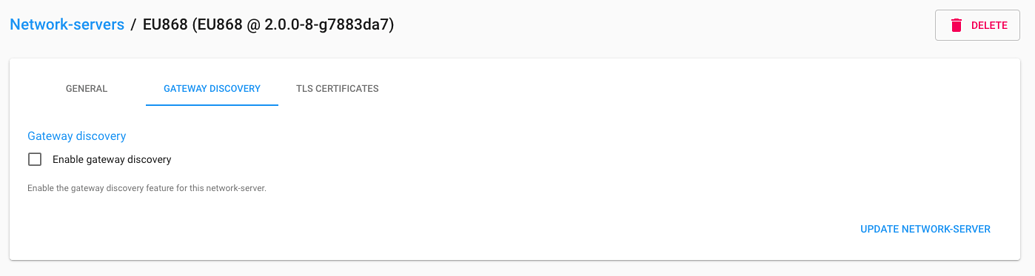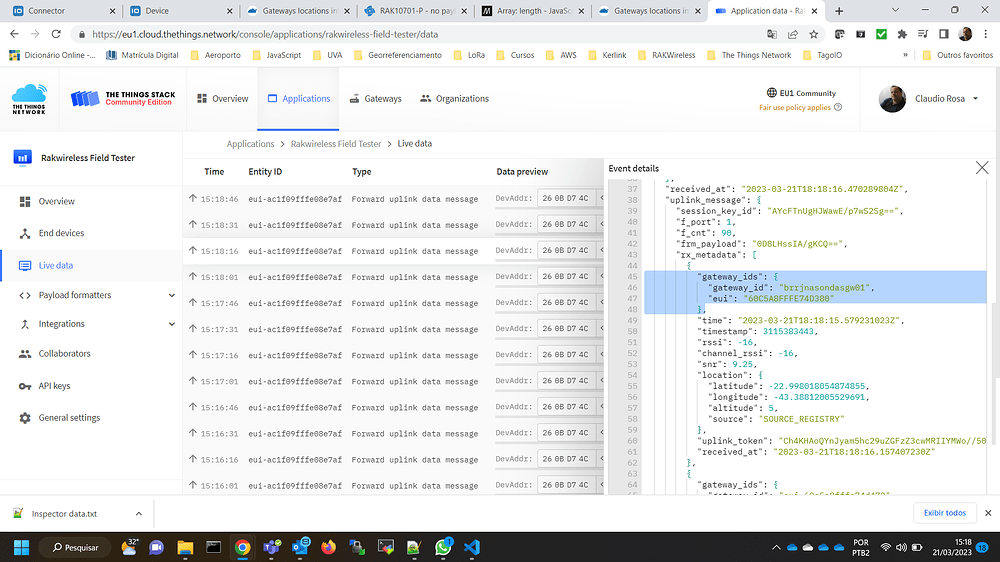That’s EXACTLY my point. YOU ARE SHOUTING AT THE GATEWAYS SO LOUD YOU ARE OVERPOWERING THEM. So it’s likely that one of them is being so overpowered that it’s ending up with a CRC error and not being uploaded.
There are no circumstances worth debugging gateway/device issues when the signal strength is so high.
Given the signal strength and it all being on your desk, it seems pointless to try to figure out why the other gateway appears to work when you turn the first one off. And it’s hard to comment when we don’t know makes & models and how many you have, connected to what, etc etc.
To be clear, yes, if your gateways are able to hear your tester, the message is not corrupt, then you will get the gateways listed in the metadata.
Did you search the forum as suggested? Did you try the simple test of moving further away from the gateway? Did you check the gateway logs?
If not, what would you suggest that we suggest to you that you may be inclined to try out? There is no point asking for assistance and then not following advice.
The Chirpstack gateways could be somewhere else - or by some random quirk of moving stuff around between tests it works.