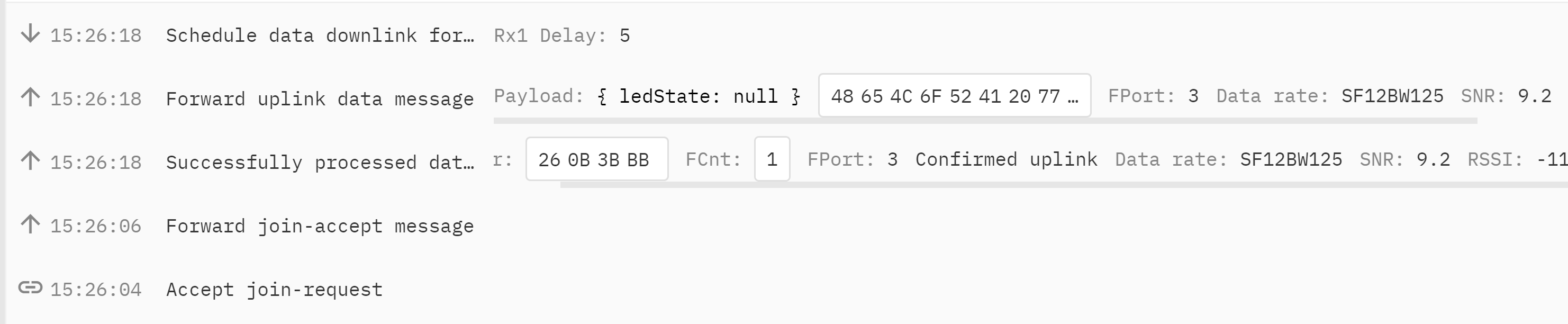I’ve edited my previous message to include the payload formatter. Its the one used in the Arduino example. How would I go about turning off confirmed uplinks, I can find recommendations to do it, but not where to do it.
In terms of the Forward uplink data message line, this is the output I’m given.
{
"name": "as.up.data.forward",
"time": "2022-01-10T19:24:02.676668591Z",
"identifiers": [
{
"device_ids": {
"device_id": "",
"application_ids": {
"application_id": "temperature-sensor-shield"
}
}
},
{
"device_ids": {
"device_id": "",
"application_ids": {
"application_id": "temperature-sensor-shield"
},
"dev_eui": "",
"join_eui": "0000000000000000",
"dev_addr": ""
}
}
],
"data": {
"@type": "type.googleapis.com/ttn.lorawan.v3.ApplicationUp",
"end_device_ids": {
"device_id": "",
"application_ids": {
"application_id": "temperature-sensor-shield"
},
"dev_eui": "",
"join_eui": "0000000000000000",
"dev_addr": ""
},
"correlation_ids": [
"as:up:01FS2Q53QFS0ZE8B4KXWWR6Y65",
"gs:conn:01FS28DNQHX6W2ZTKEDTCD5DA9",
"gs:up:host:01FS28DNQSYFZX0MRRS9V2A2YN",
"gs:uplink:01FS2Q53H0GH27YZK20P74SX4G",
"ns:uplink:01FS2Q53H2SMYNF3R651GQZFGX",
"rpc:/ttn.lorawan.v3.GsNs/HandleUplink:01FS2Q53H2X3P18GYX75A30H16",
"rpc:/ttn.lorawan.v3.NsAs/HandleUplink:01FS2Q53QE9FG4V2YTX7C86B3S"
],
"received_at": "2022-01-10T19:24:02.671817589Z",
"uplink_message": {
"session_key_id": "AX5FZv1bfcRSnU+pv2EY8Q==",
"f_cnt": 15,
"rx_metadata": [
{
"gateway_ids": {
"gateway_id": "river-monitor-gateway-lps8",
"eui": "A8404120BDF04150"
},
"time": "2022-01-10T19:24:02.425964Z",
"timestamp": 2565804731,
"rssi": -59,
"channel_rssi": -59,
"snr": 10,
"uplink_token": "CigKJgoacml2ZXItbW9uaXRvci1nYXRld2F5LWxwczgSCKhAQSC98EFQELulvMcJGgwI0o/yjgYQ6IvJ3QEg+NSEr9bBAyoMCNKP8o4GEODjjssB",
"channel_index": 1
}
],
"settings": {
"data_rate": {
"lora": {
"bandwidth": 125000,
"spreading_factor": 7
}
},
"coding_rate": "4/5",
"frequency": "868300000",
"timestamp": 2565804731,
"time": "2022-01-10T19:24:02.425964Z"
},
"received_at": "2022-01-10T19:24:02.466122664Z",
"confirmed": true,
"consumed_airtime": "0.061696s",
"version_ids": {
"brand_id": "arduino",
"model_id": "mkr-wan-1310",
"hardware_version": "1.0",
"firmware_version": "1.2.0",
"band_id": "EU_863_870"
},
"network_ids": {
"net_id": "000013",
"tenant_id": "ttn",
"cluster_id": "ttn-eu1"
}
}
},
"correlation_ids": [
"as:up:01FS2Q53QFS0ZE8B4KXWWR6Y65",
"gs:conn:01FS28DNQHX6W2ZTKEDTCD5DA9",
"gs:up:host:01FS28DNQSYFZX0MRRS9V2A2YN",
"gs:uplink:01FS2Q53H0GH27YZK20P74SX4G",
"ns:uplink:01FS2Q53H2SMYNF3R651GQZFGX",
"rpc:/ttn.lorawan.v3.GsNs/HandleUplink:01FS2Q53H2X3P18GYX75A30H16",
"rpc:/ttn.lorawan.v3.NsAs/HandleUplink:01FS2Q53QE9FG4V2YTX7C86B3S"
],
"origin": "ip-10-100-7-39.eu-west-1.compute.internal",
"context": {
"tenant-id": "CgN0dG4="
},
"visibility": {
"rights": [
"RIGHT_APPLICATION_TRAFFIC_READ",
"RIGHT_APPLICATION_TRAFFIC_READ"
]
},
"unique_id": "01FS2Q53QMGAN6PDDTA80HHWZ9"
}
I can’t see any form of payload within this one. I still have the modem.endpacket(true) function returning as not successful.