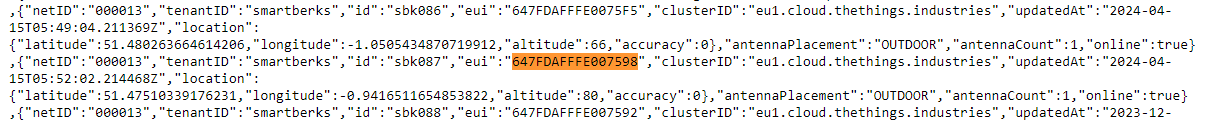Yes I believe we do - our gateways forward stuff to community apps and our apps receive messages from community gateways via packetbroker
I’ll have a look at mine, if you get my drift.
Which TTS version are you running?
Are the gateway locations and statuses public? See gateway settings in the Console.
You should be using your NetID and tenant ID with which you connect to Packet Broker.
Otherwise reach out privately and we’ll get this fixed.
Hi @johan - sure, I’ll log a support call.
It is TTS Cloud edition and yes the gateway locations and statuses are public.
Hi Johan. I have the same problem with my gateway. Also not on community edition, but the free tier cloud.
Have packetbroker allowing to route traffic. Set gateway to public. Etc, etc.
I thought it has something to do with the fact that I registered my gateway before on the V2 network. Then switched to V3 (community edition) and then switched to V3 (cloud) that it kinda messes up with id’s or something. Maybe didnt deregister the gateway in V2 the right way.
When I use the url’s from first post and try to query the individual gateway info I can query the gateway on the V2 network, stating it’s offline.
But V3, changing net id, etc… nothing.
https://mapper.packetbroker.net/api/v2/gateways/netID=0013,tenantID=ttnv2,id=solidminds-gw-001
{"netID":"000013","tenantID":"ttnv2","id":"solidminds-gw-001","updatedAt":"2020-07-01T12:55:05Z","location":{"latitude":51.28542709350586,"longitude":5.739286422729492,"altitude":32},"online":false,"frequencyPlan":{"region":"EU_863_870"}}
When I change the tenantID to ‘solidminds’, which is the name of my network, it shows:
{"message":"store: not found: get gateway"}
Should I also change the netID?
Configured gateway visibility for solidminds. Please check. We’re adding a switch for this in TTS, please subscribe to Configure gateway visibility in Packet Broker (Console) · Issue #4409 · TheThingsNetwork/lorawan-stack · GitHub
Thank you Johan. It works now.
Was I able to do this using the CLI yet?
And should this also show my gateway on the map at https://www.thethingsnetwork.org/map ?
Edit: Nvm, it took a couple of minutes. It’s on the map now.
I have tried to follow this procedure to hide my develop gateway location. However, in the api response the “location” is still present. How can I remove it?
Good point. I’ll file an ~internal~ issue to see if we can remove the location. You can subscribe to the issue to follow updates.
Maybe relevant for this thread; i’ve been trying out the Helium console, and one feature i found useful is the Coverage tab: it allows to list and map all gateways/hotspots that are seeing packets of my devices (no packets in below case because no mapping activity in the last 24hrs)
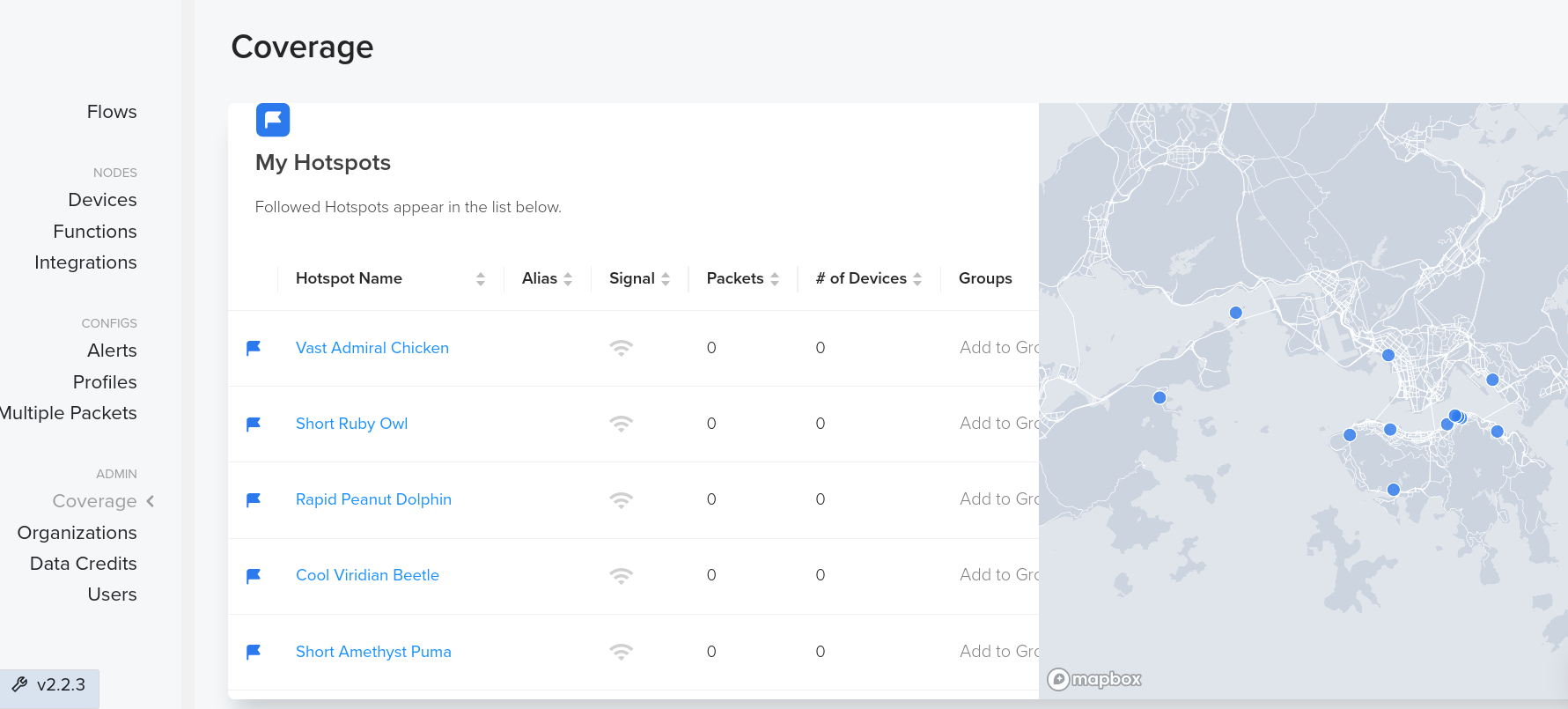
I think it could be useful to integrate similar functionality in the TTN applications console, to have easy access to a list of gateways serving the end devices and understand on which gateways the application depends. I see that the rxmetadata has the gateway info, so it would seem easy to extract it and keep a log of the gateways, packet counts, and show a map.
Very easy, you can build your own.
Store all you uplink information, including gateway information in a DB, then you can just recall all the data for the time period you require an display your nodes and relative gateways on a map.
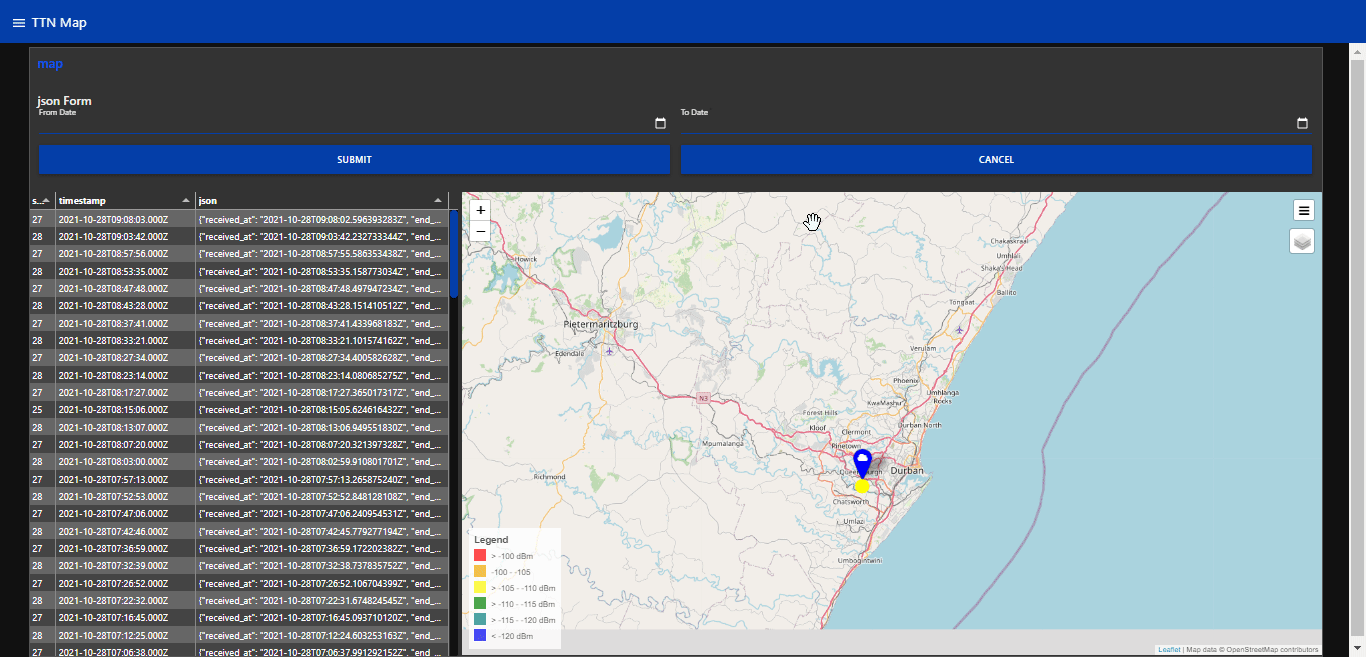
Hey Johan, nice one…we don’t get many users posting ‘Labs’ stories or “how too’s” these days…do you fancy writing this up for others to follow as many TTN users are not ‘software’ eng’s ( ) and whilst may understand concepts and methods may not be comfortable starting such a
) and whilst may understand concepts and methods may not be comfortable starting such a
“Very easy, you can build your own.”
project 
https://www.thethingsnetwork.org/labs/
I actually need to re write it to use oraclecloud - But here is the AWS version.
How nice! I made a similar tool for Django, if someone is interested just DM me.
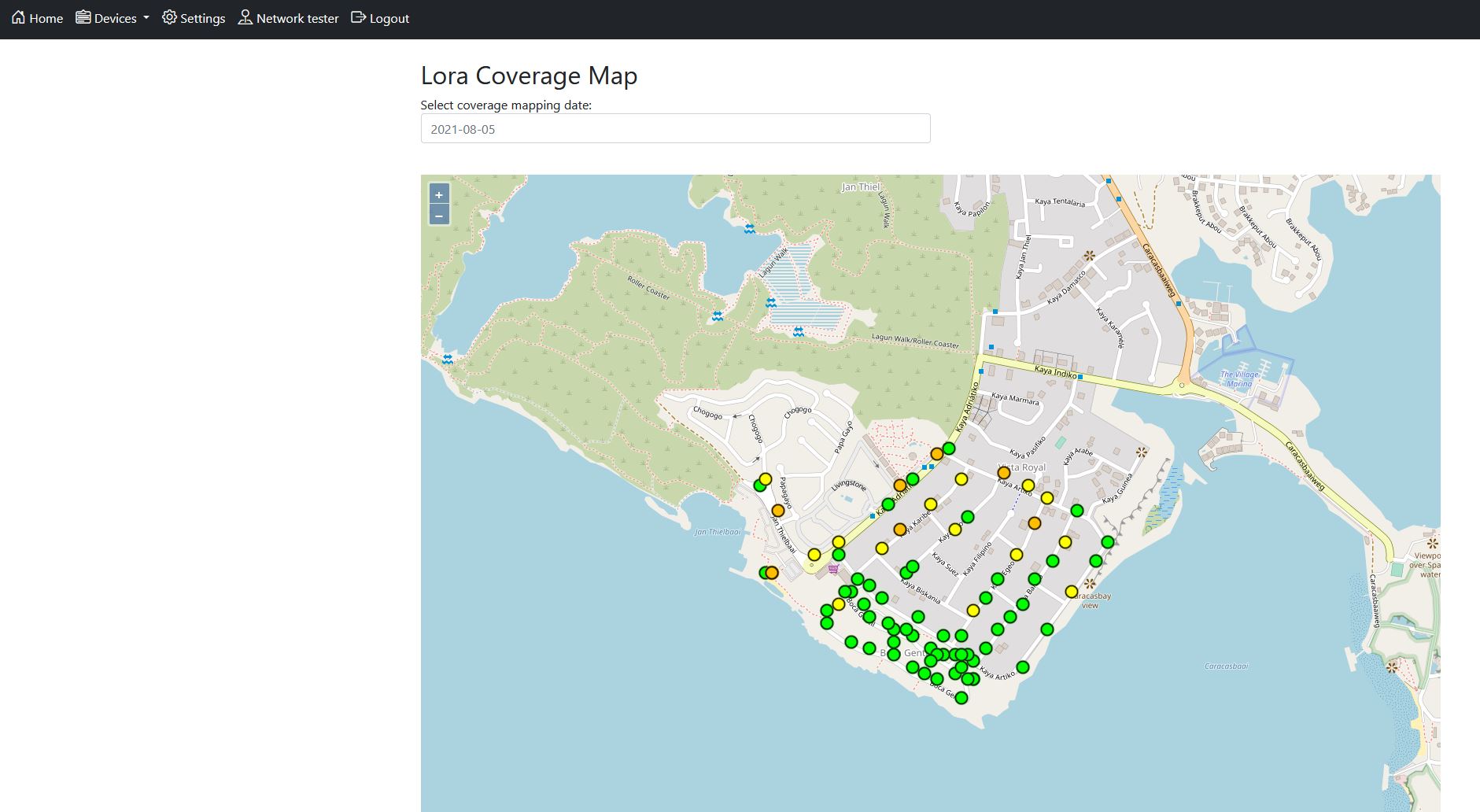
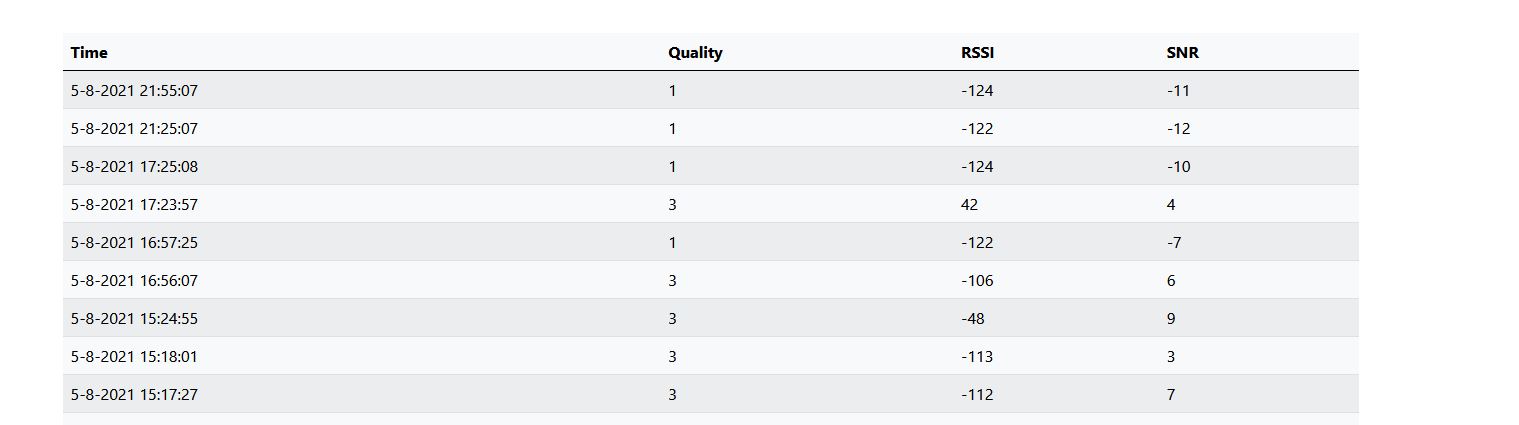
Could you not do the same a Johan and just share link on Forum to implementation? I’m sure many would appreciate 
Hey @Johan_Scheepers looks like https://github.com/JohanScheepers/TTN_Gateway_Node and https://github.com/JohanScheepers/TTN-Node-Map are both now throwing 404’s - can you please update with current locations as I assume you moved? Cheer! ![]()
BTW did you ever do the OracleCloud implementation vs just AWS?
I took them down.
The issue is that you can’t see what is going on with Packet Broker, you don’t know what networks are forwarding data to what network, no API for this.
You need to get in you car and map to see if there are potential coverage.
The reason we don’t expose routing policies, i.e. private networks that are forwarding to the community network, is for privacy reasons. They want to contribute but they don’t want to necessarily make their names and gateway locations public. Some private network operators do, however, maybe we’ll add an API that will return incomplete results based on privacy settings. But indeed, we don’t have it now.
Go to TTN Mapper they have access to the data of who forwards packet, get the EUI and then from the https://mapper.packetbroker.net/api/v2/gateways you can look up the EUI and map it.
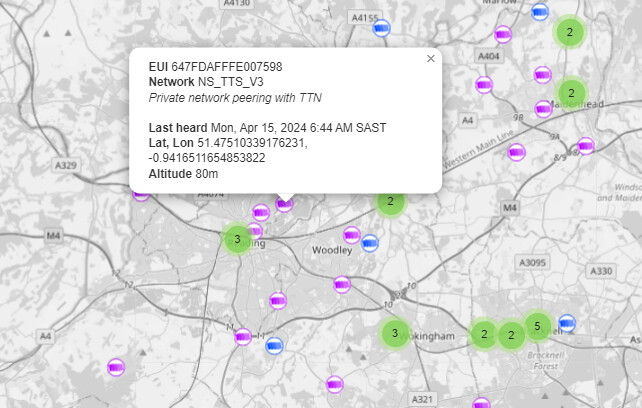
@Johan_Scheepers yes, but TTN Mapper has no special access to Packet Broker. These private networks choose to use TTN Mapper via the application layer for mapping. That is opt-in. Packet Broker does not have an opt-in setting for private networks to expose that they are contributing to the community network, nor does it have an API endpoint to retrieve the list of private networks that are contributing. I’m not against it, it’s just not available now.