Nice screenshot.
What do you see is or isn’t happening?
Is the gateway configured to use GPS and emit beacons?
Nice screenshot.
What do you see is or isn’t happening?
Is the gateway configured to use GPS and emit beacons?
It seems that the GPS doesn’t work, I asked the gateway staff, I re-upgraded the firmware of the gateway, but it still seems to have the same effect. This is a screenshot of the new gateway log.
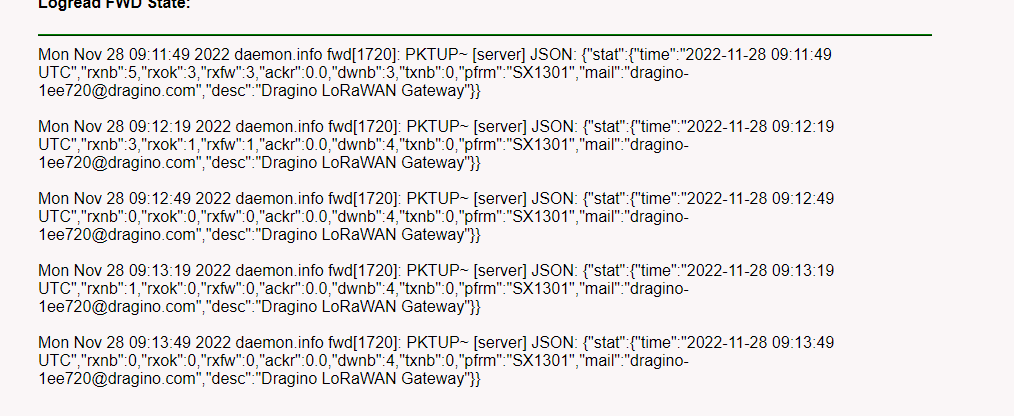
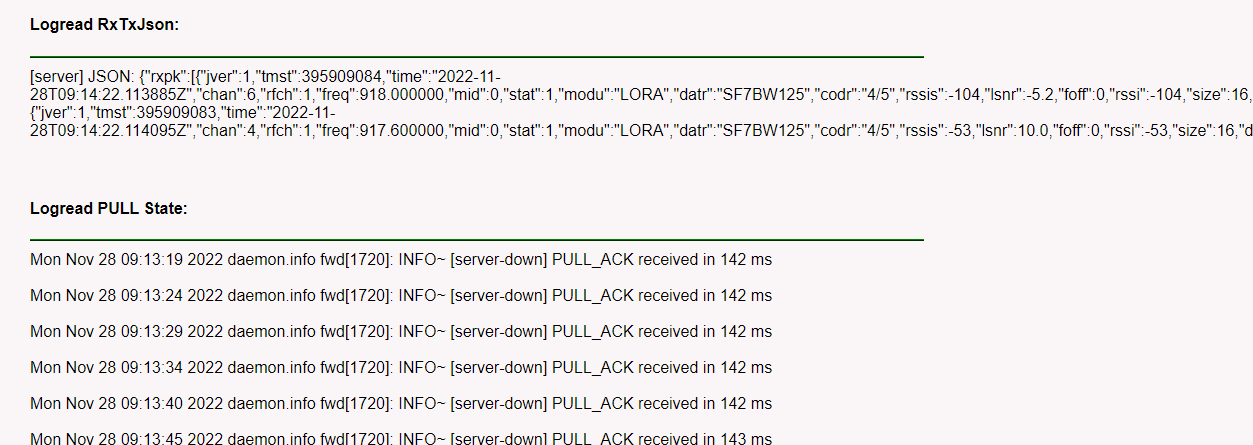
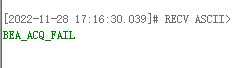
Also make sure the gateway is configured to transmit beacons. TTN provided configs do not switch it on (and by default it is off).
I do not seem to find the switch of bencon transmission in the gateway configuration interface.
It is a keyword : value pair in the local_conf.json or global_conf.json file.
This is the global conf.json I downloaded from TTN.
{
"SX1301_conf": {
"lorawan_public": true,
"clksrc": 1,
"antenna_gain": 0,
"radio_0": {
"enable": true,
"type": "SX1257",
"freq": 917200000,
"rssi_offset": -166,
"tx_enable": true,
"tx_freq_min": 915000000,
"tx_freq_max": 928000000
},
"radio_1": {
"enable": true,
"type": "SX1257",
"freq": 917900000,
"rssi_offset": -166,
"tx_enable": false
},
"chan_multiSF_0": {
"enable": true,
"radio": 0,
"if": -400000
},
"chan_multiSF_1": {
"enable": true,
"radio": 0,
"if": -200000
},
"chan_multiSF_2": {
"enable": true,
"radio": 0,
"if": 0
},
"chan_multiSF_3": {
"enable": true,
"radio": 0,
"if": 200000
},
"chan_multiSF_4": {
"enable": true,
"radio": 1,
"if": -300000
},
"chan_multiSF_5": {
"enable": true,
"radio": 1,
"if": -100000
},
"chan_multiSF_6": {
"enable": true,
"radio": 1,
"if": 100000
},
"chan_multiSF_7": {
"enable": true,
"radio": 1,
"if": 300000
},
"chan_Lora_std": {
"enable": true,
"radio": 0,
"if": 300000,
"bandwidth": 500000,
"spread_factor": 8
},
"chan_FSK": {
"enable": false
},
"tx_lut_0": {
"pa_gain": 0,
"mix_gain": 8,
"rf_power": -6,
"dig_gain": 0
},
"tx_lut_1": {
"pa_gain": 0,
"mix_gain": 10,
"rf_power": -3,
"dig_gain": 0
},
"tx_lut_2": {
"pa_gain": 0,
"mix_gain": 12,
"rf_power": 0,
"dig_gain": 0
},
"tx_lut_3": {
"pa_gain": 1,
"mix_gain": 8,
"rf_power": 3,
"dig_gain": 0
},
"tx_lut_4": {
"pa_gain": 1,
"mix_gain": 10,
"rf_power": 6,
"dig_gain": 0
},
"tx_lut_5": {
"pa_gain": 1,
"mix_gain": 12,
"rf_power": 10,
"dig_gain": 0
},
"tx_lut_6": {
"pa_gain": 1,
"mix_gain": 13,
"rf_power": 11,
"dig_gain": 0
},
"tx_lut_7": {
"pa_gain": 2,
"mix_gain": 9,
"rf_power": 12,
"dig_gain": 0
},
"tx_lut_8": {
"pa_gain": 1,
"mix_gain": 15,
"rf_power": 13,
"dig_gain": 0
},
"tx_lut_9": {
"pa_gain": 2,
"mix_gain": 10,
"rf_power": 14,
"dig_gain": 0
},
"tx_lut_10": {
"pa_gain": 2,
"mix_gain": 11,
"rf_power": 16,
"dig_gain": 0
},
"tx_lut_11": {
"pa_gain": 3,
"mix_gain": 9,
"rf_power": 20,
"dig_gain": 0
},
"tx_lut_12": {
"pa_gain": 3,
"mix_gain": 10,
"rf_power": 23,
"dig_gain": 0
},
"tx_lut_13": {
"pa_gain": 3,
"mix_gain": 11,
"rf_power": 25,
"dig_gain": 0
},
"tx_lut_14": {
"pa_gain": 3,
"mix_gain": 12,
"rf_power": 26,
"dig_gain": 0
},
"tx_lut_15": {
"pa_gain": 3,
"mix_gain": 14,
"rf_power": 27,
"dig_gain": 0
}
},
"gateway_conf": {
"gateway_ID": "",
"server_address": "au1.cloud.thethings.network",
"serv_port_up": 1700,
"serv_port_down": 1700,
"servers": [
{
"gateway_ID": "",
"server_address": "au1.cloud.thethings.network",
"serv_port_up": 1700,
"serv_port_down": 1700,
"serv_enabled": true
}
]
}
}
Do you see anything regarding beacons in that file? Probably not as I wrote yesterday. So you need to modify it to enable beacons.
Did you turn on beacon global_conf.json? I can compare. Now the problem is that I can’t seem to find the gateway beacon switch.
You could try googling, took me 5 minutes to find example global_conf.json files with beacon settings. Try something like “beacon”: true, in the gateway_conf part. If that doesn’t work there are other settings to try, check for instance the example at packet_forwarder/global_conf.json.US902.beacon at master · Lora-net/packet_forwarder · GitHub for beacon related settings.
Thank you very much, this lets me know it’s not the End-device code’s fault. I can’t use Google because of restrictions, so I have limited access to information. Thanks again.
This is the gateway’s generate-config.sh file for beacon Settings. After I changed it, nothing seems to have changed.
###Beacon Related
json_add_int "beacon_period" "32"
json_add_int "beacon_freq_hz" "923300000"
json_add_int "beacon_freq_nb" "8"
json_add_int "beacon_freq_step" "600000"
json_add_int "beacon_datarate" "8"
json_add_int "beacon_bw_hz" "125000"
json_add_int "beacon_power" "14"
json_add_int "beacon_infodesc" "0"
json_add_int "time_interval" "`uci -q get gateway.general.stat`"
What are your gps settings?
Does your gateway have gps?
Can you read gps data?
Does gps get a lock?
Did you reach out Dragino?
Which is your gateway model?
Interesting article for adding gps support
I contacted Dragino’s engineer and she told me that GPS is turned on by default when PPS pairs are used. * I’m using LG308
This is generate-config.sh.
##GPS coordinates. use fake GPS from UI or via GPS module
if [ "$fake_gps" == "1" ];then
json_add_boolean "fake_gps" 1
json_add_double "ref_latitude" "$latitude"
json_add_double "ref_longitude" "$longitude"
json_add_double "ref_altitude" "$altitude"
elif [ "$model" == "DLOS8" ]|| [ "$model" == "LPS8-G" ] || [ "$model" == "DLOS8N" ];then
json_add_string "gps_tty_path" "/dev/ttyUSB0"
fi
###Beacon Related
json_add_int "beacon_period" "32"
json_add_int "beacon_freq_hz" "923300000"
json_add_int "beacon_freq_nb" "8"
json_add_int "beacon_freq_step" "600000"
json_add_int "beacon_datarate" "8"
json_add_int "beacon_bw_hz" "125000"
json_add_int "beacon_power" "14"
json_add_int "beacon_infodesc" "0"
json_add_int "time_interval" "`uci -q get gateway.general.stat`"
And the config file that is generated looks like what?
Also you may want to try this.
Can you read gps data?
Does gps get a lock?
Have you tried this one?
beacon: true not found. The gateway staff says it supports Class B and has GPS, but it seems that the beacon pointing to the gateway is not working. Looks like we’re gonna need a new outdoor gateway.
Does this mean GPS data was not available?
How did you determine the system/hardware error rather than configuration problem?
More info may help others in a similar circumstance.