So I have one of those boards here now and have been trying for the last few days to figure it out.
Not much luck, frankly the flashing with the windows tools will take me too much time to figure out and connecting it to an Arduino via tx/rx is a dead end because I cannot identify the rx/tx pins on the tracker board.
I’ve found and read the extensive docs on the rak site and github.
I’m hoping for some tips or assistance here and else there will be a rak811 tracker board up for grabs for cheap here 
Has anyone got a toolchain working on the mac?
has anyone got it working … in general  ( just received a notice that its here tuesday )
( just received a notice that its here tuesday )
Yep, using their CoIDE tool on Windows. But I’ve some trouble getting GPS positioning (accelerometer, battery voltage and temperature are OK).
So time to dig up a windows laptop and install CoIDE then.
Was the process as documented or did you have to discover things yourself?
If I remember well, documentation is not that bad, I just lost some time on devEUI and App and Network keys (finding the proper format, understanding that for devEUI they concatenate OUI and another data, finding the commissioning.h file where to change it). But nothing that is really complicated.
Now I’m trying to find a way to:
- Use an I2C BME280 module with it (retrieving its data)
- put it in sleep for five minutes between two messages, and not only waiting for that time completely ON, in order to save battery.
That’s a bit more complicated as for an ESP32 based module, as I have to use a C library (and C language) for it and not the arduino CPP one that I’m used to.
Have you published something than can be useful to have an example of usage of these features ?
For now, what I’m using is their example classA.coproj coIDE project, only changing delay between packet sending and adding the proper keys and EUI.
As I said, I’m still working on getting it to work with the two points I listed, in order to use these features outside a simple test.
So I’ve got it compiling using the Segger Embedded Studio IDE which handily works cross platform and can import Keil projects.
What’s weird is I see no output on the serial port of the device (using the usb to serial bridge) but get the first few characters back up from the usual version message when using the Jlink debugger
Anyone else had that experience? Would be keen if someone else could try Embedded Studio and compare notes.

The ultimate tweaker has joined us, all hope is not lost yet 

I managed to connect it to my mac’s serial console. Maybe I can do something with the built-in at-commands. This console output looks promising:
Welcome to RAK811_GPS_DemoKit
Welcome to RAK811_GPS_DemoKit
Welcome to RAK811_GPS_DemoKit
[Debug]: tempr: 28
Not joined
[Debug]: tempr: 29
Not joined
[Debug]: tempr: 27
Not joined
[Debug]: latitude: 0.000000, longitude: 0.000000 , altitudeGps: -1
[Debug]: tempr: 29
Not joined
@tkerby @BoRRoZ @paulb Do you succeed in getting a GPS position transmitted using default classA program? I still can’t get it working, when I have other data OK…
I just came back from the post office 
Actually I just got the serial window working. Last week I fixed the driver but had no more time for other testing. I’m now reading the docs to see how I can implement TTN keys via at commands.
- Update: I have a GPS fix. Still looking for the joining howto.
This page is very interesting
how long did that take from cold start ?
Less than 10 minutes. The antenna is on the window shades at street level.
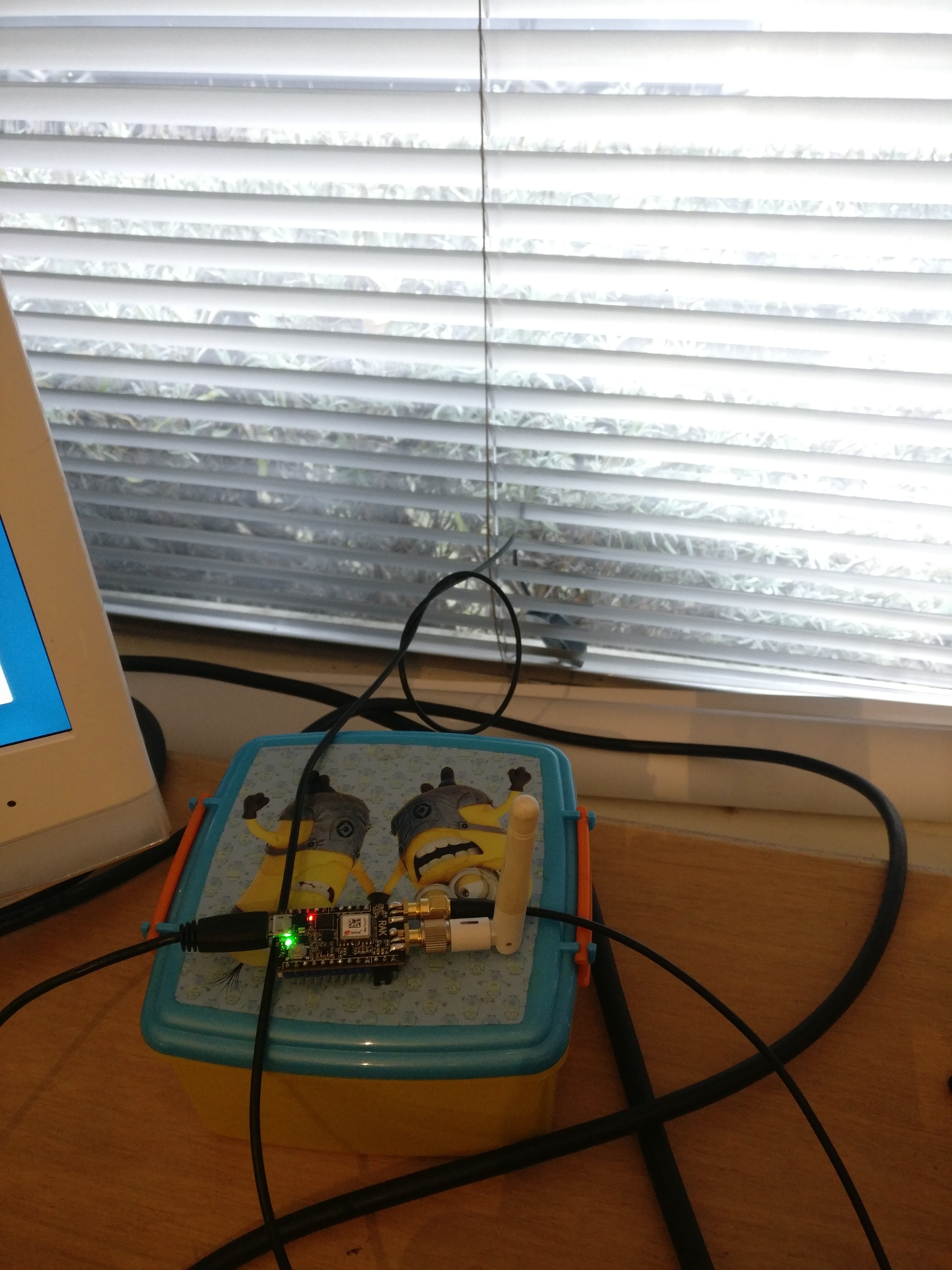
Are you using the classA program and the board “by itself” or wired to a computer? I got the problem when using it autonomously.
I am doing it it autonomously via the usb serial
The port shown in the arduino program of my mac is:
/dev/cu.SLAB_USBtoUART
edit: So I just flashed my OTA keys but no data in the console yet. It could be because I am now in our business which is right at the edge of my gateway coverage. I’m still double checking everything.
- more edit: switching to ABP
This part repeats while on ABP:
[Debug]: tempr: 29
Tx Err: 1
[Debug]: tempr: 30
Tx OK: 02 67 01 2C
[Debug]: latitude: {removed}, longitude: {removed} , altitudeGps: -59
Tx Err: 1
[Debug]: tempr: 26
Tx Err: 1
@paulb Are you using classA program? Or something else? What do you mean by “autonomously via the usb serial”? On my side, I mean that my program is able to start and work if I unplug the board (powering it off) and power it using a simple USB charger or a battery then.
If you are using Aduino IDE, can you share your setup and code?
Thanks!