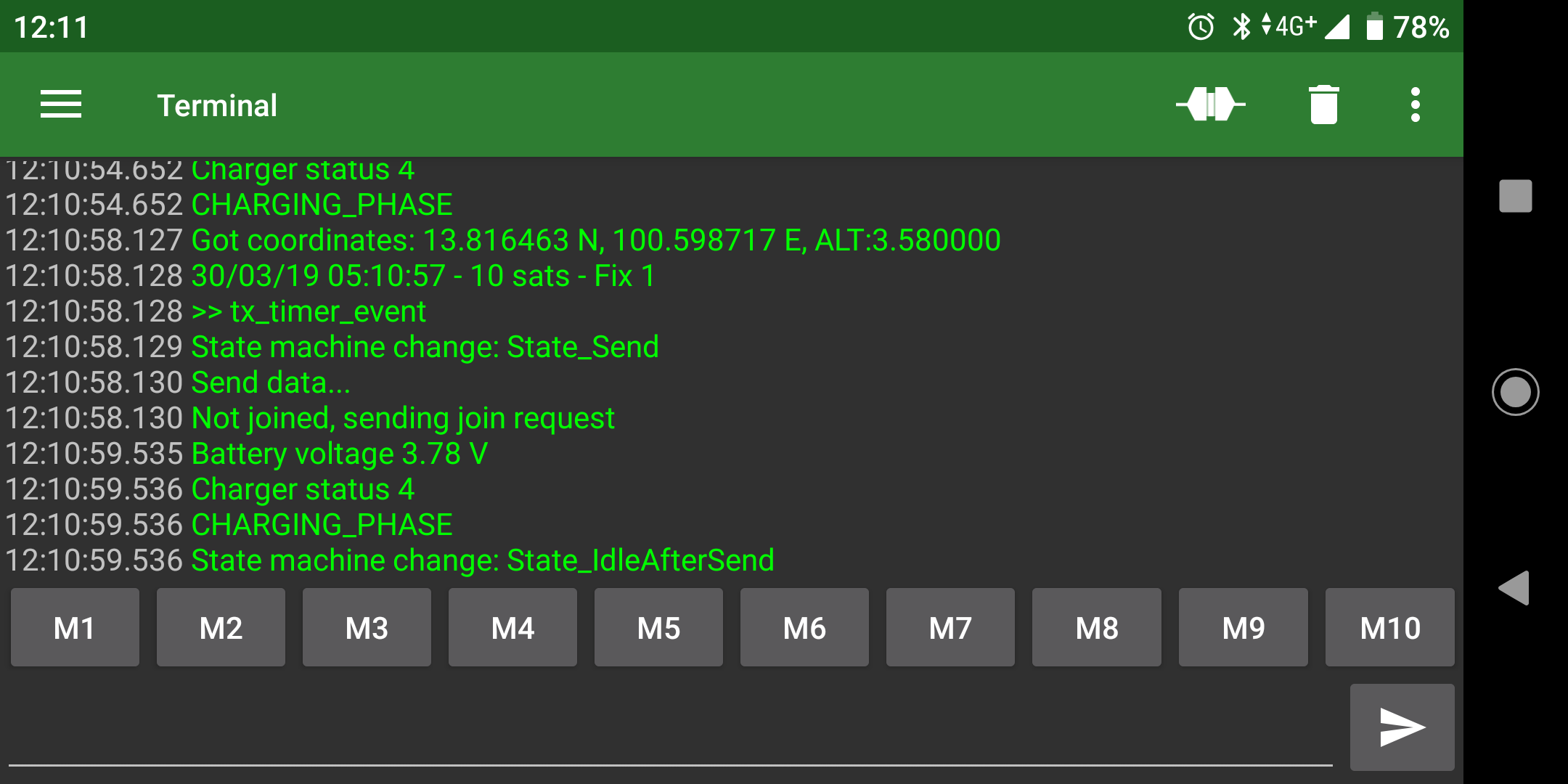Mine looks like this
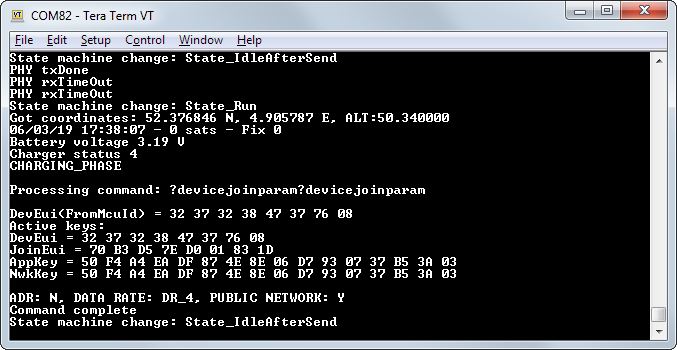
I dont understand.
Your Appkey and Nwkkey are the same. You say this is mandatory. OK, but are they the
App Session Key from TTN or the Network Session Key from TTN ?
PS : I will only be able to test my node late tonight
That’s what I understood from the remarks in the file. I might be wrong, but I do receive data in the TTN. You now have my keys so you can look as well 
In ttn DEVICE OVERVIEW, with over the air activation OTAA, you have your own Device EUI, Application EUI and App Key;
use the keys as follows:
Device EUI is the one you got from your device
LORAWAN_JOIN_EUI -> Application EUI
LORAWAN_APP_KEY -> App Key
LORAWAN_NWK_KEY -> App Key
I see what may be the problem.
I made the activation with ABP
then I have
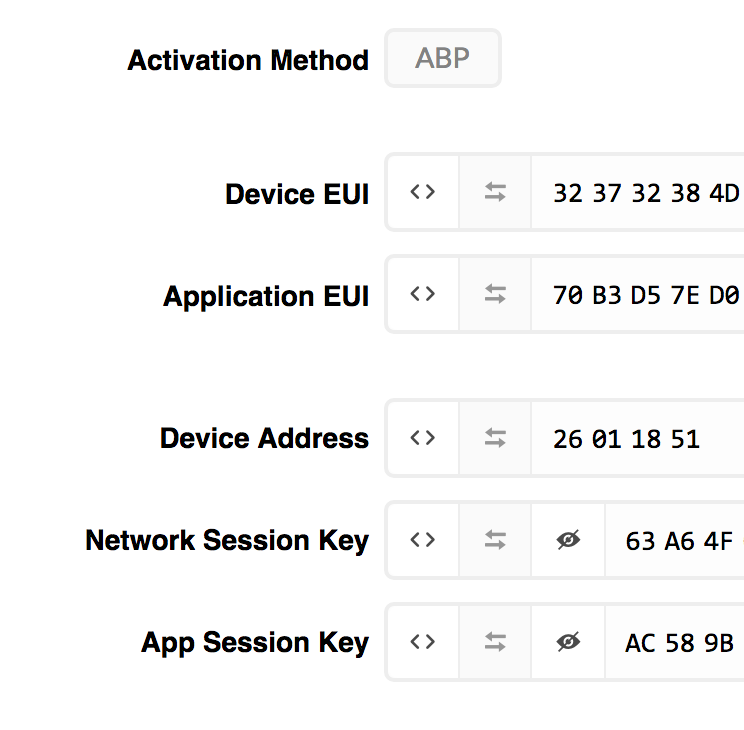
Now I see that what you mention corresponds more to OTAA
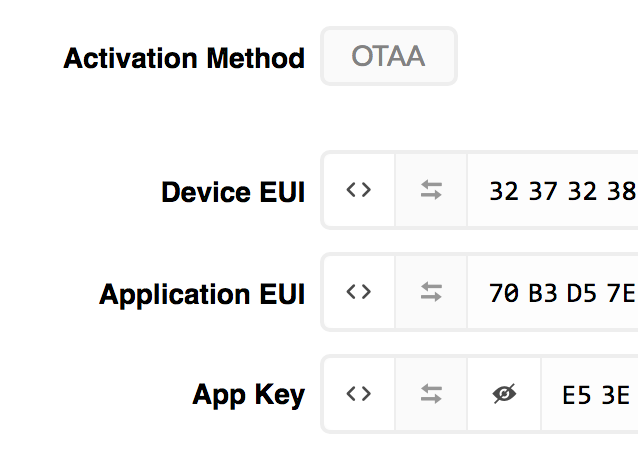
Will try again with this tonight
I must say this is my first experience in Lora, so I am easily confused.
Exactly, OVER_THE_AIR_ACTIVATION is defined to 1.
This is what I have now, but it still does not connect
DevEui(FromMcuId) = 32 37 32 38 4D 37 38 4D
Active keys:
DevEui = 32 37 32 38 4D 37 38 4D
JoinEui = 70 B3 D5 7E D0 01 38 4D
AppKey = E5 3E D9 3E 30 F7 51 11 CF E4 F5 E5 D5 7E 38 4D
NwkKey = E5 3E D9 3E 30 F7 51 11 CF E4 F5 E5 D5 7E 38 4D
ADR: N, DATA RATE: DR_4, PUBLIC NETWORK: Y
?devicejoinstatus
Processing command: ?devicejoinstatus
LoRa has not joined
Command complete
Are you 100% sure there is a gateway near ? Can the device get a lock on the position?
I my test it seems that I do get a join, but I only get real data if the devices sees the positioning satellites / has a lock.
An update from my side:
I have a successful connection to my LoRaWAN network with OTAA now on the STEVAL-STRK01.
The only thing I did, is changing the JoinEUI and replace it with the AppEUI, and replace AppKey and NwkKey with my App key from the network. Then build the code and flash the file onto the STEVAL-STRK01.
Nice to hear that Tim !
It gives some hope.
Karl may be right. Cheking again the map, there are not so many gateways in my area, and several are down. What is the typical range in urban area ?
My next step may be to install a gateway myself.
Yes, best is to have your own gateway, so you have full control 
Many are indoor only, like mine. It’s not easy to place it outside in an urban area.
I finally got response from ST support about changing the LoRaWAN OTAA network settings via serial:
------------------ SUPPORT ---------------------
About changing the keys, you have to enter all the new keys with the commands
-
!deviceeui -
!joineui -
!appkey -
!ntwkkey
Each one of these commands must set a key different from “arrays of zeroes” because in that case the values are discarded. For example, if you want to use the device eui generated by the device, you have to also issue the command !deviceeui with the device eui you got from the logs.
A complete set of keys, deviceeui, joineui, appkey and ntwkkey must be sent to the device. After the 4 commands, send the sysreset command.
------------------ END ---------------------
I will test this today 
I will be interested to see what you get, because I think I did all that and was never able to change
the key values.
Hi malbec,
the command ?devicejoinparam gives you information about the keys that the device is currently used.
If the keys are correct, you have to investigate on the gateway configuration and distance.
I am using this pretty gw, the TTN indoor gateway TTIG : The Things Indoor Gateway and the STEVAL-STRKT01 works correctly.
Thanks effesud,
This looks great for prototyping. I just ordered one, but will have to wait as it is not in stock.
Hi Tim,
i have undergo a same punishment that you…
You can change EUI device and others parameters with using putty but you must change length in receive string in your source code (usb_user.c ) For example in line 1886, change " if (strlen(pcInStr)!= 29)" by 28 and do not 29. Anothers lines must be changed.
For ST team, check you document ! You have recently update release version to 2.0.1, and not the text in projects (Ex: Readme.txt)
Is the firmware defaulting to EU frequencies? Do you have to reflash it to set the frequency to the US bands?
Hi KE6MTO,
yes, the firmware is by default configured for EU868 frequency band.
You can change it to US915 in the compiler preprocessor options.
Just connect device with my Android mi A2 phone using the provideded USB-C cable. I can use Serial USB Terminal app to connect the device via CDC driver. This will give both charging and terminal features.