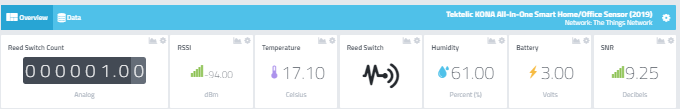Here is some additional information for those who attended the conference and were lucky to obtain a Tektelic Smart Room Sensor (Sensor device) in the workshop or at the stand.

[updated]
During the conference workshop a mobile demonstration app was used. It showed values of sensors in the Sensor device and allowed to make changes to some of the device settings. When trying the mobile app at my home location I was unable to get it to work with my Sensor device again and I was unable to reproduce the results from the workshop. Below I explain why and how to get it working.
There are actually two versions of this device: the Basic version and the PIR version. Latter also has a PIR sensor. The Basic version was used in the workshop.
Why it worked at the conference but not at home:
The Sensor devices used during the workshop are registered in a private LoRaWAN application that runs on a private Tektelic instance of The Things Enterprise Stack V3 and I am almost sure that private instance is not connected to the public The Things Network via the broker.
To make communication between these Sensor devices and the private LoRaWAN application possible, a private gateway is required. One that is registered in the private Tektelic V3 stack instance. Such a gateway must have been present at the conference workshop, but is not available at my home location.
In other words: Sensor devices that were ‘on-boarded’ during the workshop will only work with a private gateway that is connected to Tektelic’s private Things Enterprise network and will not work with the gateways at your home location which are connected to the public The Things Network.
So rest assured, if your Sensor device worked at the conference but not at home anymore, that is not because your device is defective, but because the device is unable to communicate with its LoRaWAN application anymore.
Note that the device will continue to (try to join and) send messages which will drain the battery unnecessary, especially if during the workshop the reporting frequency was set to one minute.
To prevent further unnecessary battery drain the battery should be temporarily removed.
How to register the Sensor device in your own TTN application:
The device can be registered in the TTN Console using the normal device registration procedure. For adding a device the below three keys are needed.
The AppEUI from the device must be added to your LoRaWAN application. The other two keys are needed during the device registration (and if your application has multiple AppEUI’s, the correct AppEUI must be selected for the device).
Note that above description is based on TTN V2. The procedure for adding a device in TTN V3 will be similar and the same three keys will be needed.
- DevEUI
Can be obtained from the QR code on the Sensor device. - AppEUI
Can be obtained from the QR code on the Sensor device. - AppKey
If the application key was not included with the device the application key has to be requested from Tektelic per email. In the request the product code and serial number (located above the CE logo) need to be provided.
DevEUI and AppEUI can be read from the QR code with any QR scanner app. In the decoded string AppEUI is the first 16 hex-digit number and DevEUI is the second 16 hex-digit number. Elements in the string are separated by colons (:).
Detailed documentation for the Smart Room Sensor is available in the Support section on Tektelic’s site. For access to the Support section a user account is required. The signup for a user account needs approval from Tektelic which is a manual process so it may take some time. Tip: Also check your spam/junk folder for a response.
And the real product name is…
- On the web site (2021-Q1) the device is named Smart Room Sensor.
- In the product information sheet (2021-Q1) KONA Smart Room Sensor.
- The label on my devices (2020) says Kona Home Sensor.
- User Guides:
v1.2 Kona All-in-One Home Sensor, v1.5 LoRa IoT Smart Room Sensor. - Technical Reference Manuals:
v1.2 'LoRa IoT Smart Room Sensor, v2.2 ‘Smart Room Sensor’. - In The LoRaWAN Device Repository: Kona All-in-One Smart Room Sensor.
The product has a different name almost everywhere!
Be aware that newer (T00061xx) models are actually different from the older (T00048xx) models. The T00061xx models use a CR2477 battery while the T00048xx models use a CR2450 battery.