The Gateway ID is public information so no point redacting it.
Did you Add or Claim it?
Is it branded a TTIG?
The Gateway ID is public information so no point redacting it.
Did you Add or Claim it?
Is it branded a TTIG?
[quote=“descartes, post:23, topic:54865, full:true”]
The Gateway ID is public information so no point redacting it.
Did you Add or Claim it?
I Add it.
Is it branded a TTIG?
Yes it is a TTIG, i buy it here : Passerelle LoRa WiFi TTIG The Things Network - LoRa | GO TRONIC
You Claim TTIGs not Add them - documentation covers this! ![]()
When you entered the EUI you will have seen this message:
As Jeff says, claim not add and it’s a TTIG not some other vendors gateway that may require a different set of instructions - being very specific is very very important to get a quick resolution to issues from the volunteers on here.
Ok, but when i try to claim gateway, i have this respond :
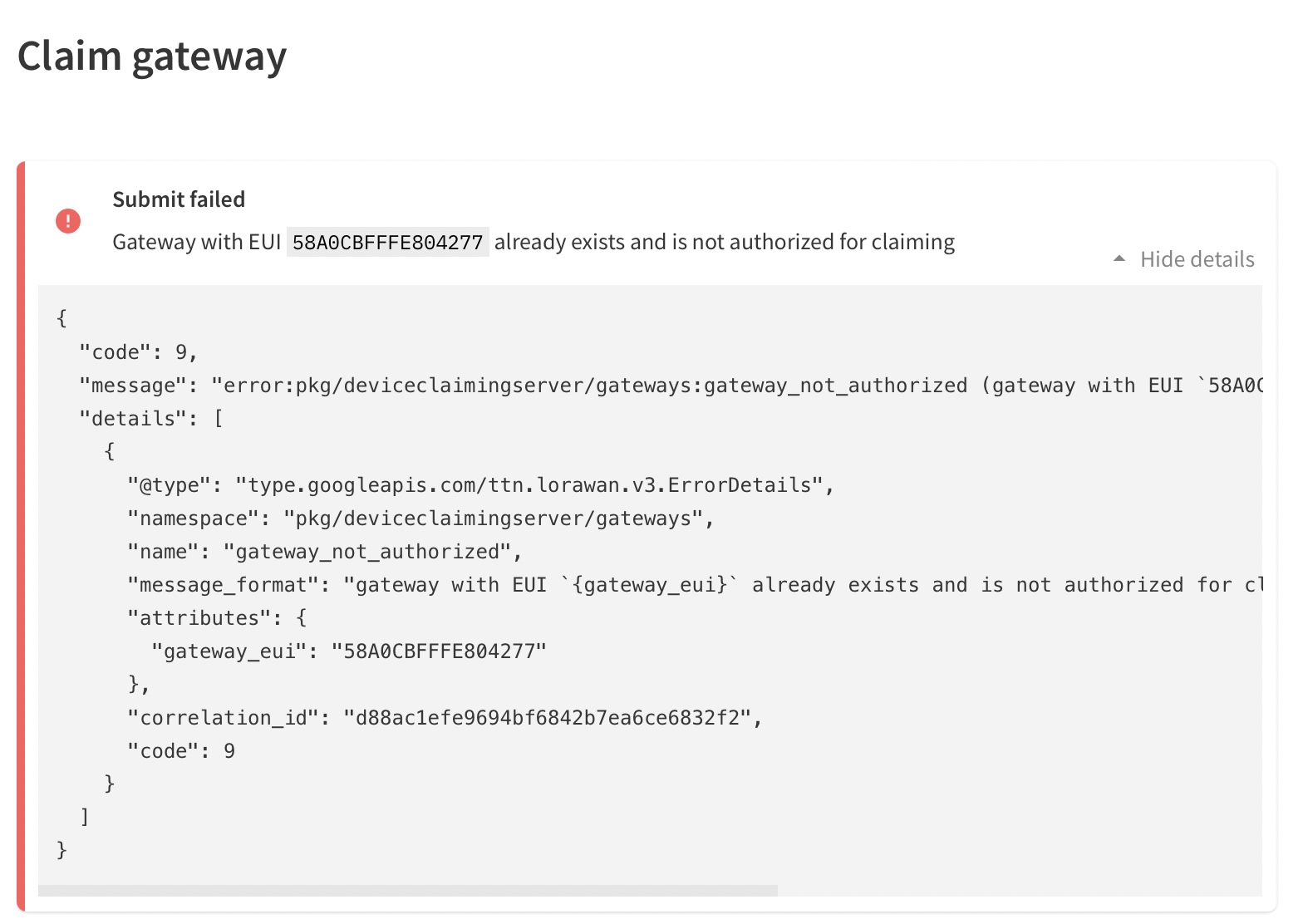
Thanks for your help.
![]() try deleting the instance you added …. Don’t think you will be able to reuse the gw-id, but may/should free up the gw eui….
try deleting the instance you added …. Don’t think you will be able to reuse the gw-id, but may/should free up the gw eui….
Thanks a lot, it’s work !
And you didn’t think this was worth mentioning at the beginning? We are all volunteers here, please use the forum search (which would have told you about claiming) and give us all the details & all the history of any future issues so we don’t play 20 questions.
Nick, suspect this was after we said to claim not add - by then too late as adding had effectively set an unclaimable GW that blocked the EUI…only once deleted would database release to try again as a claim - I think! ![]()
Possibly, who knows, it’s a patch work of info and we got no feedback on the claim message when adding a TTIG EUI. Meh.
This topic was automatically closed 24 hours after the last reply. New replies are no longer allowed.