TTN Mapper data is already implemented on TTN website, however it is limited to the console of each individual gateway, which is inaccessible to the public and only able to be viewed by the owner/those with the given permissions.
To view it do the following:
- Access the console of your gateway and make sure it is in the “Overview” tab
- Scroll down and locate the map under “Location”
- On the top right side of the map below the coordinates and furthest to the left, click the icon with the dot and two waves coming out each side. This icon when hovered over says “Togger Mapper Data”. An image of it is below:
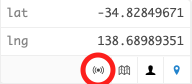
- View the map, which should have lines coming out from the gateway. This may take a second to load depending on your internet connection.
This unfortunate thing is that this data is unavailable to the public, unlike how it can be viewed in TTN Mapper. This still means that someone wanting to know if they can get a connection is left a bit in the dark. A public implementation would still be great and I wouldn’t think it would be too hard considering it is already in the console.