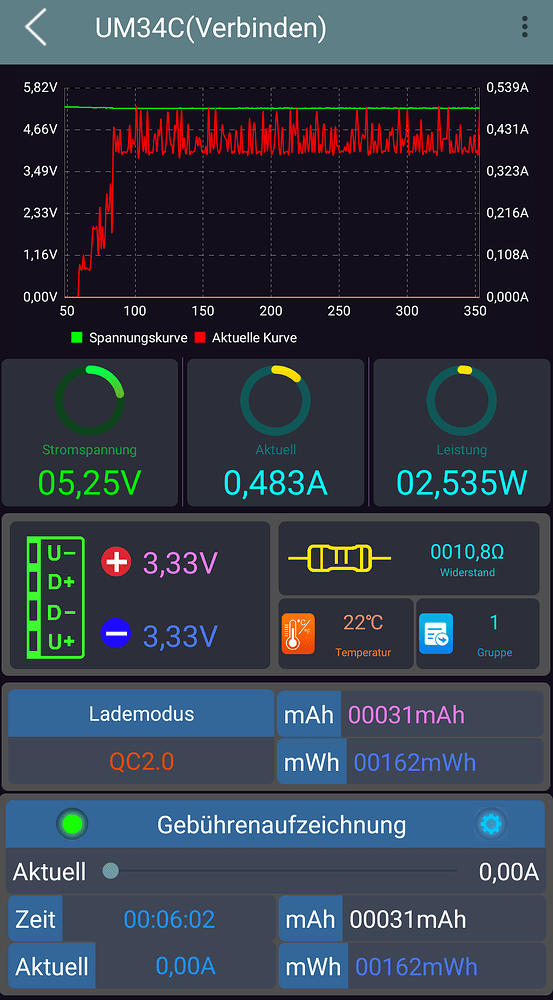Forgot to say I have 3 or 4 different types of USB Monitors in regular use - the type I used for the TTIG tests is made by Kaweisi - easist to use and not just voltage & current display like many but accumated power & time. (GIYF - Kaweisi USB Power Monitor)
I am agree, but that the big challenge to find something with a very low power consumption
For now, for a fast and easy solution, I do not have better the TTIG with netgear WiFi/4G router
You may want to look at the SeeedStudio SenseCap gw - I’ve just been lent one. It has a 4g sim slot onboard so no need for another device. Datasheet says 3.6W consumption which is pretty competitive.
Compared to the discussed approches TTIG or PyGate it has very diffrent pricetag.
Here in germany it is sold arround 500€.
With the total project costs in mind the higher price may compensate with the smaller designed power system.
Not really competitive at all when going by the numbers.
And something running a full operating system is going to burn a lot of power there that an MCU based design can avoid; of course, in doing so its more flexible.
Of course the even bigger win would apparently be using an SX1302 vs an SX1301/SX1308. They seem to have gone to a much lower power implementation with a lower core voltage (1.2v instead of 1.8v) and much lower current consumption at it.
Surprisingly on some tests I just ran on a middle-of-the-road custom design, de-powering the LTE modem didn’t make a very large difference.
Agreed, it is definitely more expensive, but you get more for the price - this is already weatherproof, has 4g built-in and mounting brackets. Makes for a more simple build which for me is worthwhile.
Anyway, it was just a thought. I’m verifying the power consumption this week so will report back if anyone is interested.
After nearly 24h thepygate has transmitted 4.230 uplinks and 34 downlinks.
Voltage and current were very stable in the measurement timeframe.
~5,27V and ~0,403 A
My meter has calculated 9459mAh and 49856mWh in 23 hours and 30 minutes.
Sadly i cannot export a table. Perhaps i can give tommorow an sample timeframe.
Tommorow i will try do switch the led off and make a second measurement.
So a hair over two watts. That’s seeming fairly typical for 1st generation concentrator like an SX1301 or SX1308, plus a quite low power computer without a traditional OS. Similarly, I think I see about a 1.8 watt increase in the power draw of my setups at the point after boot when the concentrator is activated.
What is interesting is that this is well beyond the theoretical wattage drawn on the 1.8 volt supply, suggesting that either the other parts of the concentrator draw substantial power or that some of these are using linear regulation. I know mine is an all switching configuration…
Dear All,
Many thank for all of your very interesting messages and feedback.
I finally ordered a TTIG, in spite of I am very interrested about the PyGate and spcially a module running without a WiFi communication between the Gateway and the 4G.
My choice fell on the fact, I have almost all materiel excepted the TTIG and I really need a fast solution as my infrastructure has to be working as soon as possible.
But I am very very interrested with a PyGate gateway solution with a integrated 4G (no WiFi), with a very low power consumption with solar battery and panel, on winter condition. That would be my next challenge.
If someone has experiences with the PyGate based on the gPy and LTE Uplink it would be great if he/she can shared some expierences. This can be discussused in a seperate Topic.
Been busy so no chance for full follow up on latest measuremeants but have taken pictures etc that I will summarise/post later, Key point is one (of 2 I decided to monitor) TTIG showed 8810mAh consumption after 24hrs 7 mins, another 3369mAh after 12hrs+ ![]() Didnt count traffic but generally in area with between 8 & 25 active (min 6x tx per day) nodes that typically generate 3.5-5k uplinks between them over 24 hrs depending on what tests and config I am running… will try to post full info when I come up for air!
Didnt count traffic but generally in area with between 8 & 25 active (min 6x tx per day) nodes that typically generate 3.5-5k uplinks between them over 24 hrs depending on what tests and config I am running… will try to post full info when I come up for air!
Now i can add a first statement for the pycom pyGate with gPy LTE Uplink.
The setup is very similar like with a wipy board. I altered the main.py to use the LTE connection i have taken from another example.
from network import LTE
#from network import WLAN
import time
import machine
from machine import RTC
import pycom
import socket
# Disable Hearbeat
pycom.heartbeat(False)
# Define callback function for Pygate events
def machine_cb (arg):
evt = machine.events()
if (evt & machine.PYGATE_START_EVT):
# Green
pycom.rgbled(0x103300)
elif (evt & machine.PYGATE_ERROR_EVT):
# Red
pycom.rgbled(0x331000)
elif (evt & machine.PYGATE_STOP_EVT):
# RGB off
pycom.rgbled(0x000000)
# register callback function
machine.callback(trigger = (machine.PYGATE_START_EVT | machine.PYGATE_STOP_EVT | machine.PYGATE_ERROR_EVT), handler=machine_cb)
lte = LTE()
lte.init()
# Connect to a Wifi Network
#wlan = WLAN(mode=WLAN.STA)
#while not wlan.isconnected():
#time.sleep(1)
#print("Wifi Connection established")
#lte.attach(band=20, apn="internet.telekom")
lte.attach(band=20, apn="web.vodafone.de")
print("attaching..",end='')
while not lte.isattached():
time.sleep(0.25)
print('.',end='')
print(lte.send_at_cmd('AT!="fsm"')) # get the System FSM
print("attached!")
lte.connect()
print("connecting [##",end='')
while not lte.isconnected():
time.sleep(0.25)
print('#',end='')
#print(lte.send_at_cmd('AT!="showphy"'))
print(lte.send_at_cmd('AT!="fsm"'))
print("] connected!")
# Sync time via NTP server for GW timestamps on Events
rtc = RTC()
rtc.ntp_sync(server="0.pool.ntp.org")
# Read the GW config file from Filesystem
fp = open('/flash/config.json','r')
buf = fp.read()
# Start the Pygate
machine.pygate_init(buf)
The simple setup was the first surprise, the power consumption is the second.
Somehow I expected a significantly higher power consumption.
The power consumption is less linear than with a WiFi uplink, but with 2.5 watt peaks it is still in a very low range.