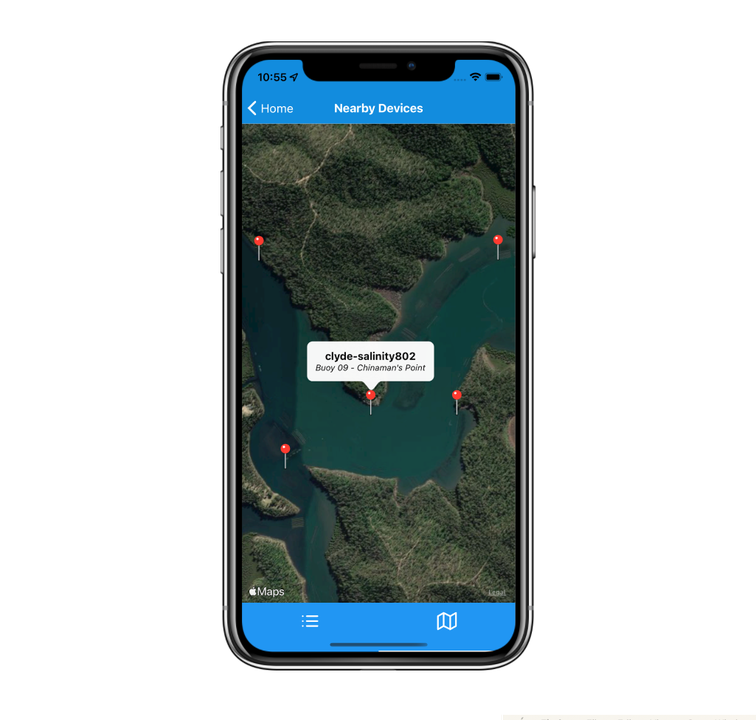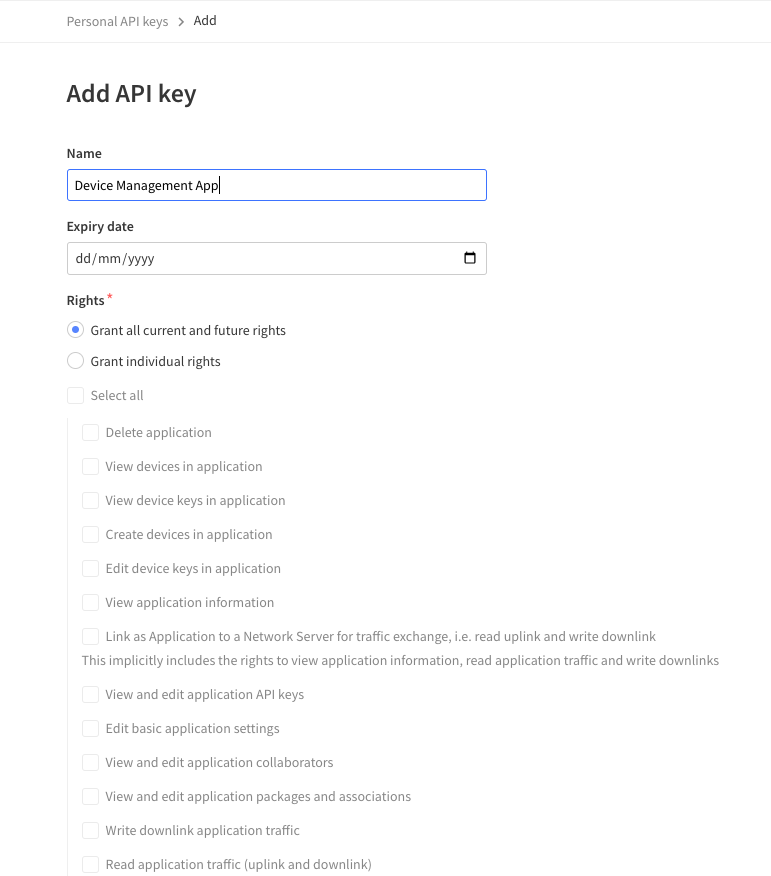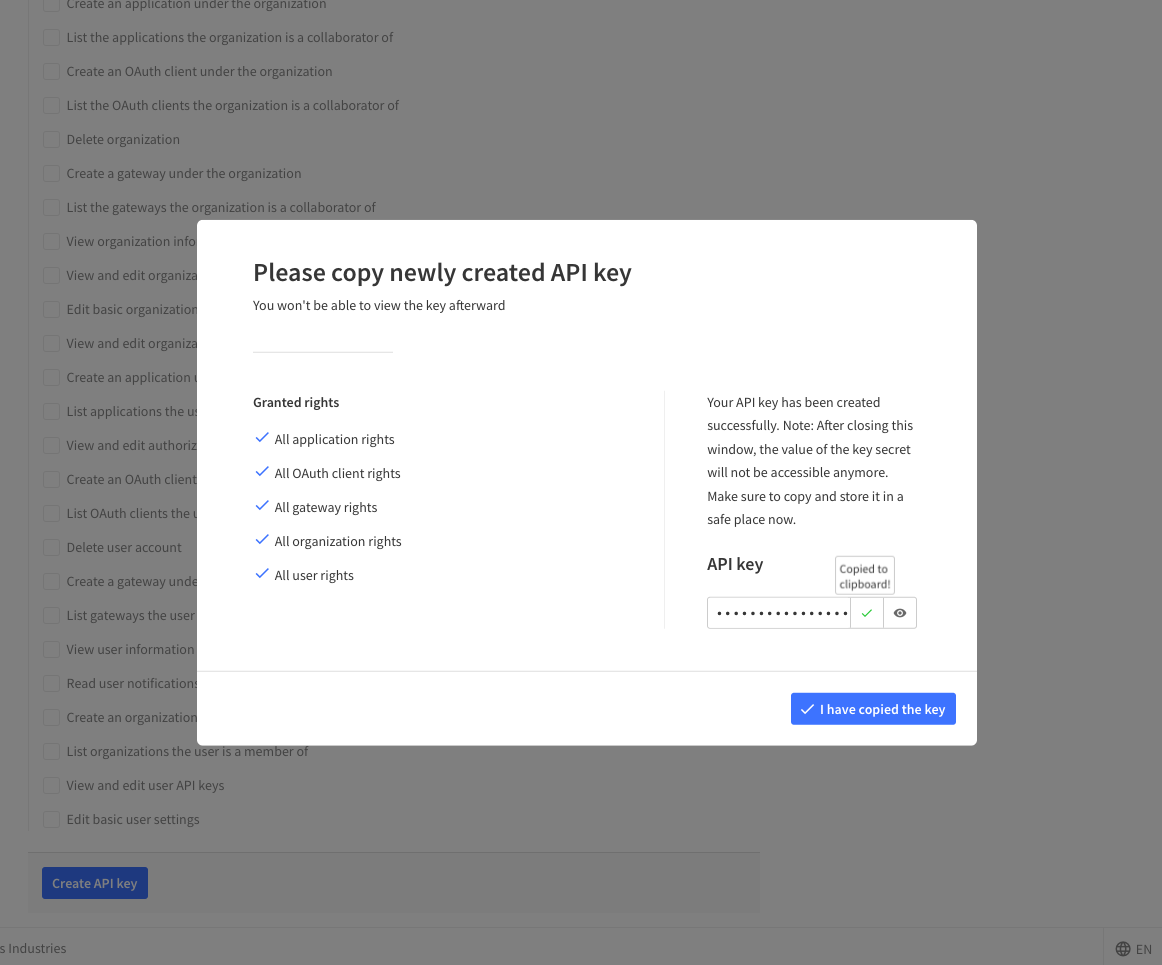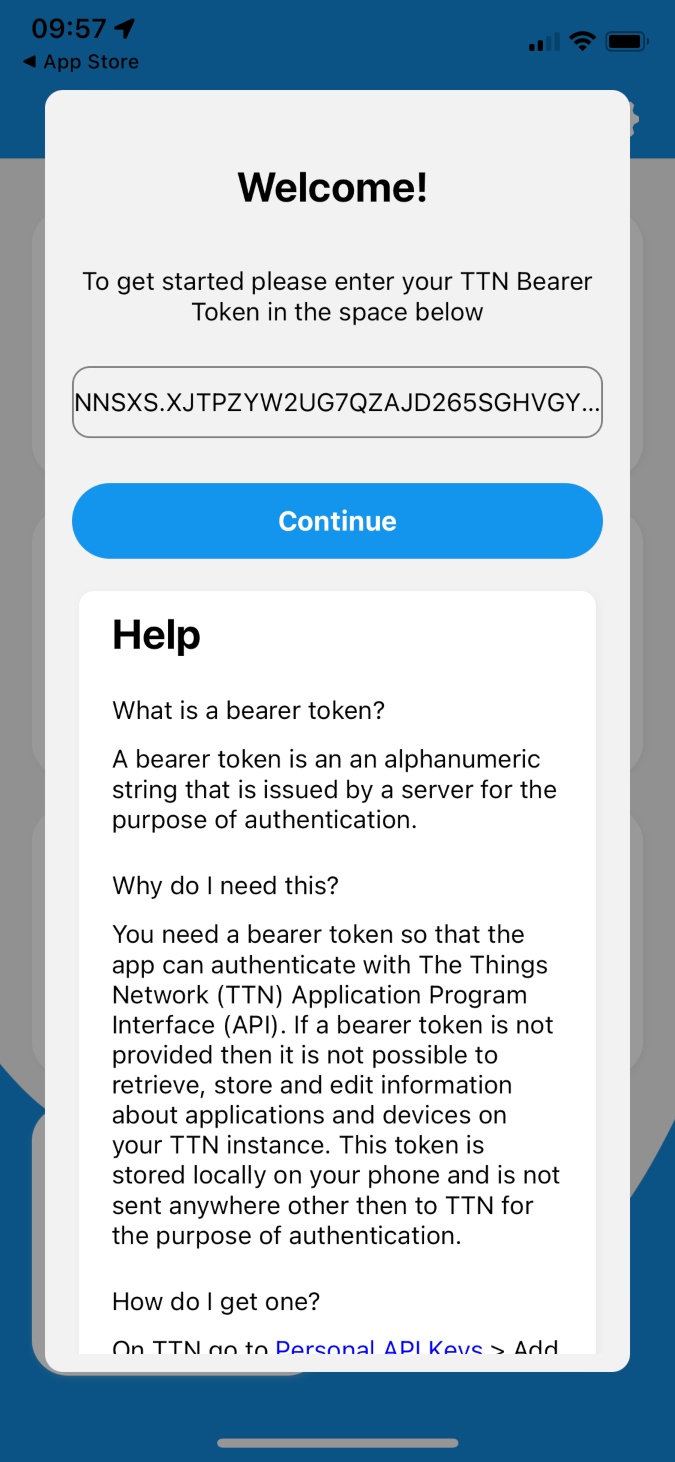Introduction
Manage your TTN devices and gateways on the go while in the field with the Device Management App. With this app, you can check when your devices were last seen and their physical location allowing you to be in the field and find your devices with ease. Not having an internet connection is not even a concern as the app caches your data so when you are offline the app can behave as if you aren’t giving you access to all of your device data. This app also introduces the ability to use QR codes to manage your devices. Place these QR codes on the device and the next time you come to visit the device scan the QR code and bring up all of the device information instantly.
The app is free and open source. No data is collected by the developers (me 🙂), everything stays local on your phone. You need to create a key to allow access to your devices on TTN.
More information can be found here https://www.dpi.nsw.gov.au/dpi/climate/digital-agriculture/climate-smart-pilots/device-management-app. While you're there, have a look at our agriculture pilots and other open source code. It is free to download on Android and iOS