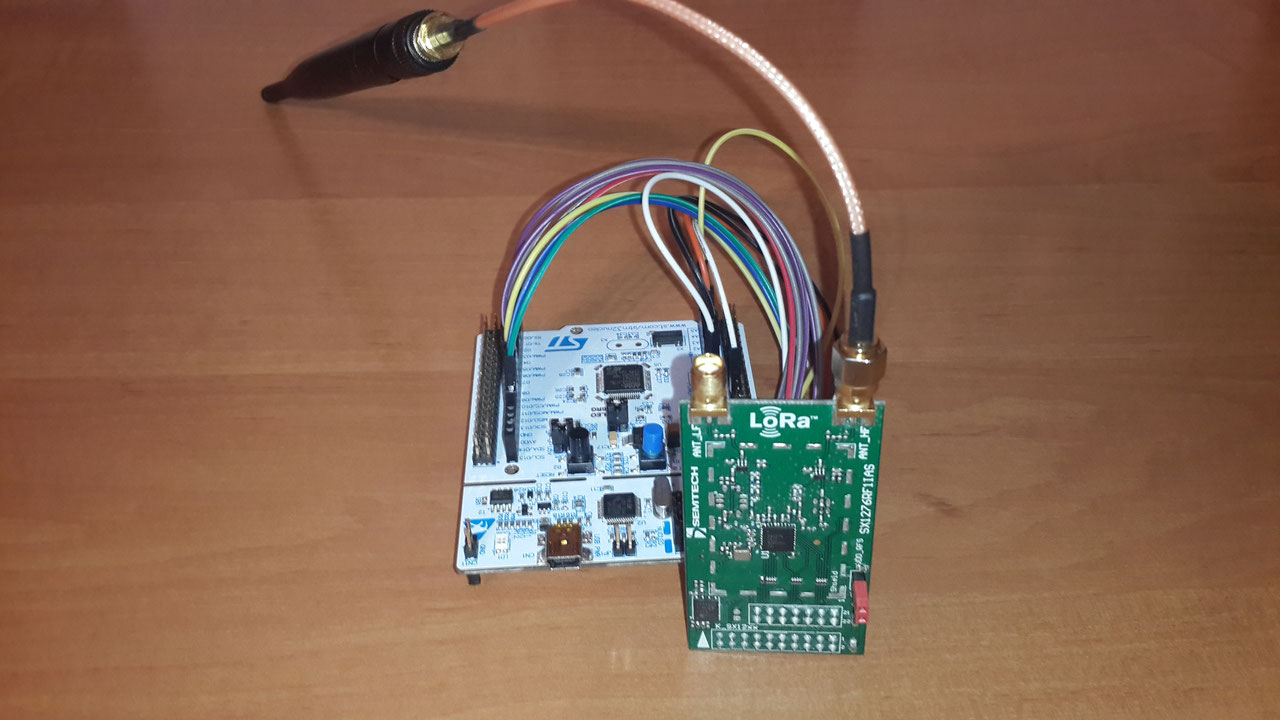Introduction
Boards SX1276RF1IAS(SX1276RF1XXX) and SX1276MB1LAS(SX1276MB1MAS) were bought for testing parameters of LoRaWAN which we are building in Kharkov Ukraine.
SX1276MB1LAS(SX1276MB1MAS) has common Arduino Uno pinout. This is not a big deal to connect it to the board STM32L476 Nucleo-64 (please follow this link for more details. It is more complicated to connect the board SX1276RF1IAS. It seems to me that the developers of SX1276RF1IAS wanted to use it only for Semtech Corporation SX1276DVK1JAS. In this article I will show you how to connect it to STM32L476 Nucleo-64. By the way you could use any Nucleo boards that have Arduino Uno pinout.
First of all we need to load this one test project
Because both of boards(SX1276MB1LAS and SX1276RF1IAS) have the same chip(sx1276) probably I could use the same library SX1276Lib in both cases. I created fork of
change it little bit and now application sends every 60 sec test data to your gateway.
In Next our step we need to connect pin outs of our boards according to the table 1.
Table1

Pic1 34pins connector of SX1276RF1

Let's return to our test application. Please go to file app/ Comissioning.h and change the following definitions
- LORAWAN_DEVICE_EUI
- LORAWAN_APPLICATION_EUI
- LORAWAN_NWKSKEY, LORAWAN_APPSKEY
After that you need to build and load LoRaWAN-mbed-client-ttn0_NUCLEO_XXXbin.
From the gateway side you need to run sudo tcpdump port 1700 -X for being sure that basic_pkt_fwd gets your messages from client side. For my case I got rssi -27 from gateway side. That is it.
Please visit our facebook group