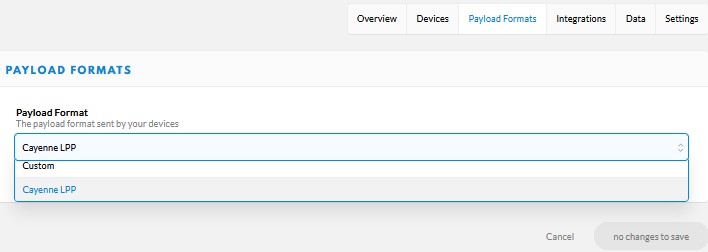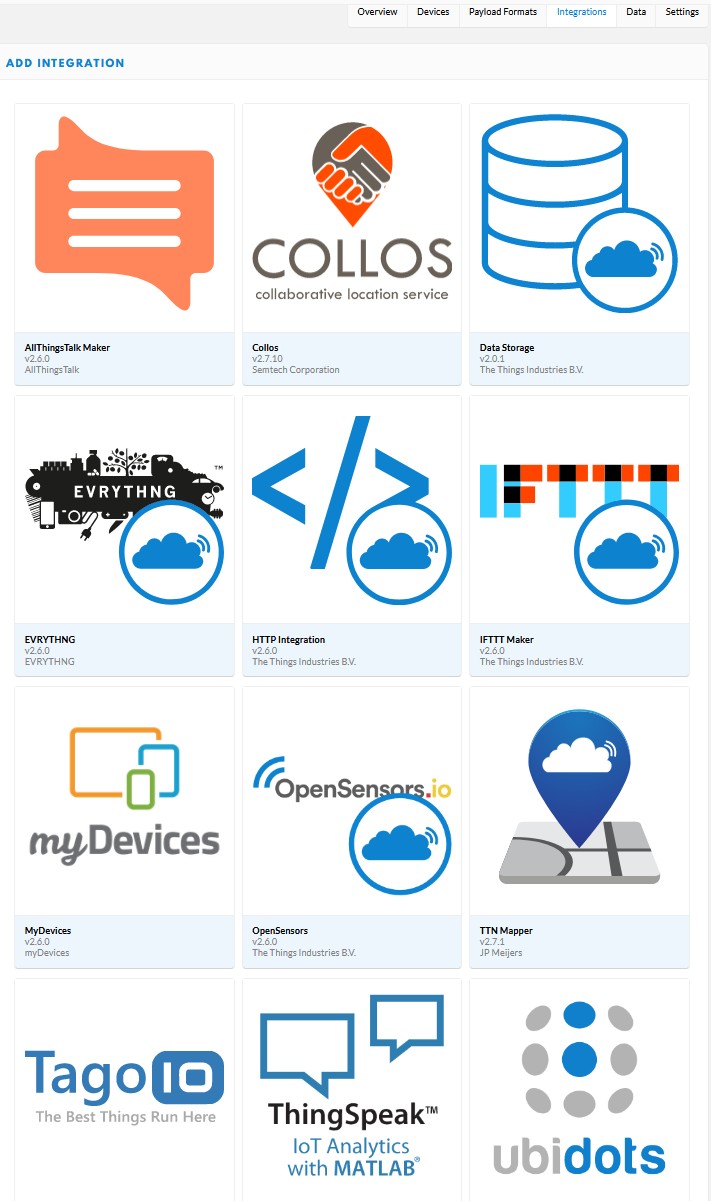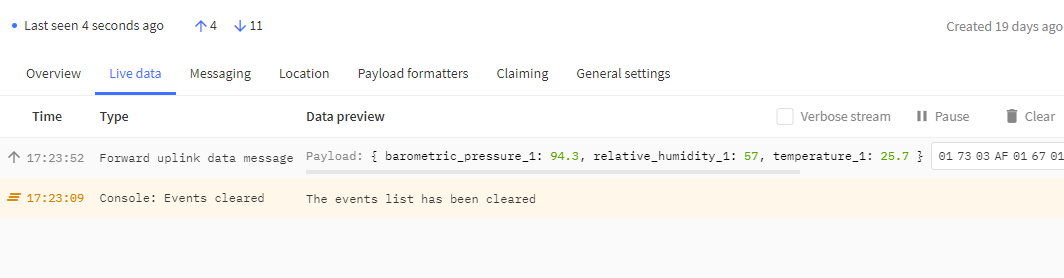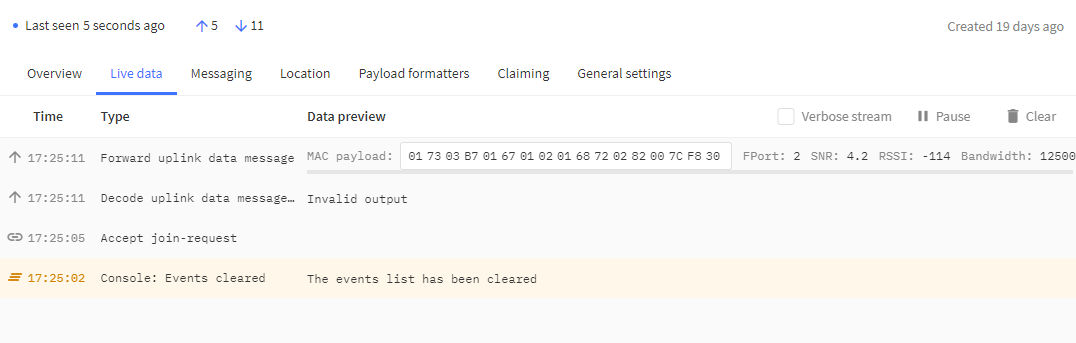Hasenpups
October 1, 2019, 9:05am
1
Hello,
I set my data as followed in the sketch:
CayenneLPP lpp(51);
float measuredTemp;
float measuredHum;
float measuredPres;
...
lpp.reset();
lpp.addTemperature(1, measuredTemp);
lpp.addRelativeHumidity(2, measuredHum);
lpp.addBarometricPressure(3, measuredPres);
lpp.addVoltage(4, measure_batt() / 1000.0F);
LMIC_setTxData2(1, lpp.getBuffer(), lpp.getSize(), 0);
I receive the data in the console but it does not decode them correctly.
01670107026848037326DF04740109
It only shows the received bytes but does not show the fields for temperature, pressure, …
How can I proceed to analyse my problem?
Regards
Console always shows raw data without a decoder. You need a Cayenne LPP decoder.
Or use mydevices.com App.
The Cayenne LPP decoder is one of the choices in the ‘Payload Formats’ screen.
oh, okay, i didn’t know that. Long time ago i looked at the menus…
Dont assume I am an expert mind, I only found it myself a couple of days ago.
Hasenpups
October 1, 2019, 5:25pm
7
Cayenne LPP is already activated in the Payload Format
Amir_TTN
July 23, 2021, 3:32pm
8
Hello Everyone, i have an almost similar situation but the difference is that I get the payload decoded correctly when I use only “Temperature, Humidity & pressure Sensors”, the console shows the decoded payload like this:
Once I add the distance sensor value to the lpp object the decoded data on the console suddenly become a raw data
what could be the wrong issue here ?