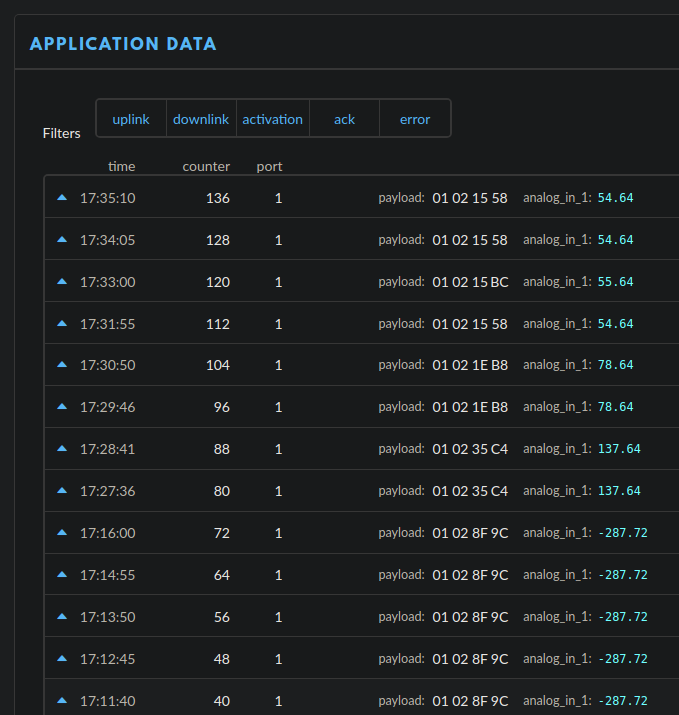Hi everyone again!
Well, of course this topic hasn’t much to do with TTN, but I’d like to discard a few things. Firstly … I’ve published a question in StackOverflow and an issue in GitHub (where I think is most appropriate to treat this topic), however I’m not sure if those will be answered any soon time.
The point is … that I’m trying to build a local application (based on FIWARE) to manage the TTN traffic; however and despite I’m trying to follow their docs (regarding to LoRaWAN agent) I’m getting the following errors in the docker logs
fiware-iot-agent | {"timestamp":"2020-06-23T11:45:53.689Z","level":"info","message":"New message in topic"}
fiware-iot-agent | {"timestamp":"2020-06-23T11:45:53.690Z","level":"info","message":"IOTA provisioned devices:"}
fiware-iot-agent | {"timestamp":"2020-06-23T11:45:53.691Z","level":"info","message":"Decoding CaynneLPP message:+XQ="}
fiware-iot-agent | {"timestamp":"2020-06-23T11:45:53.691Z","level":"error","message":"Error decoding CaynneLPP message:Error: Invalid CayennLpp buffer size"}
fiware-iot-agent | {"timestamp":"2020-06-23T11:45:53.691Z","level":"error","message":"Could not cast message to NGSI"}
I think there must be something wrong with IoTAgent-LoRaWAN itself because in those error messages are a few typos, it’s not CaynneLPP but CayenneLPP so maybe it’s not my fault. Also … as you can see in the StackOverflow question I’ve provisioned the IoTAgent-LoRaWAN following their docs at this respect but I’m not much confident on the used parameters:
{
"devices": [
{
"device_id": "{{node}}",
"entity_name": "LORA-N-0",
"entity_type": "LoraDevice",
"timezone": "Europe/Madrid",
"attributes": [
{
"object_id": "potVal",
"name": "Pot_Value",
"type": "Number"
}
],
"internal_attributes": {
"lorawan": {
"application_server": {
"host": "eu.thethings.network",
"username": "{{TTN_app_id}}",
"password": "{{TTN_app_pw}}",
"provider": "TTN"
},
"dev_eui": "{{TTN_dev_eui}}",
"app_eui": "{{TTN_app_eui}}",
"application_id": "{{TTN_app_id}}",
"application_key": "{{TTN_app_skey}}"
}
}
}
]
}
Because I’ve used as "password": "{{TTN_app_pw}}", the password provided in TTN application overview
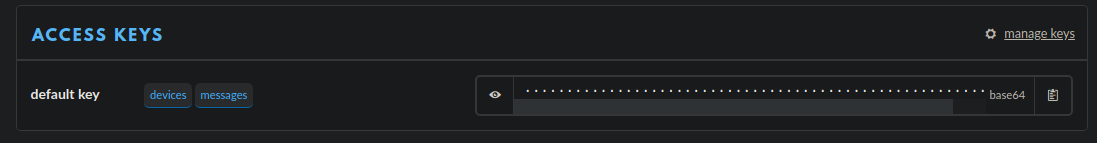
The {{}} variables are stored in the Postman environment in order to make easier the HTTP requests.
And I’m not sure whether this is the required password because the FIWARE docs doesn’t specify such things.
Thank you and I hope this doesn’t violate the forum rules (because this post hasn’t much to do with TTN, as I’ve said.)
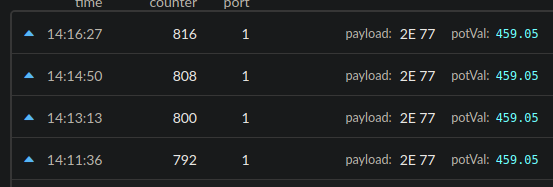


 Could I fix my sketch just to use CayenneLPP and encode the payload in another different way?
Could I fix my sketch just to use CayenneLPP and encode the payload in another different way?