My traffic button on the gateway console and data button on the application console are inactive. How can I rectify it so that I can be able to still view data on the console?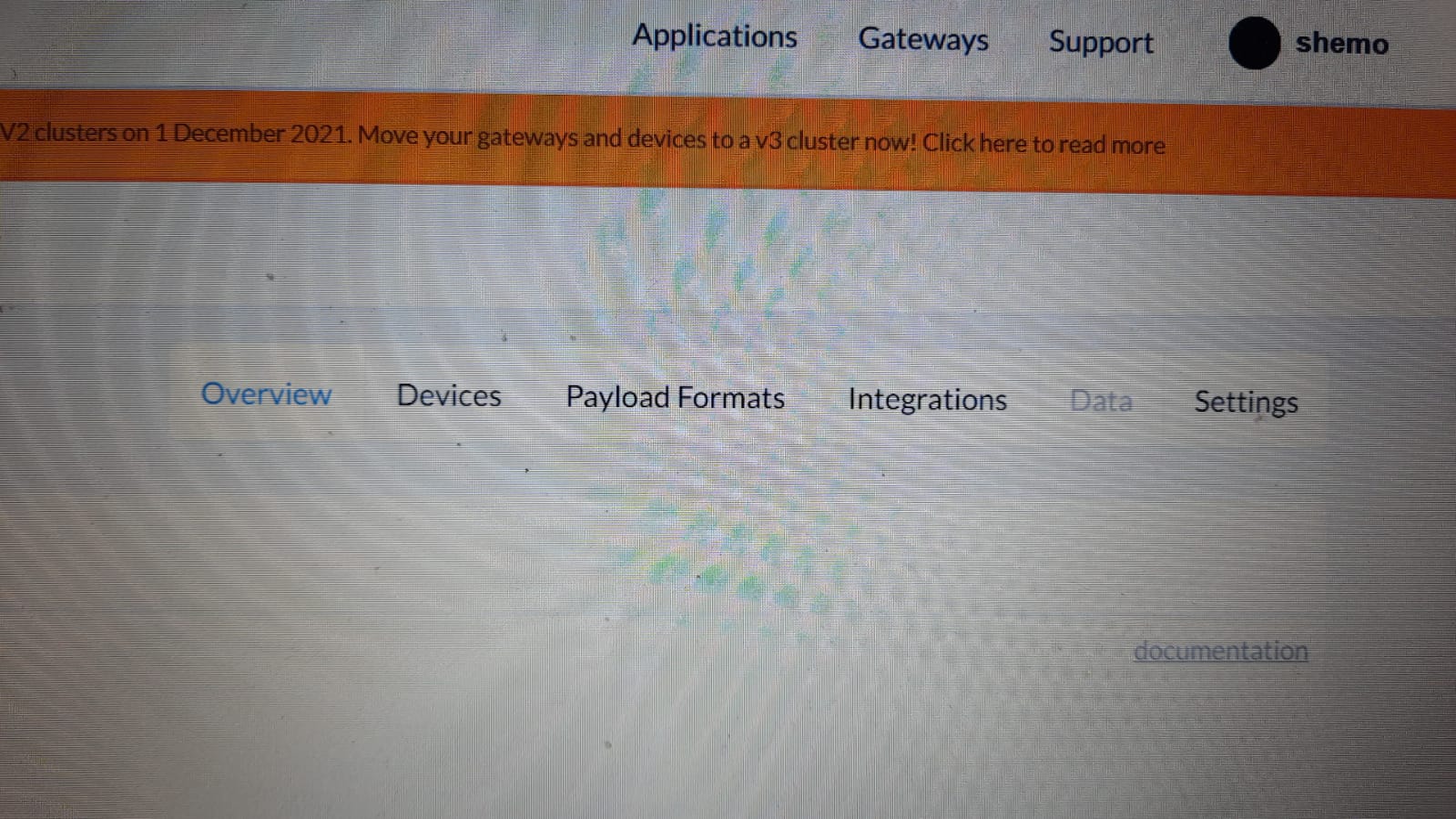
Sadly you can’t. This capability had been turned off/ disabled in V2 
Is there any other (simple) option to check the data from the devices or gateway in the V2 console?
Sadly not ‘in’ the console…the only way is if you had set up an integration to exfiltrate the data before it went RO… I got caught myself in that some devices were only ever viewed in the console, and I can’t add integrations now, and some gw’s are deployed for community and others benefit vs for my own nodes so with no traffic for gw tab there’s no way to know if gw functions ok unless others tell me their devices not working (from days before I started deploying at least one canary node with every gw…but if canary only viewed in console, with no integration then…aaarrgh!). Hence having to panic and move some of these nodes over V3 as soon as practical. Problem is V2 gw can be difficult to manage/monitor in V3 as gw info anonymised by Packet Broker and unless only gw in area you have to guess if traffic shown in V3 is from the gw of interest! Ah well…
Does that mean I have to move the gw and node to V3 before I can be able to view traffic and data respectively? @Jeff-UK
If you want to view in the Console vs a previously set up integration (they can’t be added now either) then yes V3 is the get out of jail free card 
I have successfully managed to move my node to the V3 and can view data but was unsuccessful with my gateway as it’s no longer supported on it. Thanks for the help. Much appreciated. @Jeff-UK