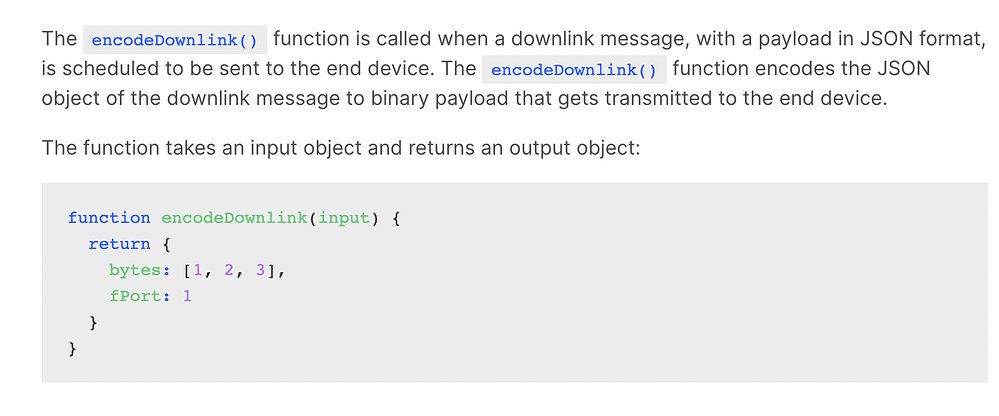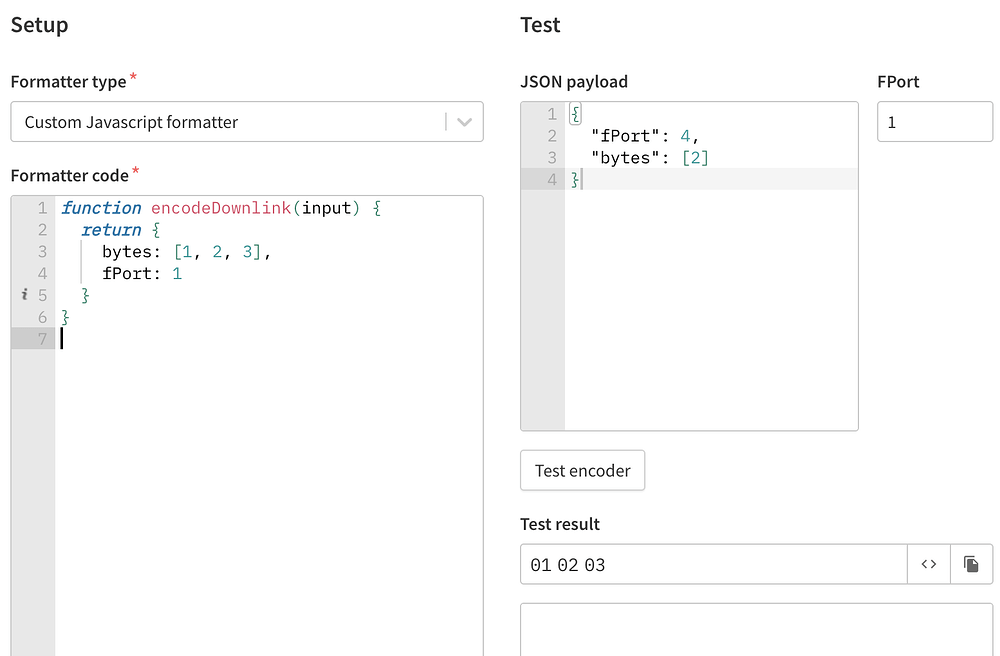thanks for the concern.
I am very new to this system that is the reason i have asked in the community.
yes Now i have realised the limits of lorawan.
i will opt for another technology to achieve my results
Iam using rn2483 connected to my private gateway. Iam able to only send the data to cloud but not able to receive back from the server. I have send the commands like “mac set ar on” to enable the automatic reply .
I am supposed to get the response of the device as “mac_rx_” but the response of the device is as “mac_tx_ok” which means there is only transmission but not the reception.
can you please guide me how to get the response back from the server
Which server?
What do you mean by private gateway - what is it connected to?
That is to get the module to send a reply if it receives a confirmed downlink or the frame pending bit is set - it doesn’t make the gateway or server send a response.
I am talking about TTN .
-
I am using “The Things Indoor Gateway LoRaWAN”.
-
how would i receive the response from server.
So not a private gateway, just one you own - if it’s on TTN, then everything you do needs to be within the Fair Use Policy - have you stopped sending data every ½second?
By sending a downlink - it’s all in the documentation which is linked bottom right of the console.
yes i have stopped it as soon as i got the information from you
I have already referred the document and i tried to send the bytes,I am supposed to receive the reply from the device as “mac_rx “”” but i am receiving just “mac_tx_ok”
what would be the reason for not receiving the data. i have looked in the community discussion. many have faced the problem but i have not seen any solution for it.
Excellent - because that’s how it works.
You send your uplink with mac_tx and if there is a downlink, you will get back a mac_rx with the port number and the data as hex. If there is no downlink, you’ll just get mac_tx_ok
Which means it’s working as expected.
What is the issue again?
Iam sorry it was a typo.
it has to ve mac_tx_ok not mac_rx.
sorry for the typo
I don’t understand, the documentation is clear, you get mac_tx_ok if the Tx is OK and mac_rx with data if the Tx was OK and you’ve got a downlink.
If you don’t get a downlink or it doesn’t hear the downlink or you haven’t scheduled a downlink, you won’t get a mac_rx response.
can you please help me to know how would i schedule the downlink.
I am facing a issue in hearing the downlink
You won’t hear a downlink unless you schedule it. The downlink is documented - follow the link in the bottom right of the console.
I hope you are speaking about this documentation. I have tried using this. I have send the data packets also. But the response from rn2483 is same .
What does this mean?
If you’ve tried the encoder which is for encoding the downlink, it does not actually create one and if it hasn’t worked in creating a downlink for you, does this indicate that it’s not the right thing?
What do you get when you search the documentation for downlink???
https://www.thethingsindustries.com/docs/integrations/payload-formatters/javascript/downlink-decoder/
this is the documentation i have gone through.
Or you need to configure your backend to send, via mqtt, webhook or one of the other intergradations you use.
If you look in the documentation under each of the integation mentored, there are info on downlink.
You can manually send via the console.
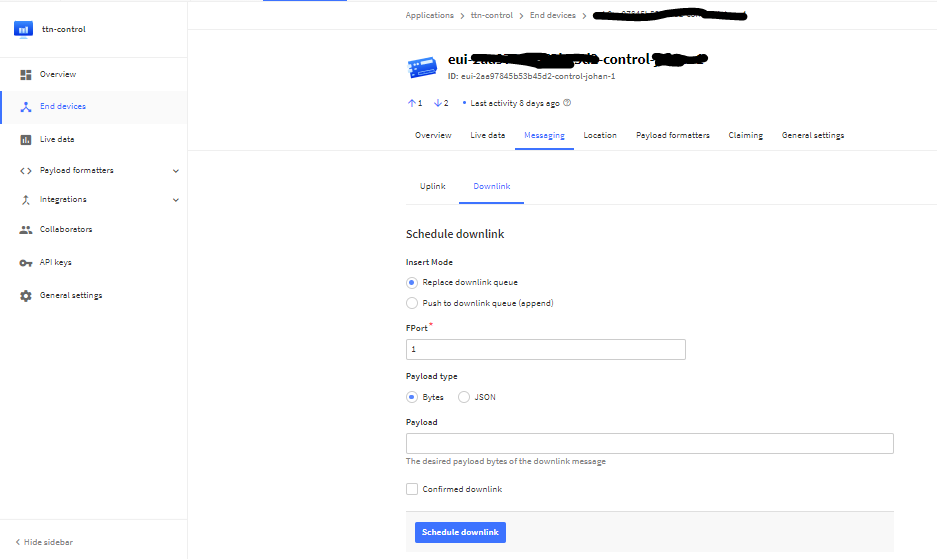
I have tried this method also.But I am getting the response from the device as mac_tx_ok instead of mac_rx.
This is my exact issue
Is this in the TTN console or device debug?
Not TTN console,the device . I have interfaced esp32 with RN2483 lora module to it.
If the data was sent from TTN server, then the lora device would have replied as mac_rx_portnumber_data.