I try to simulate downlink messages on the TTN V3.22.2 console. I want to send 1 byte on Port 15. When I complete the fields and klick Schedule Downlink button I get a error mesage below the Payload field:
‘Payload must be a complete hex value’. I already googled and searched the form but could not find any hint for this behaviour. Any idea what is going wrong? Thank you all for your support.
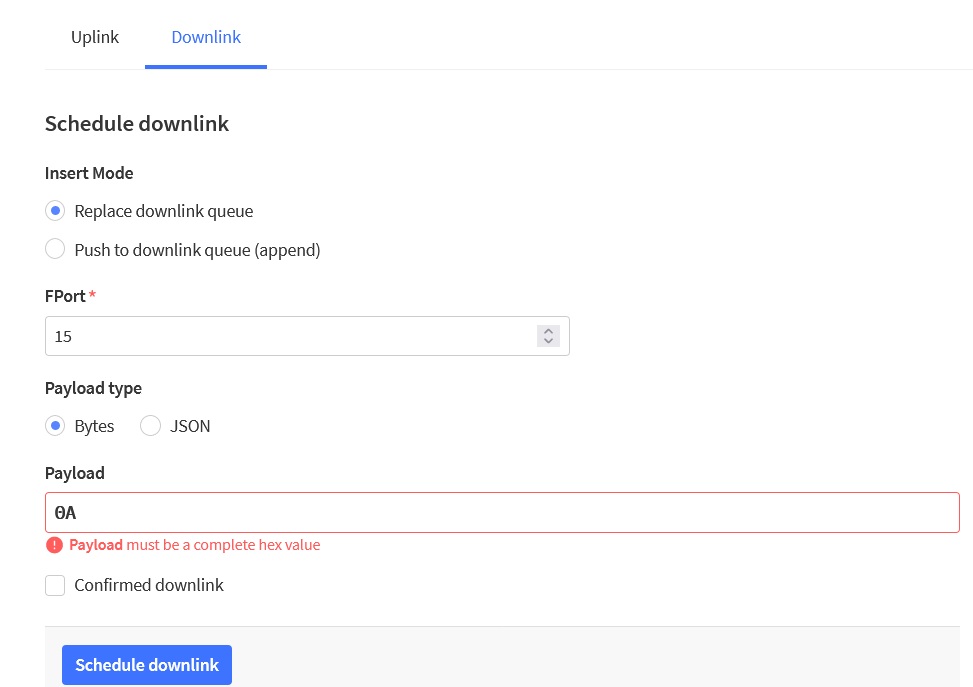
One of the recently introduced features is that the console puts a space in to the field - which being a space means you can’t see it. Hopefully @kschiffer will resolve this as it’s come up a couple of times already this month.
And perhaps confirm that the test functions for Payload Formatter are now only on a TTI Cloud instance?
Or maybe it never was on the Application level - which would be useful if it was.
When you typed the byte the cursor automatically jumps to the next byte, push backspace, then ‘Schedule Downlink’
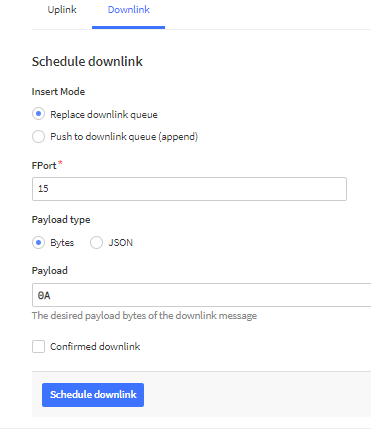
![]()
My next task turned out to need to decode a payload so I’ve now revisited reality:
Test facilities are at device level. There are no test facilities at application level.
If you have an application level formatter and want to test, go in to a device and then …
If the device is on “Use application formatter” it won’t use that for the test - it uses the default code for that. But you can delete the boilerplate code to use the application level code. Just don’t click save otherwise you’ll end up with the boilerplate code being put in for you which will break decoding for that device.
Or switch to custom for device and then you get a button that will copy over the application level code. Which isn’t great for Redis as it now has yet another thing to hold in memory.
A fix is underway Fix cleaning of unbounded byte inputs by kschiffer · Pull Request #5943 · TheThingsNetwork/lorawan-stack · GitHub
Sorry for my late reply, but I was offline for a while. Thank you all for the fast reaction to my problem. The workaround proposed from Johan Scheepers works perfekt for me, so when you now how, it’s easy.
When a fix will follow, all the better.