How do i change the tx mode freq to 865402500?
Thanks in advance
Hi! I’m using Raspberry Pi 3 B and Dragino LoRa/GPS Hat as a node. I am trying the following code: https://github.com/ernstdevreede/lmic_pi/archive/master.zip
My pin mapping in thethingsnetwork-send-v1.cpp is:
// Pin mapping
lmic_pinmap pins = {
.nss = 6,
.rxtx = UNUSED_PIN, // Not connected on RFM92/RFM95
.rst = 0, // Needed on RFM92/RFM95
.dio = {7,4,5}
};
When executing the code, I am getting the following error:
FAILURE
radio.c:475
On the site TTN, my application status is “never seen”. How can resolve this problem? Thanks!
That is fairly common. lmic is a bit of a disaster right now with the Dragino hat. However I have the same setup, so I have worked around some of those issues.
It is essentially just another fork, but I replaced the thethingsnetwork-send-v1.cpp with a different example that can be used to send arbitrary bytes to TTN via the command line.
Hello,
I’m currently lmic for an arduino uno - dragino shield node set up. The problem is that the node unit would stop uploading to the console after I reboot the board or replug it. I then have to register a new device with new ABP keys, supply the sketch with them then it will start uploading to my application again. I would still see traffic going through my gateway while this is happening. How do I fix this?
by starting to give more information / use search
All LoRaWAN nodes use counters when sending data. For ABP nodes at boot the counter is reset and starts at 0. To prevent replay attacks a LoRaWAN back-end ignores all packets with counter values that have been used previously.
Search the forum for ‘Frame Counter Checks’ to see what you can do. (If you searched the forum before asking you would not have had ask as this question appears and is answered at least once every month)
Keep in mind ABP is nice for initial testing, however you should move to OTAA as soon as possible.
I am using a Dragino LG01 gateway with the packet forwarder to communicate with an MTXDOT node. I can send messages from the node that are received by the gateway, but I am not able to receive an acknowledgment on my node from the gateway.
I think it may be the receive delay setting on the node, but I’m not sure what the transmit delay of the LG01 is.
Does anyone know what delay setting I should use on my node or what else may be the problem?
Thanks!
The transmit delay is set by the network, not by the gateway. Check this table to see if your model is able to support OTAA. If it doesn’t support OTAA you won’t be able to use downlinks (including ACK) either.
Hi,
I’m currently using the Dragino Arduino Shield v. 1.4 and the MCCI LoRaWAN LMIC Library (ABP for now, package counter disabled) with this lmic_pinmap:
// Pin mapping
const lmic_pinmap lmic_pins = {
.nss = 10,
.rxtx = LMIC_UNUSED_PIN,
.rst = 9,
.dio = {2, 6, 7},
};
The console tells me that the packets are sent correctly
14:37:22.992 -> ⸮Starting
14:37:24.711 -> 6852: EV_TXSTART
14:37:24.711 -> Packet queued
14:37:26.797 -> 137474: EV_TXCOMPLETE (includes waiting for RX windows)
14:38:26.855 -> 3887899: EV_TXSTART
14:38:26.855 -> Packet queued
14:38:28.953 -> 4018463: EV_TXCOMPLETE (includes waiting for RX windows)
14:39:29.020 -> 7768893: EV_TXSTART
14:39:29.020 -> Packet queued
14:39:31.103 -> 7899524: EV_TXCOMPLETE (includes waiting for RX windows)
but my Gateway console is empty. With another Node the communication with the gateway works flawlessly.
Even more interesting: With the “old branch” the communication with the Dragino Shield on the Arduino works, but as soon as I want to put it onto my target board, I can’t get it work with the MiniCore.
Is this a known issue? Am I holding the library in wrong way?
Ok, using platform.io rather than the Arduino IDE solved my problem 
Hello, is there a way to fix a damaged module caused by operating gateway without antena? thanks
You would need to replace the RF chip, SX127x, not easy.
No . you didn’t understand my message ?
Hi, I have maybe stange guestion, but what other libraries do you exactly need to compile LMIC-Arduino sample. I’m dissapointed and angry becuse this git hub sould wokrs, but no way to compile, pure original reports crap faults >>
C:\Users\Graphic\AppData\Local\Temp\ccX9B15P.ltrans0.ltrans.o: In function decodeBeacon': <artificial>:(.text+0x13ca): undefined reference totable_get_ostime’
C:\Users\Graphic\AppData\Local\Temp\ccX9B15P.ltrans0.ltrans.o: In function decodeFrame': <artificial>:(.text+0x1cb0): undefined reference totable_get_ostime’
:(.text+0x1ccc): undefined reference to table_get_ostime' C:\Users\Graphic\AppData\Local\Temp\ccX9B15P.ltrans0.ltrans.o: In functionrxschedInit.constprop.8’:
:(.text+0x1e80): undefined reference to table_get_u4' C:\Users\Graphic\AppData\Local\Temp\ccX9B15P.ltrans0.ltrans.o: In functionhal_enableIRQs’:
:(.text+0x206c): undefined reference to table_get_u2' C:\Users\Graphic\AppData\Local\Temp\ccX9B15P.ltrans0.ltrans.o: In functionLMIC_startJoining’:
:(.text+0x236a): undefined reference to `table_get_ostime’
collect2.exe: error: ld returned 1 exit status
Lora Dragino shield with SX1276 and MEGa 2560
I cant find >>table_get_ostime<< what is it? Par of library, part of some other library?
Thank for advice.
Hi RadekCernik,
I have used an older Version of Arduino IDE. You should use not the actual version 1.8.10. There some libraries changed in it. Try 1.8.9 or older Versions. They are fine.
Only the LMIC-Arduino is additional needed. The rest of the libraries comes with the release.
Greetings
Marcus
Can you tell the forum which hardware and software you are using and provide links to the actual libraries you are having problems with …
Continuing the discussion from DRAGINO problems and solutions topic part 2:
Hi friends, i cant to send data from arduino with dragino shield to TTN with the single channel gateway OLG01, i first tried to connect the node and the gateway by LoRa-MAC (Raw LoRa) and the connection was succesfull (check image 1), then i checked that the packet forwarder of the gateway was working following the instructions of dragino - TTN guide (last section) and it works (check image 2), however, when I upload the code for ABP connection to arduino neither the gateway console nor application console can receive data, although the gateway appear “connected”, i dont know if its necessary to upload another code in the gateway for send the data to TTN i would be really grateful if someone can say me how to solve this.
P.D: already configure the gateway LORA/LORAWAN parameters (frecuency, server, ID, Sf, etc…) in the control panel (10.130.1.1) like is show in dragino -TTN guide, and try many scripts of ABP connection for the arduino like this:
- dragino - TTN guide abp connection (matthijskooijman library):
-
TTN forum 915-fix-frecuency (same library)
noone of them has worked.
Thanks a lot!
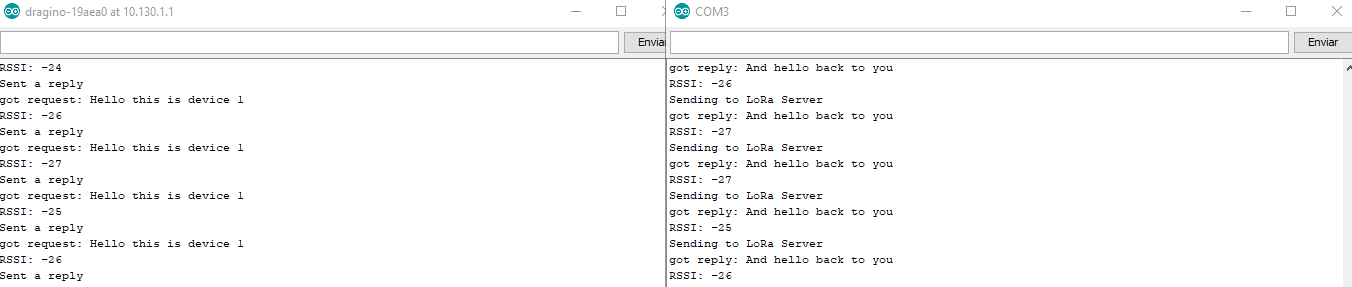
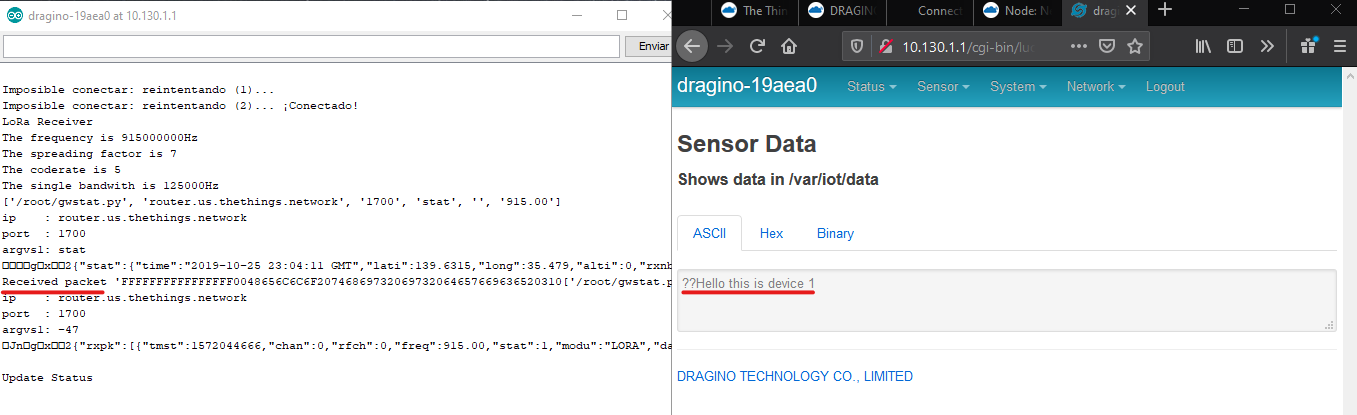
i dont know a lot about LoRaWAN networks, im new, but i configured my gateway tx frecuency in the control panel acces by the ip direction (generally 10.130.1.1).
Hi friend, i have a similar problem, can you tell me how do you solve the problem with plataform.io, i know that is a type of library for visual studio code i am right?,
It might be difficult for the TTN forum to offer advice, the Dragino OLG01 is not a TTN compliant gateway and can disrupt traffic for those using geniune Gateways. Its not recommended to use these packet forwarders on TTN.