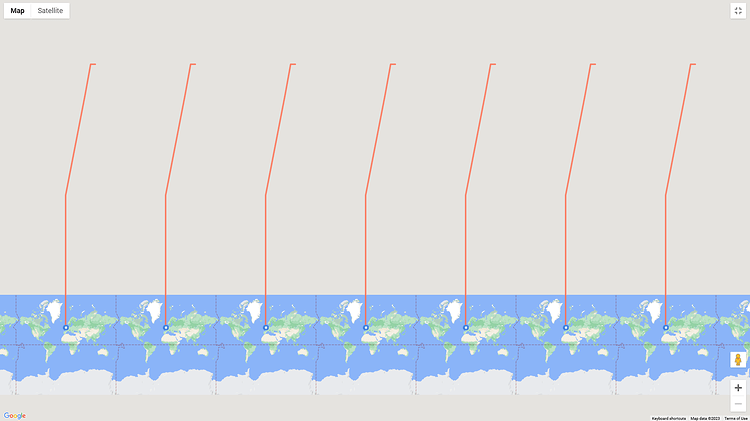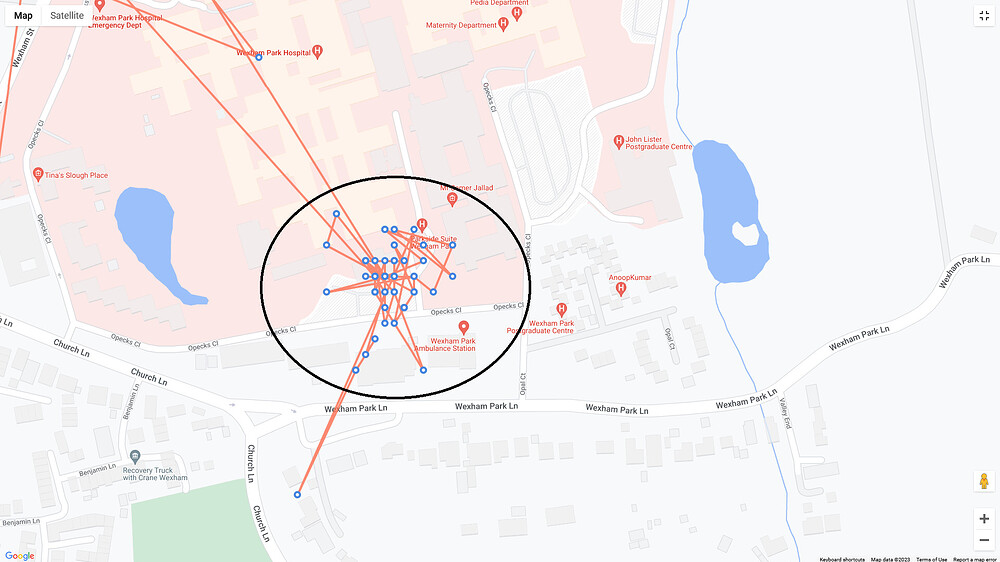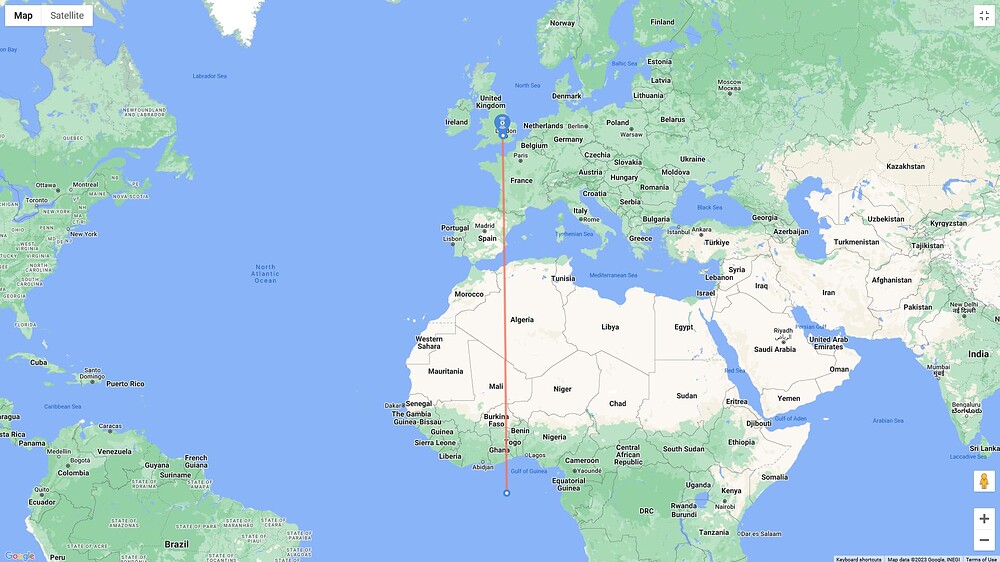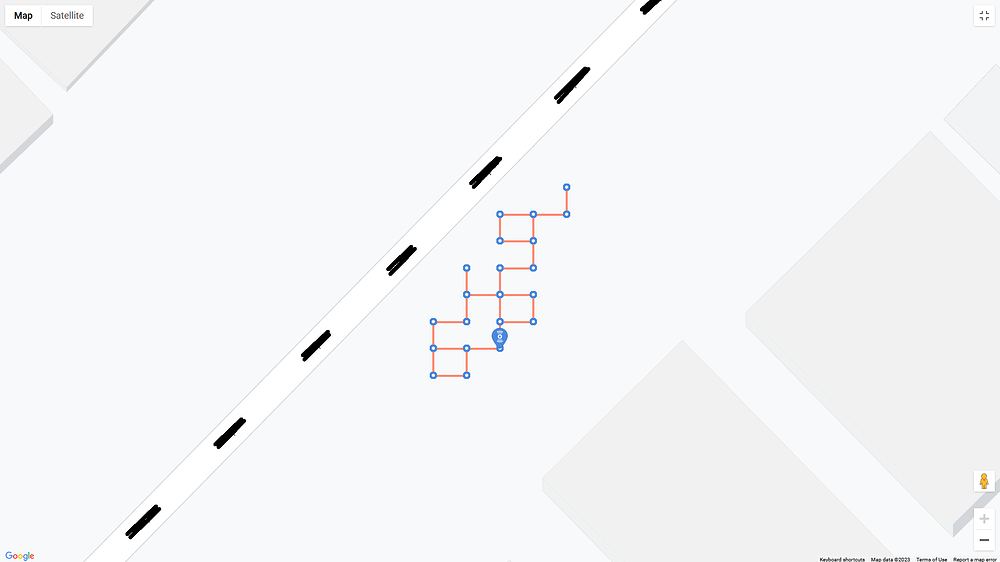I connected my Dragino TrackerD successfully to TTN. Uplink works and I wanted to add a payload decoder. The decoder provided by Dragino for TTN does not seem to work correctly. I was following the instructions here: 2.4.7 Add Payload format in TTN V3, and tried all 3 versions of payload decoder from here
I am not a programmer and the payload decoder code is somewhat over my head.
For all 3 versions, I get this back:
Blockquote
“decoded_payload”: {
“ADDR”: “”,
“ALARM_status”: “FALSE”,
“BatV”: 4.196,
“Dvice_Information1”: 0,
“Dvice_Information2”: 0,
“Dvice_Information3”: 0,
“FIRMWARE_VERSION”: null,
“FREQUENCY_BAND”: null,
“Hum”: 0,
“LON”: “OFF”,
“Latitude”: 0,
“Location”: 0,
“Longitud”: 0,
“MAJOR”: 1,
“MD”: 64,
“MINOR”: 1,
“POWER”: 0,
“RSSI”: 0,
“SENSOR_MODEL”: null,
“SUB_BAND”: null,
“Tem”: 0,
“UUID”: null
Obviously, the decoder does not seem to work, since the location data is always 0.
Yet, if I look at the JSON data itself, in the section “rx_metadata”, “location”: ", I see the correct lat, long, etc…
Can anyone educate me what is wrong?
Thanks
Dan