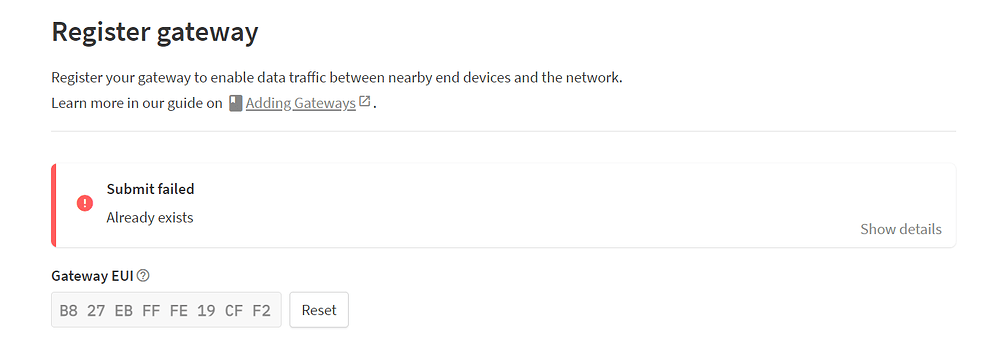Hi, I recently delete my gateway with id 782184FFFF9990C8 because a problem with it, but now I want to register again this gateway, perhaps ttn say that’s already exists. What can I do?
If is been deleted try to re-register using same EUI but selecting a new Gateway ID - free form text of your choice/convenience…just dont pick something obvious that another user may have chosen…‘myttngw’ may have been used… menysttngwno1001 likely not!
I seem to have a similar problems. I’ve been fooling around with several mikrotik knots over the last few months (very confusing devices). I’m trying to register one with TTN, and am being told it already exists. I can’t find it in my list of gateways, and I’m the only one who has handled them. It seems I may have registered one then deleted it when it didn’t work? Anyway, I need to regain control of it. It’s EUID is 5031395381734750. Could I get it deleted from the system so I can start over?
A regular problem, look at specific error you are told, Forum search for the win!
Note that GW not currently online but registered: clue GW ID =/= GW EUI
| netID | 000013 |
|---|---|
| tenantID | ttn |
| id | eui-5031395381734750 |
| eui | 5031395381734750 |
| clusterID | eu1.cloud.thethings.network |
| updatedAt | 2022-12-22T12:11:17.391908Z |
| online | false |
| frequencyPlan | |
| region | IN_865_867 |
| loraMultiSFChannels | |
| 0 | 865062500 |
| 1 | 865402500 |
| 2 | 865985000 |
| 3 | 865232500 |
| 4 | 866185000 |
| 5 | 866385000 |
| 6 | 866585000 |
| 7 | 866785000 |
| rxRate | 42.711506 |
| txRate | 0 |
But it doesn’t show up on my console as my gateway. How do I get it so I can see it on my console so I can edit the settings?
Likely because
You deleted it therefore not in your console…naturally!
Back to what I asked earlier…
Another clue - did you even read the post immediately above yours?
Thanks for your patience. It seems I was using an ID I had used before. Problem solved and I thank you!
Try&error for learning curve.
EUI belongs to Gateway, and obvously(?) cannot be changed.
ID must be unique.
Removed Gateways from Console, because stayed ‘disconnected’, which hints to errors in setup.
Tried fresh setup with different ID, but get ‘already exists’
(Where/how) can be quickly testingly checked that an ID is ‘fresh/unused’?
Digging deeper, detect that my Gateway [= Browan type WLRGFM-100] for packet-fowarding identifies itself with Gateway_ID = 5813d35e2eaf (fixed) and the manual tells that this info is entry for Gateway_EUI for TTNStack v3: have used that Gateway_ID for setup in TTN_Console.
However the stickers on the device mention a different MAC, rippling to MAC for WAN and MAC for Wifi_BSSID. Now unsure which Ident-info to use for TTN_setup.
Once used a GW ID cannot be repeated (security for you and other users - whoever uses 1st within TTN system). System helpfully ‘suggests’ a GD ID at registration which ‘should’ be unique the 1st time its used - "eui-‘your gw eui here per registration input’ the problem being if you delete and re-register it will offer the same and users get a mental block at that point and keep using same then wonder why they cant reregister (as already used!) hence my last comment in september. The other problem is users try something ‘too’ obvious - e.g. ttngw, or ttngateway01 or 'manufacturer’snamegw etc. Hence need to look for something unique. or more likely to be - e.g. toulongw-001, toulongw-002 etc…or better toulon7559gw etc. or if lazy and registered then deleted perhaps append with say eui-‘prior used eui’-01, -02, 03 etc.
There is even a little help icon when registering but users panic and few bother to check or read forum before posting - which can get irritating for those who end up answering essentially the same question over and over…we like users to commit some time to learning and investigating to help themselves as better than spoon feeding in the long run ![]()
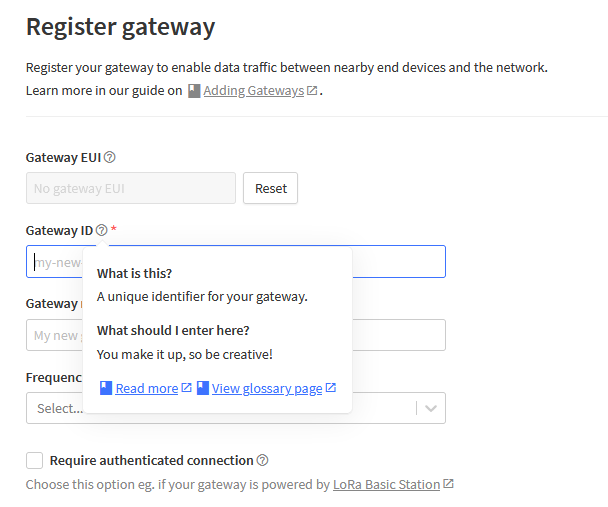
Initial response before your edit so adding for your particular device/manufacturer its the eui shown not the MAC (note for many sysyems the EUI is derived from network MAC but not always - e.g. commonly on RPi based where say a b827eb123456 MAC addr may be padded to be an eui like b827ebfffe123456). In your case if in doubt the GW EUI is given on its internal ‘home page’ during set up (192.168.4.1 IIRC).
The other confusion which arises is manufacturers (and often s/w developers) will call the gateway eui the ‘gateway id’ on the device/in firmware etc. , which then gets translated over to the TTN Console, where it gets put in by user in the Gateway ID field rather than the Gateway EUI field…, which doesnt help but is perhaps understandable to new users etc.
Jeff,
Had been reading much in the forum and manual, but you are right about the mental block:
I also overlooked the little questionmark and without much thought repeatedly ‘accepted’ the suggested Gateway_ID of eui-(eui-numbers).
Now on purpose a completely different identifier in that box,
![]() minding the pop-up instruction in red about allowed characters.
minding the pop-up instruction in red about allowed characters.
New gateway inserted, still reporting ‘disconnected’, but it is early and will wait & see …
Based on wrong interpretation had been changing the description in the block below that Gateway_ID,
but now understand, that the text in that field is of no importance for gateway-registration(?).
Just wondering where that info appears in display, because at the Console in the gateway general information it tells
Gateway description None
The TTIG documentation & registration tells you which pieces of information to use, from where and when.
The “Read more” link takes you to https://www.thethingsindustries.com/docs/reference/id-eui-constraints/ which explains all of the above regarding Id’s.
As to “Gateway description: None”, explore the system, I’m the only one with gateways & devices wired to C4 so you will be quite safe - you’ll find you can alter it, if you need or want to, by going in to the General settings. The registration of gateways & devices have many options so it only requests the essentials when you first enter details. Otherwise we’d have people asking “What do I put in …” all the time.
Additionally, “gateway already exists” has multiple entries when you search for it: https://www.thethingsnetwork.org/forum/search?q=Gateway%20already%20exists
Hello I think I have the same problems after deleting my account, my EUI gateway is: B827EBFFFE19CFF2. Please help me remove it, so I can add it again.
We can’t do that as we are just volunteers answering.
But you could try the link above that does a forum search for potential ways around this.
I can’t get around this currently because it tells me it already exists, although it was deleted from the other account.
I’m fully aware of the complications you’ve bought on yourself, no further explanation is necessary, we see this situation regularly so all the answers already exist if you try the link above for the options.
Can you please confirm the EUI? It is not in the DB
Cooling off period on over-helping now enforced until the links to the docs & forum search have been used.
Did you press the show details button?
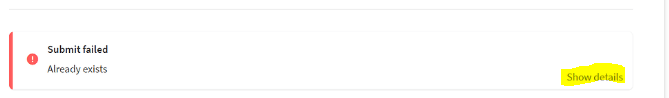
And what does it tell you? And what step would you think you need to take to rectify it?
And more importantly did you use the cooling off period set by Nick to even bother to read not only the docs but perhaps as important his last post immediately above your 1st (did you read the thread before posting to it?) this issue is a regular question and the answer/route to solving given many times…