I’m trying to register a Mikrotik gateway to TTS but I am getting a message saying that is already registered. This device is from the company that I work for, and no one has previously registered. They did purchase online, so the previous owner may have done it.
This is the message: "
{
“code”: 6,
“message”: “error:pkg/identityserver:gateway_eui_taken (a gateway with EUI 5030354162274750 is already registered (by you or someone else) as eui-5030354162274750)”,
“details”: [
{
“@type”: “type.googleapis.com/ttn.lorawan.v3.ErrorDetails”,
“namespace”: “pkg/identityserver”,
“name”: “gateway_eui_taken”,
“message_format”: “a gateway with EUI {gateway_eui} is already registered (by you or someone else) as {gateway_id}”,
“attributes”: {
“administrative_contact”: “kruszewskim”,
“gateway_eui”: “5030354162274750”,
“gateway_id”: “eui-5030354162274750”
},
“correlation_id”: “07d33ef38f6d4a78bd5834fd9f3da285”,
“code”: 6
}
]
}".
I can see the user that is associated as well, but don’t know it.
Is there a way to reset this or only reaching to the user in question?
You could try to contact that user using the contact button on https://www.thethingsnetwork.org/u/kruszewskim
I’ve tried it, but no answer from him ![]()
Looks like the GW in question currently offline (last updated in mid September) and as located in Poland - 53°47’58.3"N 21°34’02.5"E - (vs Portugal) you can hardly go knock on their door. Looking at location (near lake/leisure location) and possible ant masts close by (or are they just for flags?!), it may be a ‘real’ deployment; which then begs the question are you absolutely sure you have used correct euid for your unit - read again and double check being carefull with 0’s, 8’s, 6’s etc. Just incase you have mis-read/mis-typed…
Where/when did you buy the unit?
Well, this is what I have as hardware ID:
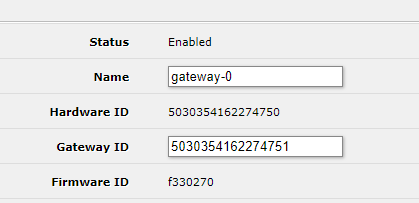
I tried setting up a different Gateway ID, the TTN allowed me to add this as a router, but it never gets online, I guess that the Hardware ID should match the Gateway ID on the platform, and that is the one that if I finish in 50, it tells me that is already registered.
We try very hard to be scientific with electronics & computers ![]()
Try Random EUI or Key generator | descartes to create a random EUI and use that as the Gateway ID which is a legacy term for Gateway EUI.
It’s not a router, it’s a gateway and how do you know it never gets online - what leads you to believe that?
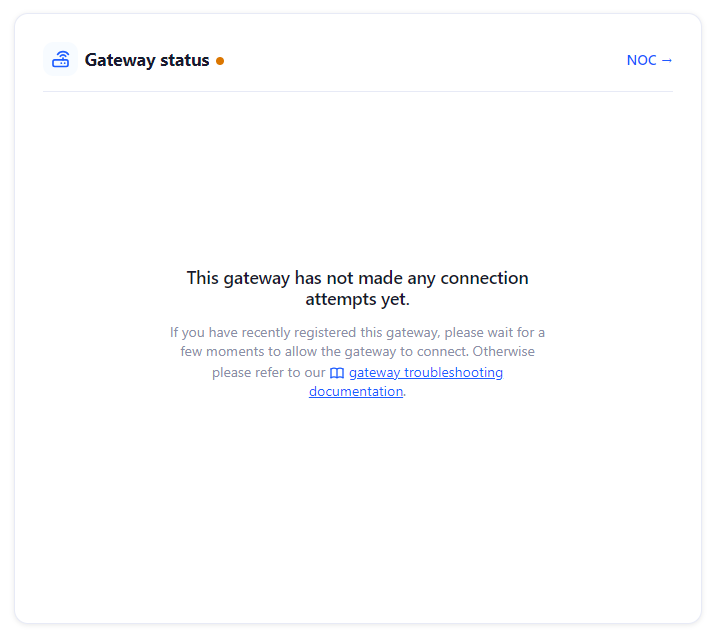
This print is from The Thing Stack Sandbox.
Regarding generating a random EUI, the device won’t let me change the Hardware ID, as you can see on the image from the last reply, it’s an entry field.
As above, lots of precision required. Including that the Hardware ID is not an entry field. ![]()
To be super clear, change the Gateway ID on your gateway which is the Gateway EUI on the console. And make them match.
No need for screen shots, just reference the thing that tells you is fine.
Sorry, I don’t understand what you want me to do. I cannot change the Hardware ID on the device, but I can match the Hardware ID and Gateway ID, no problem here.
But on the Register Gateway I cannot use this address as Gateway-EUI: Submit failed
a gateway with EUI 5030354162274750 is already registered (by you or someone else) as eui-5030354162274750
I will leave the gateway on, with the Gateway ID matching the Hardware ID: 5030354162274750, could you confirm if the “gateway_id”: “eui-5030354162274750” became online again, you mentioned that it was online on September.
If nothing happens in the next few hours, I can set the gateway ID as mentioned above, and confirm again if becomes online, how about this approach?
Stop hyper-focussing on the Hardware ID box.
Grab a totally other EUI from the link provided, enter it in to the Gateway ID box and save. Reboot the gateway.
Ignore the Hardware ID box.
Register the gateway with this other EUI.
Ignore the Hardware ID box.
Look at the Live Data on the console to see if you are getting regular heartbeat activity. Or indeed any activity.
All the while, don’t forget the #1 rule of LoRaWAN club: ignore the Hardware ID.
If this works, I’ll write more about why it works. But I’ve not got time to argue over which box you need to fill in, mostly because there is ONLY ONE BOX you can change for an ID
Sorry for the misunderstanding. I followed the clear instructions and registered with the new EUI, and I can see the Status as green and some console messages. Thank you for your time.
Good to hear!
The Dicastery for the Causes of Saints will be in touch to update my ongoing evaluation.