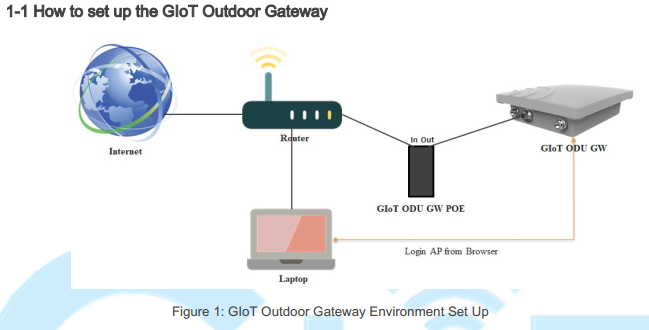I have modified the .json file for US configuration.
{
“SX1301_array_conf”: {
“board_center_freq”: 908600000,
“rssi_offset”: 150,
“FSK_sync”: “C194C1”,
“loramac_public”: true,
“SX1301_0_conf”: {
“chip_center_freq”: 903000000,
“chan_multiSF_0”: { “chan_rx_freq”: 902300000, “spread_factor”: “7-10” },
“chan_multiSF_1”: { “chan_rx_freq”: 902500000, “spread_factor”: “7-10” },
“chan_multiSF_2”: { “chan_rx_freq”: 902700000, “spread_factor”: “7-10” },
“chan_multiSF_3”: { “chan_rx_freq”: 902900000, “spread_factor”: “7-10” },
“chan_multiSF_4”: { “chan_rx_freq”: 903100000, “spread_factor”: “7-10” },
“chan_multiSF_5”: { “chan_rx_freq”: 903300000, “spread_factor”: “7-10” },
“chan_multiSF_6”: { “chan_rx_freq”: 903500000, “spread_factor”: “7-10” },
“chan_multiSF_7”: { “chan_rx_freq”: 903700000, “spread_factor”: “7-10” },
“chan_LoRa_std” : { “chan_rx_freq”: 903000000, “bandwidth”: 500000, “spread_factor”: 8 },
“chan_FSK” : { “chan_rx_freq”: 903000000, “bandwidth”: 250000, “bit_rate”: 100000 }
},
“SX1301_1_conf”: {
“chip_center_freq”: 904600000,
“chan_multiSF_0”: { “chan_rx_freq”: 903900000, “spread_factor”: “7-10” },
“chan_multiSF_1”: { “chan_rx_freq”: 904100000, “spread_factor”: “7-10” },
“chan_multiSF_2”: { “chan_rx_freq”: 904300000, “spread_factor”: “7-10” },
“chan_multiSF_3”: { “chan_rx_freq”: 904500000, “spread_factor”: “7-10” },
“chan_multiSF_4”: { “chan_rx_freq”: 904700000, “spread_factor”: “7-10” },
“chan_multiSF_5”: { “chan_rx_freq”: 904900000, “spread_factor”: “7-10” },
“chan_multiSF_6”: { “chan_rx_freq”: 905100000, “spread_factor”: “7-10” },
“chan_multiSF_7”: { “chan_rx_freq”: 905300000, “spread_factor”: “7-10” },
“chan_LoRa_std” : { “chan_rx_freq”: 904600000, “bandwidth”: 500000, “spread_factor”: 8 },
“chan_FSK” : { “chan_rx_freq”: 904600000, “bandwidth”: 250000, “bit_rate”: 100000 }
},
“SX1301_2_conf”: {
“chip_center_freq”: 906200000,
“chan_multiSF_0”: { “chan_rx_freq”: 905500000, “spread_factor”: “7-10” },
“chan_multiSF_1”: { “chan_rx_freq”: 905700000, “spread_factor”: “7-10” },
“chan_multiSF_2”: { “chan_rx_freq”: 905900000, “spread_factor”: “7-10” },
“chan_multiSF_3”: { “chan_rx_freq”: 906100000, “spread_factor”: “7-10” },
“chan_multiSF_4”: { “chan_rx_freq”: 906300000, “spread_factor”: “7-10” },
“chan_multiSF_5”: { “chan_rx_freq”: 906500000, “spread_factor”: “7-10” },
“chan_multiSF_6”: { “chan_rx_freq”: 906700000, “spread_factor”: “7-10” },
“chan_multiSF_7”: { “chan_rx_freq”: 906900000, “spread_factor”: “7-10” },
“chan_LoRa_std” : { “chan_rx_freq”: 906200000, “bandwidth”: 500000, “spread_factor”: 8 },
“chan_FSK” : { “chan_rx_freq”: 906200000, “bandwidth”: 250000, “bit_rate”: 100000 }
},
“SX1301_3_conf”: {
“chip_center_freq”: 907800000,
“chan_multiSF_0”: { “chan_rx_freq”: 907100000, “spread_factor”: “7-10” },
“chan_multiSF_1”: { “chan_rx_freq”: 907300000, “spread_factor”: “7-10” },
“chan_multiSF_2”: { “chan_rx_freq”: 907500000, “spread_factor”: “7-10” },
“chan_multiSF_3”: { “chan_rx_freq”: 907700000, “spread_factor”: “7-10” },
“chan_multiSF_4”: { “chan_rx_freq”: 907900000, “spread_factor”: “7-10” },
“chan_multiSF_5”: { “chan_rx_freq”: 908100000, “spread_factor”: “7-10” },
“chan_multiSF_6”: { “chan_rx_freq”: 908300000, “spread_factor”: “7-10” },
“chan_multiSF_7”: { “chan_rx_freq”: 908500000, “spread_factor”: “7-10” },
“chan_LoRa_std” : { “chan_rx_freq”: 907800000, “bandwidth”: 500000, “spread_factor”: 8 },
“chan_FSK” : { “chan_rx_freq”: 907800000, “bandwidth”: 250000, “bit_rate”: 100000 }
},
“SX1301_4_conf”: {
“chip_center_freq”: 909400000,
“chan_multiSF_0”: { “chan_rx_freq”: 908700000, “spread_factor”: “7-10” },
“chan_multiSF_1”: { “chan_rx_freq”: 908900000, “spread_factor”: “7-10” },
“chan_multiSF_2”: { “chan_rx_freq”: 909100000, “spread_factor”: “7-10” },
“chan_multiSF_3”: { “chan_rx_freq”: 909300000, “spread_factor”: “7-10” },
“chan_multiSF_4”: { “chan_rx_freq”: 909500000, “spread_factor”: “7-10” },
“chan_multiSF_5”: { “chan_rx_freq”: 909700000, “spread_factor”: “7-10” },
“chan_multiSF_6”: { “chan_rx_freq”: 909900000, “spread_factor”: “7-10” },
“chan_multiSF_7”: { “chan_rx_freq”: 910100000, “spread_factor”: “7-10” },
“chan_LoRa_std” : { “chan_rx_freq”: 909400000, “bandwidth”: 500000, “spread_factor”: 8 },
“chan_FSK” : { “chan_rx_freq”: 909400000, “bandwidth”: 250000, “bit_rate”: 100000 }
},
“SX1301_5_conf”: {
“chip_center_freq”: 911000000,
“chan_multiSF_0”: { “chan_rx_freq”: 910300000, “spread_factor”: “7-10” },
“chan_multiSF_1”: { “chan_rx_freq”: 910500000, “spread_factor”: “7-10” },
“chan_multiSF_2”: { “chan_rx_freq”: 910700000, “spread_factor”: “7-10” },
“chan_multiSF_3”: { “chan_rx_freq”: 910900000, “spread_factor”: “7-10” },
“chan_multiSF_4”: { “chan_rx_freq”: 911100000, “spread_factor”: “7-10” },
“chan_multiSF_5”: { “chan_rx_freq”: 911300000, “spread_factor”: “7-10” },
“chan_multiSF_6”: { “chan_rx_freq”: 911500000, “spread_factor”: “7-10” },
“chan_multiSF_7”: { “chan_rx_freq”: 911700000, “spread_factor”: “7-10” },
“chan_LoRa_std” : { “chan_rx_freq”: 911000000, “bandwidth”: 500000, “spread_factor”: 8 },
“chan_FSK” : { “chan_rx_freq”: 911000000, “bandwidth”: 250000, “bit_rate”: 100000 }
},
“SX1301_6_conf”: {
“chip_center_freq”: 912600000,
“chan_multiSF_0”: { “chan_rx_freq”: 911900000, “spread_factor”: “7-10” },
“chan_multiSF_1”: { “chan_rx_freq”: 912100000, “spread_factor”: “7-10” },
“chan_multiSF_2”: { “chan_rx_freq”: 912300000, “spread_factor”: “7-10” },
“chan_multiSF_3”: { “chan_rx_freq”: 912500000, “spread_factor”: “7-10” },
“chan_multiSF_4”: { “chan_rx_freq”: 912700000, “spread_factor”: “7-10” },
“chan_multiSF_5”: { “chan_rx_freq”: 912900000, “spread_factor”: “7-10” },
“chan_multiSF_6”: { “chan_rx_freq”: 913100000, “spread_factor”: “7-10” },
“chan_multiSF_7”: { “chan_rx_freq”: 913300000, “spread_factor”: “7-10” },
“chan_LoRa_std” : { “chan_rx_freq”: 912600000, “bandwidth”: 500000, “spread_factor”: 8 },
“chan_FSK” : { “chan_rx_freq”: 912600000, “bandwidth”: 250000, “bit_rate”: 100000 }
},
“SX1301_7_conf”: {
“chip_center_freq”: 914200000,
“chan_multiSF_0”: { “chan_rx_freq”: 913500000, “spread_factor”: “7-10” },
“chan_multiSF_1”: { “chan_rx_freq”: 913700000, “spread_factor”: “7-10” },
“chan_multiSF_2”: { “chan_rx_freq”: 913900000, “spread_factor”: “7-10” },
“chan_multiSF_3”: { “chan_rx_freq”: 914100000, “spread_factor”: “7-10” },
“chan_multiSF_4”: { “chan_rx_freq”: 914300000, “spread_factor”: “7-10” },
“chan_multiSF_5”: { “chan_rx_freq”: 914500000, “spread_factor”: “7-10” },
“chan_multiSF_6”: { “chan_rx_freq”: 914700000, “spread_factor”: “7-10” },
“chan_multiSF_7”: { “chan_rx_freq”: 914900000, “spread_factor”: “7-10” },
“chan_LoRa_std” : { “chan_rx_freq”: 914200000, “bandwidth”: 500000, “spread_factor”: 8 },
“chan_FSK” : { “chan_rx_freq”: 914200000, “bandwidth”: 250000, “bit_rate”: 100000 }
}
},
“gateway_conf”: {
“gateway_ID”: “xxxxxxxxxxx”,
/* change with default server address/ports /
/“server_address”: “router.us.thethings.network”,/
“server_address”: “router.us.thethings.network”,
“serv_port_up”: 1700,
“serv_port_down”: 1700,
“serv_enabled”:true,
/ adjust the following parameters for your network /
“keepalive_interval”: 10,
“stat_interval”: 10,
“push_timeout_ms”: 100,
/ forward only valid packets */
“forward_crc_valid”: true,
“forward_crc_error”: false,
“forward_crc_disabled”: false
}
}