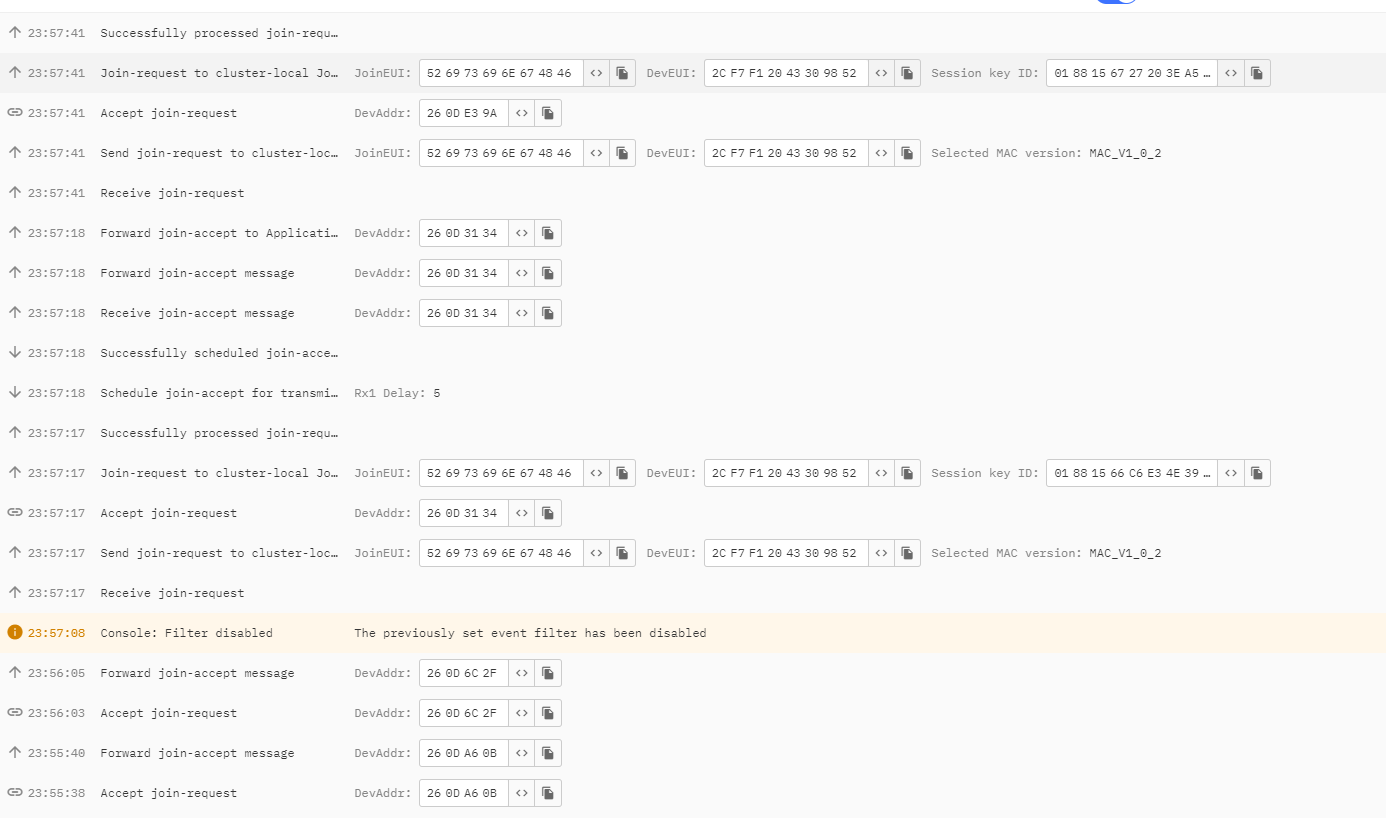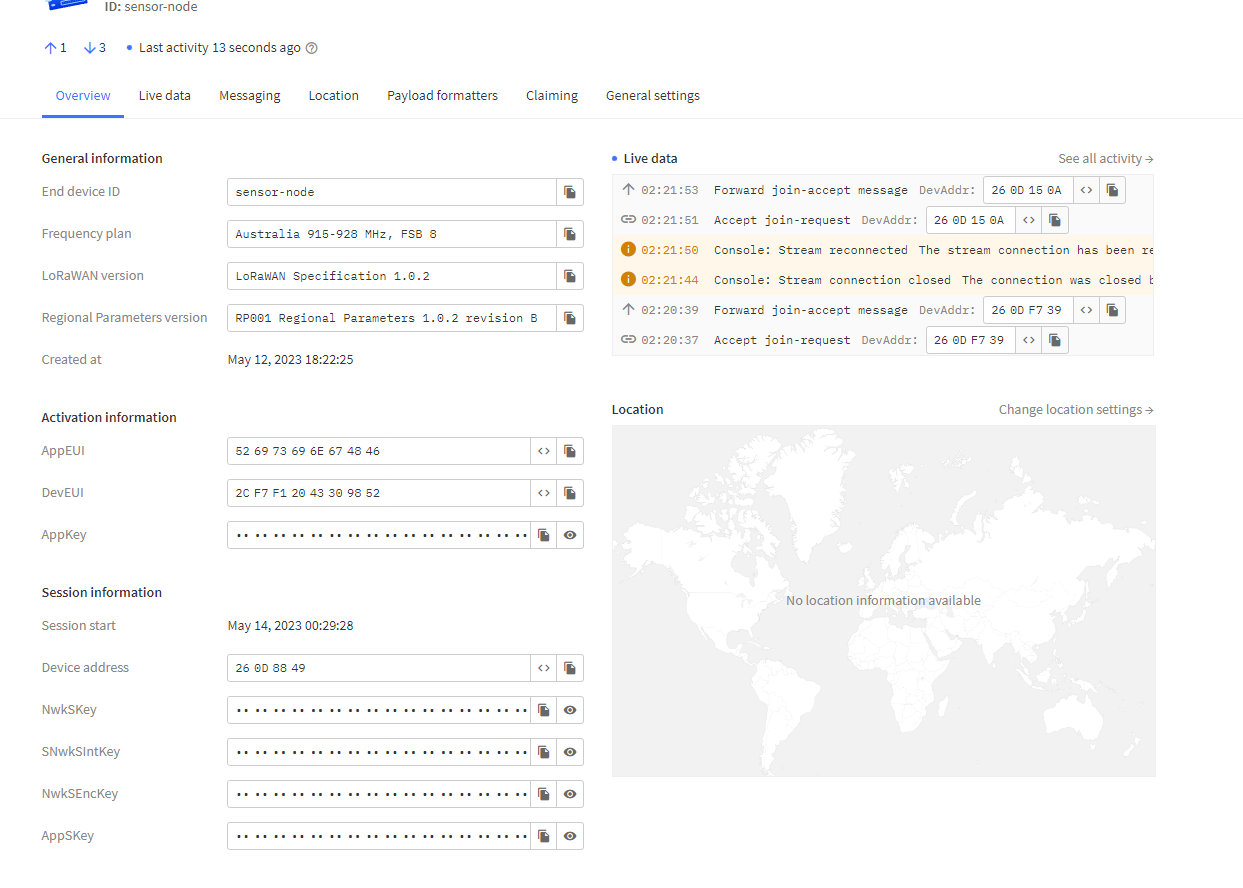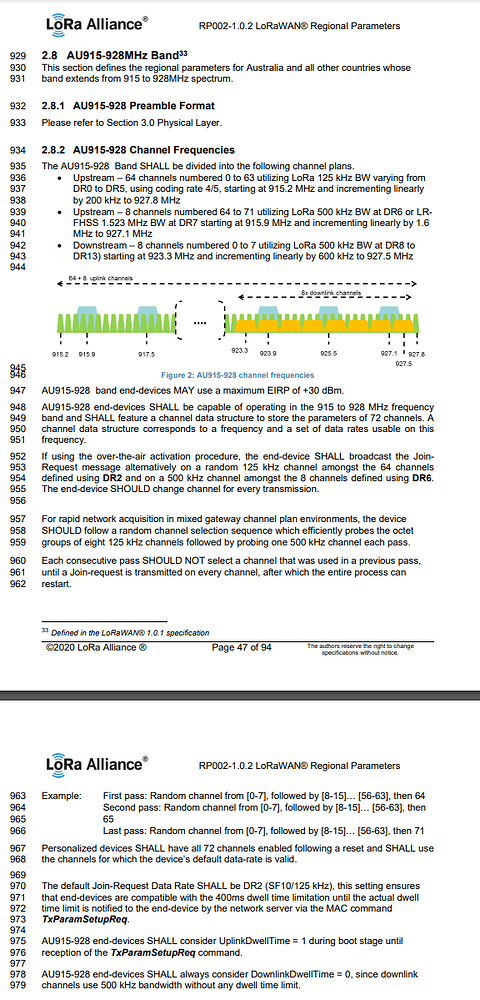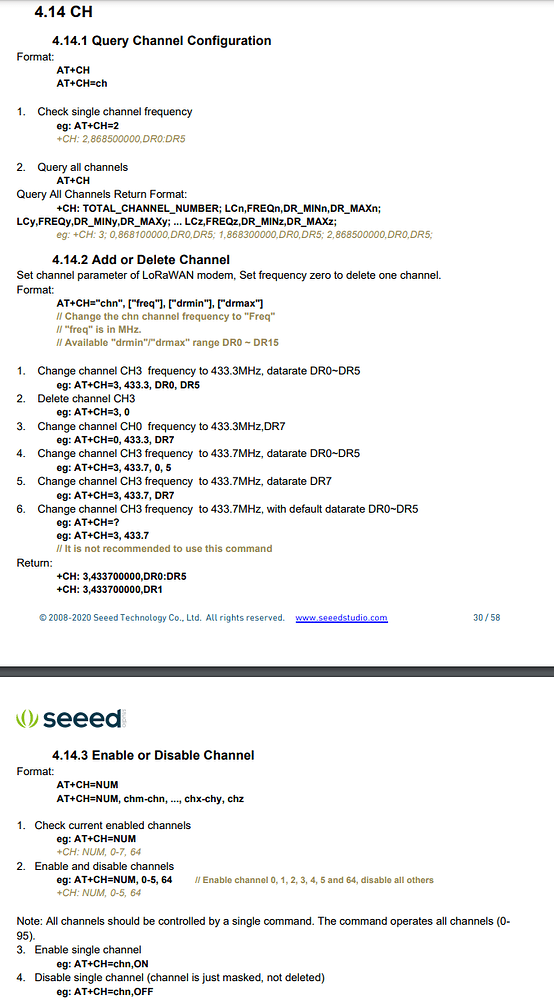How have you configured on the TTN Device/Application console? I see calling out OTAA so dev addr should be a correctly assigned TTN Addr - 46xxxxx isnt it! Have you hard coded a dev addr into the e5 module?
just remember in AU you have two channel plans AU_915_928 and AS_923, just check what the gateways are set at as well
I’ve already configured the AppEui and DevEui by copy pasting from the device into TTN
You’re right though about the DevAddr though, the wio instructions skipped it and I never thought about where it comes into play either. By the way, what did you mean by “46xxxxx isnt it!”? was the 42xxxxx number it had from the start just a placeholder value? And what I’m understanding now is that you need to register the device to TTN first with the AppEui and DevEui, then TTN will give a DevAddr for us to hardcode into our device?
Anyway, I’ve now copied the devaddr from TTN to the device, but right now it is still failing, but is appearing in the live feed which i didn’t notice before (i only checked like once or twice before though).
updated AT configuration commands
at_send_check_response("+ID: AppEui", 1000, "AT+ID=AppEui\r\n");
at_send_check_response("+ID: DevEui", 1000, "AT+ID=DevEui\r\n");
at_send_check_response("+ID: DevAddr", 1000, "AT+ID=DevAddr,""260DB15A""\r\n");
at_send_check_response("+MODE: LWOTAA", 1000, "AT+MODE=LWOTAA\r\n");
at_send_check_response("+DR: AU915", 1000, "AT+DR=AU915\r\n");
at_send_check_response("+CH: NUM", 1000, "AT+CH=NUM,8-15\r\n");
at_send_check_response("+KEY: APPKEY", 1000, "AT+KEY=APPKEY,\"2B7E151628AED2A6ABF7158809CF4F3C\"\r\n");
at_send_check_response("+CLASS: A", 1000, "AT+CLASS=A\r\n");
at_send_check_response("+PORT: 8", 1000, "AT+PORT=8\r\n");
Sorry typo, of course meant 42xxxxx - had in mind 26xxxx IS ttn and conflated the two ![]()
How do you have the module configured…you shoudn’t (need to) copy across as using OTAA this is automagically applied as part of the Join process
You normally only embed DevAddr for ABP copying assigned dev addr from console - sounds like you are tryng to mix modes and failing…
I’m just following the example that seeedstudio gave. The commands above are the entirety of the configuration.
Their instructions were
Note down DevEui and AppEUi
+ Add end device|
Click Manually , to enter the registration credentials manually
Select the Frequency plan according to your region. Also make sure you use the same frequency as the gateway in which you will connect this device to. Select MAC V1.0.2 as the LoRaWAN® version and PHY V1.0.2 REV B as the Regional Parameters version . These settings are according to the LoraWAN® stack of Wio-E5.
Copy and paste the previously obtained information from step 8 into DevEUI and AppEUI fields. For AppKey field, use: 2B7E151628AED2A6ABF7158809CF4F3C.
Finally click Register end device
Yep that is for where registering a device that isnt covered by the TTN Device repository…
Dont see anything there where ist says effectively
When using OTAA the LNS recognises the DevEui and AppEui as being ones that matach the registration details you have provided if copied and entered correctly, then as part of the join process the LNS provides the DevAddr over the air (its in the name ![]() ) as part of the authenticated ‘activation’ process… There is no hardcoding involved.
) as part of the authenticated ‘activation’ process… There is no hardcoding involved.
I ask again (and for last time at this point!)
How do you have the module configured
sorry, i’m not sure exactly what you mean, but heres a screenshot of the TTN console
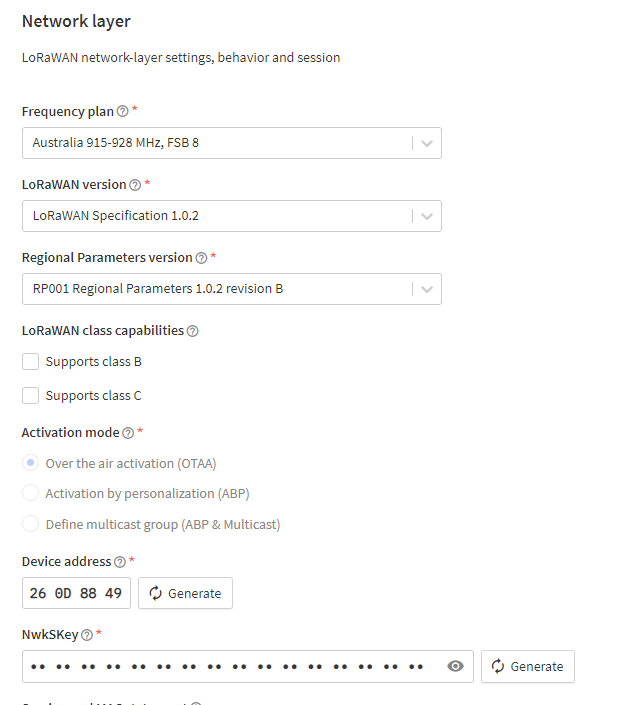
Freq Plan AU FSB 8 → does that match that of either of the two Uni GW’s? Note TTN generally uses FSB 2 on AU915 per dropdown on selector. As advised above you need to check device is on same plan as GW’s…As advised there are also two AS923 options in AU - 920-923 and 923-925 with secondary channels.
If device and GW are not fully aligned they wont talk/hear on aligned channels and so join process will fail…
I see, thank you. I’ll try and find out
Is there an easy way of finding out a gateway’s config? i thought the TTN map might show some info but its just showing the gateway ID
Do you have the GW-ID’s? Post them…
And did you try the default FSB 2?
Gateway ID: eui-008000000000bcbf
Gateway ID: eui-00800000a00034d1
yes, i have tried all the australian plans from FSB 1 to 8, including FSB 2. none of them are connecting. I tried the AS ones too but they seem to give errors
Invalid value of field mac_settings.desired_rx2_data_rate_index.value
As I noted in the original question, I’m going through the documentation but they are very confusing and dont provide a clear a way of translating the parameters into AT commands.
Theres probably some configuration i need to do for the channels and stuff right?
lorawan regional parameters 1.0.2 doc
E5 AT commands specifications
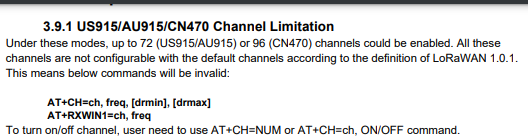
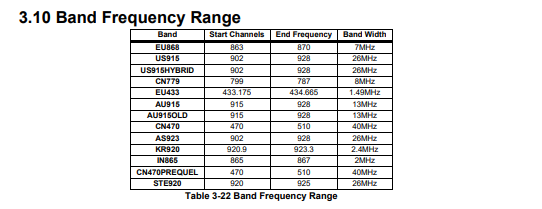
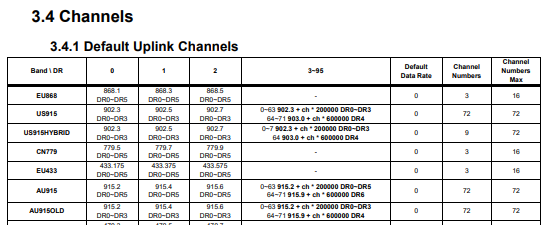
Edit:
trying to read the documents and understand the commands. Ive double checked the commands and the DR command with the AU915 plan seems correct. ive checked ADR is on, class A should be correct. not sure if port is an issue.
i reread the section on ch command and made changes.
its now AT+CH=NUM,0-71 based on the Regional Parameters doc saying au915 has 72 channels from 0 to 71.
that still didn’t fix it though.
Am i supposed to create the channel data structure for each of the 72 channels and define the frequency and datarates? How does that work as the Regional Parameters document separately defines uplink and downlink but the AT command sheet doesnt differentiate between that
also tried
AT+JOIN=DR2
and
AT+JOIN=DR6
for the join request, also based on what the Regional Parameters doc said.
But that stopped messages from appearing in the live feed all together
both AS_923
Based on the reply above you need to use AT+DR=AS923 and optionally AT+CH=NUM,0-1 You should be able to join using those with a data rate of 0 to 5.
and the node on the ttn console needs to be AS_923
Do i select these ones?
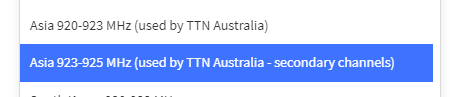
I keep getting errors like
Specified version PHY_V1_0_2_REV_B of band AS_923_2 does not exist
Invalid value of field mac_settings.desired_rx2_data_rate_index.value
for all of the AS plans.
The top one.
Where is that error displayed? In the TTN console or the Lora e5 module?
the TTN console
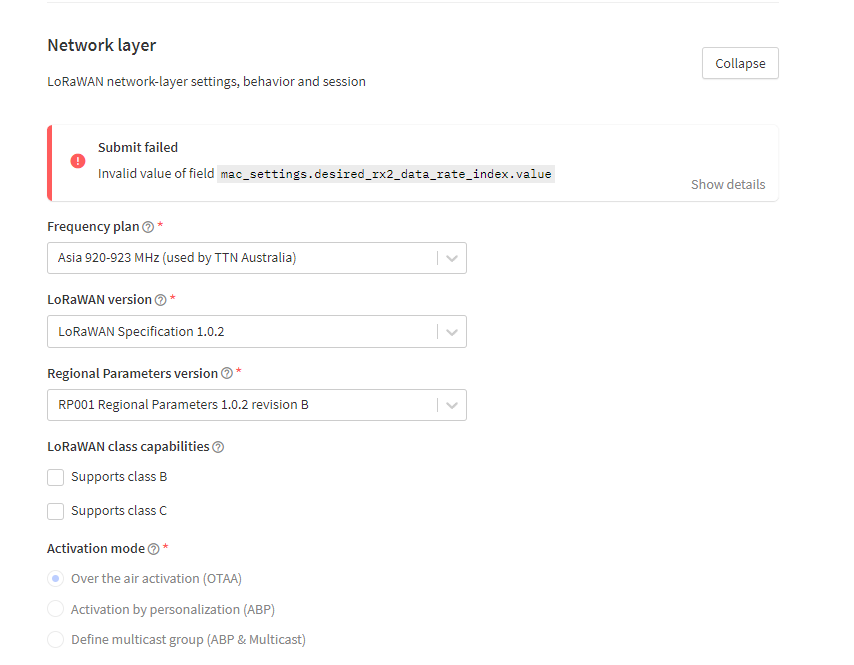
(I’m using the specific lorawan version and regional parameters as per the manufacturer instructions)
any ideas how to resolve the above errors? At this point, i’m thinking we’ll have to buy our own gateway or a new end device