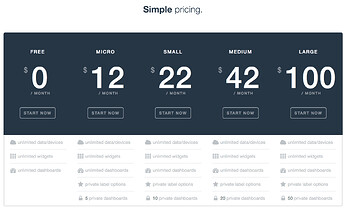As I read on several messages, it would be possible to push the data to freeboard.io. Does somebody have a cookbook how to accomplish this? I’m not a programmer, so in dummy proof way please.
If you have an install of freeboard:
- add a datasource -( input the settings on example datasource below)
- add a pane
- in the pane add a (gage) widget (input the example setting below)
and then play around with other gages etc.
have fun!
a word of caution though. this will most likely not work on the new version of thethingsnetwork. but that is some months away still. so you have time to play around.
example random datasource on the TTN rest-api:
“name”: “thethingsnetwork - node - 02013101”,
“type”: “JSON”,
"settings:
“url”: http://thethingsnetwork.org/api/v0/nodes/02013101/
“use_thingproxy”: true
“refresh”: 30
“method”: GET
example gage-widget settings:
“value”: datasources["thethingsnetwork - node - 02013101"][0]["data_json"]["temperature"]
“units”: ºC
“min_value”: 10
“max_value”: 45
I have used Dweet.io as an external server to push the data from my device.
Freeboard.io will then use Dweet.io as the datasource for plots/graphs.
I know its a old thread but I’m on the same subject, trying to get MQTT working with Freeboard.io - anyone got this working directly?
be aware that’s it’s no longer ‘free’ soon
I think its free if you already have an account, I think its just new accounts that things change for?
nope
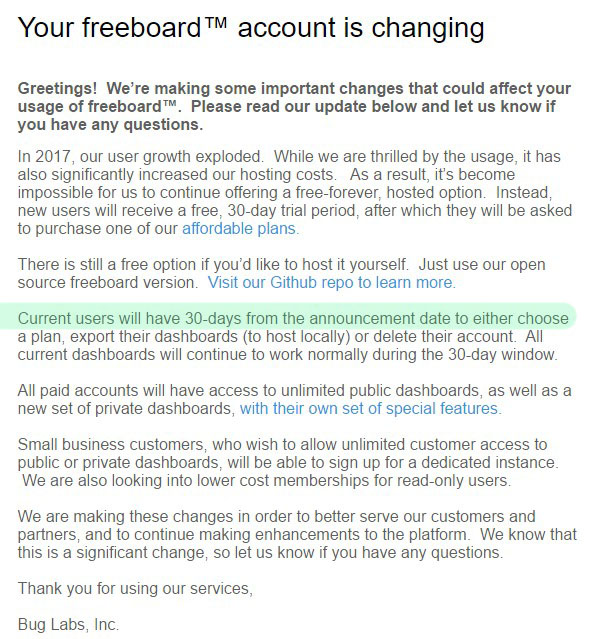
but you can host your own free server apparently
Local host time then, that said I cant get mqtt working directly with ttn backend