Do you know where i can enter this key (in which file)? sorry i am not a professional.
On my system I added the key value to local_conf.json - the file is in the same folder that you downloaded global_conf.json
I cant find any file like local_conf.json
ok, the serv_gw_key value can go into global_conf.json if you don’t have a local_conf.json
But I think the idea is that the local_conf will override the values that have been created in global_conf.json (assuming you clicked the download global_conf button).
Normally you would put the personal stuff in there (like “contact_email” : “value”) and perhaps key values related to gps (assuming you have gps enable to provide better timing).
It is also important in the global_conf.json to adjust the “antenna_gain” to match the published dBi gain of your antenna (allowing for a few db loss in the cabling, depending on the length and quality of coax between antenna and gateway).
Sorry I am a little confused. I have now downloaded the globa_conf.json as here:
https://www.thethingsindustries.com/docs/gateways/semtech-udp-packet-forwarder/
Now I have to put in the file /etc/default/lorad at CONFIFURATION_FILE the globa_conf.json I just downloaded right ?
P.S. when I downloaded again, only globa_conf.json was downloaded in the folder I just had open. But not local_conf.json
You aren’t going to get a local_conf.json file from a button that says global_conf.json.
But you don’t need one as long as you remember that you have edited the global_conf.json by putting in the serv_gw_key with the API key to suit and restart the gateway.
Is it important in which line I put the serv_gw_key here?
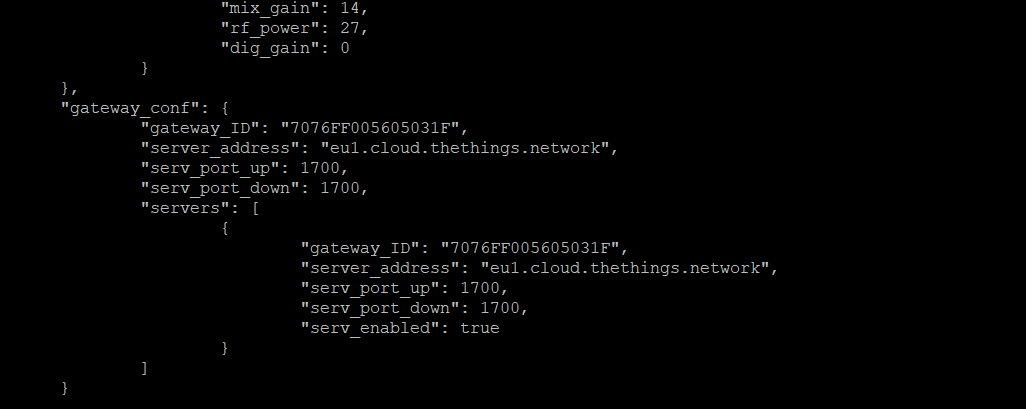
Next to gateway_ID?
Pick one and try it, if that doesn’t work, try the other, if that doesn’t work, try both.
Please do not post pictures of things that can be copied & pasted.
unfortunately still does not work.
So I have done:
- downloaded global_conf.json
- added “serv_gw_key”: “API Key” to global_con.json (in all three combinations)
- put global_conf.json into /etc/default/lorad
- enabled the packet forwarder in /etc/default/lorafwd
- edited lorafwd.toml (node = eu1.cloud.thethings.network and for down- and uplink port 1700)
did i miss something or made a mistake ?
When you say “API Key”, you have actually put an API key in there? The start NNSXS.
Did you power cycle the whole gateway each time?
Yes, i copied the API from the consle. And yes, I rebooted the gateway a few times.
Can you copy & paste the global_conf.json section with removal of some of the letters in the API Keys, just so another set of eye balls can have a look see.
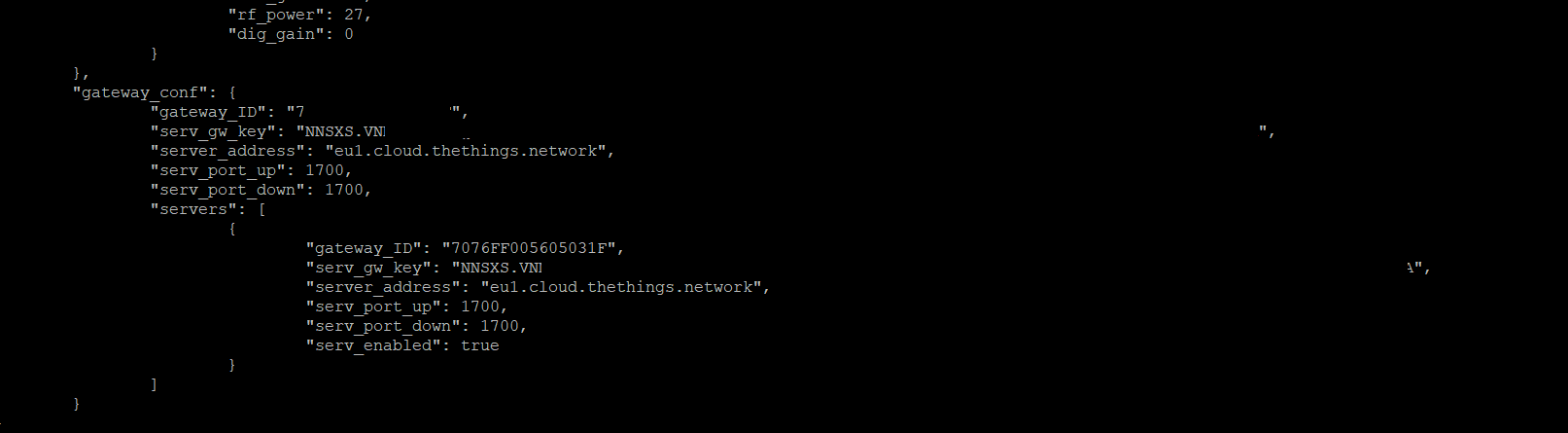
},
"gateway_conf": {
"gateway_ID": "7076FF005605031F",
"serv_gw_key": "NNSXS.VNN...PXJQA",
"server_address": "eu1.cloud.thethings.network",
"serv_port_up": 1700,
"serv_port_down": 1700,
"servers": [
{
"gateway_ID": "7076FF005605031F",
"serv_gw_key": "NNSXS.VNNPXA...PXJQA",
"server_address": "eu1.cloud.thethings.network",
"serv_port_up": 1700,
"serv_port_down": 1700,
"serv_enabled": true
}
]
}
}In the TTN console ‘General settings’ for the gateway, is ‘Require authenticated connection’ set to ‘Enabled’? If so, remove the check mark and save and wait a couple of minutes. Forget about the serv_gw_key, it is not being used by the software that uses UDP on port 1700.
@studhsruhrwest if you are still stuck, try adjusting the server_address as follows
“server_address”: “eu1.cloud.thethings.network:1881”
n.b. for me, I do need to have the serv_gw_key : Gateway Link API value
but perhaps that is something to do with using port 1881 (I’m not sure)
That is because you are running MP forwarder which uses port 1881. Kerlinks don’t use that software and do not use that port nor the serv_gw_key.
No, it isnt’t set to Enabled. But i also tried it with set to Enabled. Both not work.
Did you manage to get it work ?
i am having a similar problem with a Kerlink gateway. did you get the problem sorted