Where is this LPP_GPS defined? If defined in some library then I’d assume it would also provide functions such as, say, addGPS? Also, if properly encoded using Cayenne LPP then TTN Console can decode for you out of the box, if you select the proper payload format:
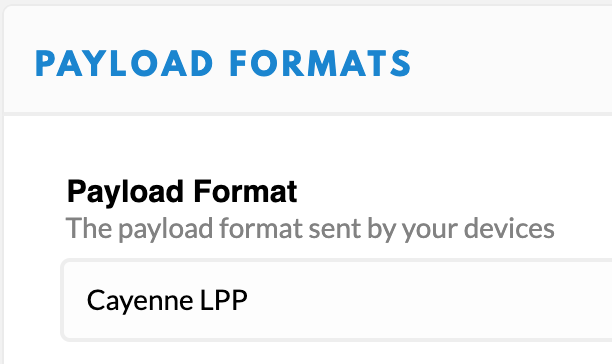
That said, assuming coords is some 8 bits data type, then it seems your code looks okay. You don’t need to use the channel in bytes[0] if your device only has a single GPS receiver. Also, you don’t need to validate bytes[1] if you know what you’re sending… In fact, you could also not use Cayenne LPP and not send those 2 bytes, and use a decoder like you did. Altitude could then maybe use fewer bytes too. In all, that would only limit the total payload from 13 + 11 = 24 bytes to about 13 + 7 or 8 = 20 or 21 bytes. (A LoRaWAN packet always needs at least 13 bytes of overhead.)
Aside: please see How do I format my forum post? [HowTo]