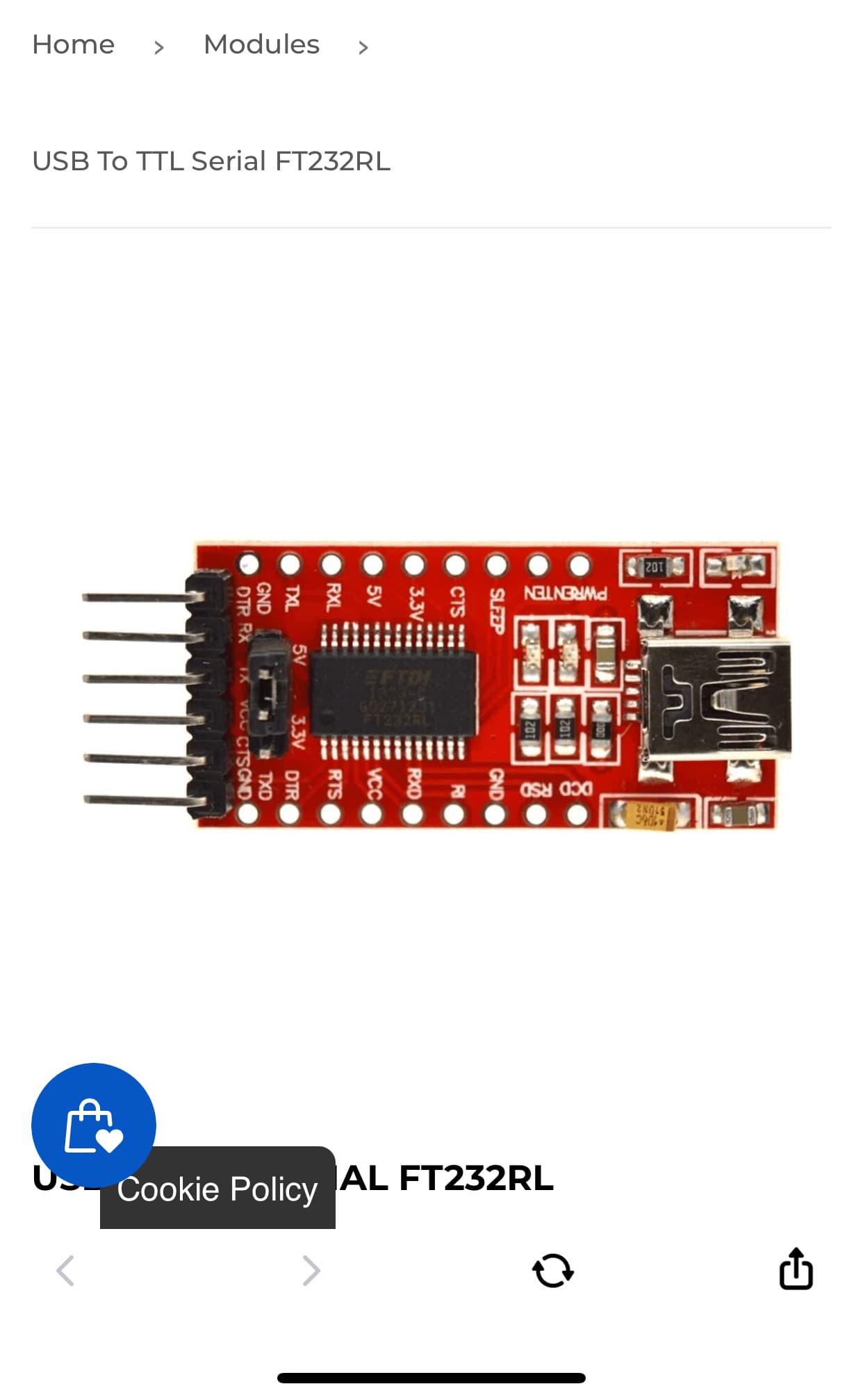I get this error any ieas ?
Arduino: 1.8.16 (Windows 10), Board: “Nucleo-64, Nucleo L073RZ, STM32CubeProgrammer (DFU), Enabled (no generic ‘Serial’), CDC (generic ‘Serial’ supersede U(S)ART), Low/Full Speed, Fast (-O1), None, Newlib Nano + Float Printf”
WARNING: library esp8266-oled-ssd1306-master claims to run on esp8266, esp32 architecture(s) and may be incompatible with your current board which runs on stm32 architecture(s).
C:\Program Files (x86)\Arduino\libraries\arduino-lmic-master\src\hal\getpinmap_thisboard.cpp: In function ‘const Arduino_LMIC::HalPinmap_t* Arduino_LMIC::GetPinmap_ThisBoard()’:
C:\Program Files (x86)\Arduino\libraries\arduino-lmic-master\src\hal\getpinmap_thisboard.cpp:71:72: note: ‘#pragma message: Board not supported – use an explicit pinmap’
71 | #pragma message(“Board not supported – use an explicit pinmap”)
| ^
Sketch uses 102656 bytes (52%) of program storage space. Maximum is 196608 bytes.
Global variables use 5768 bytes (28%) of dynamic memory, leaving 14712 bytes for local variables. Maximum is 20480 bytes.
An error occurred while uploading the sketch
-------------------------------------------------------------------
STM32CubeProgrammer v2.8.0
-------------------------------------------------------------------
Error: Target device not found
Establishing connection with the device failed
This report would have more information with
“Show verbose output during compilation”
option enabled in File → Preferences.