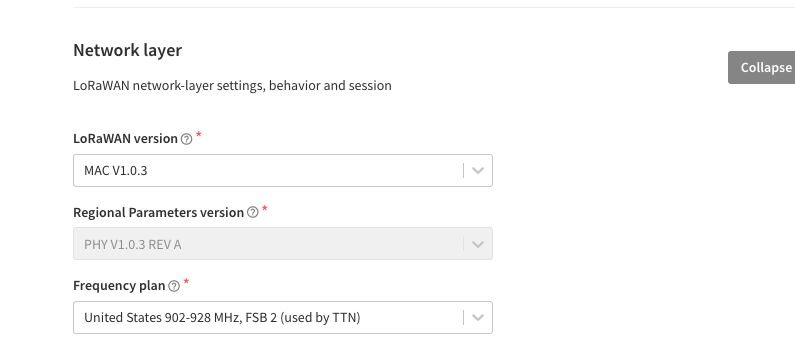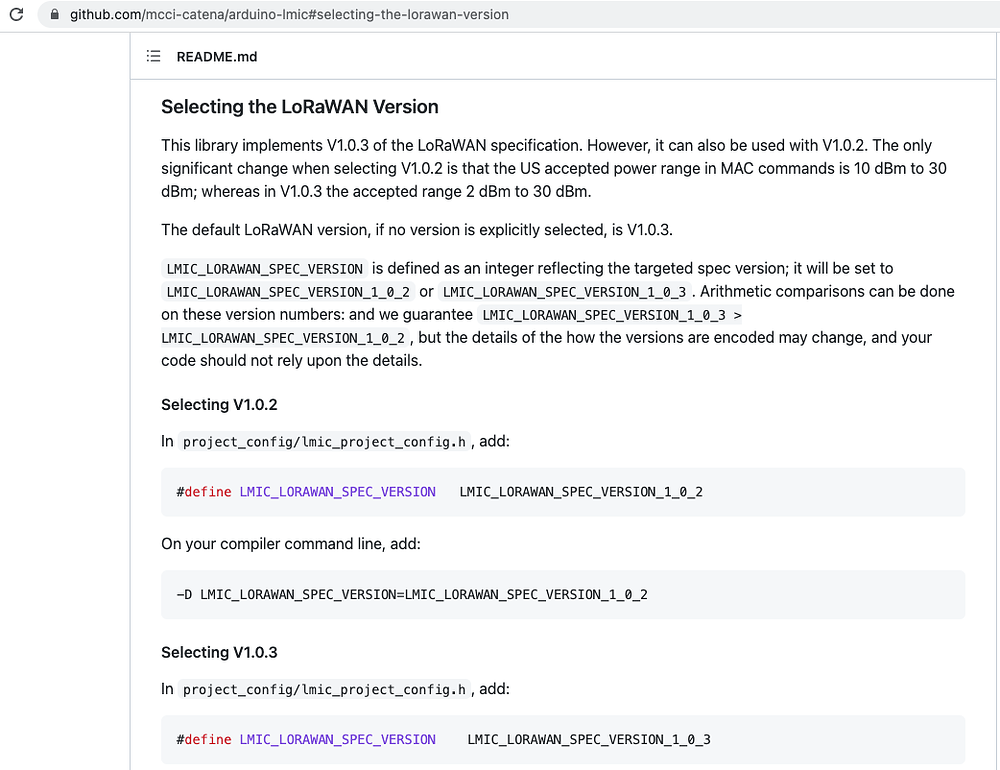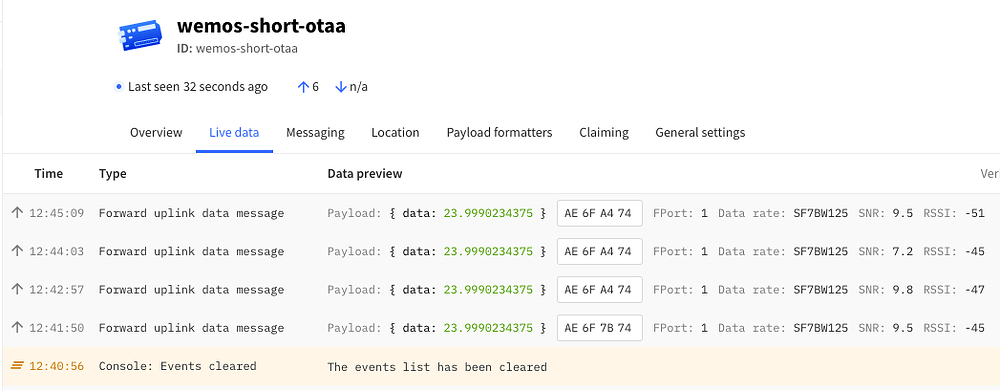I have a Things Indoor Gateway on my TTN console. I have a TTGO board with the LMIC LoRaWAN library. I wanted to send data through the gateway and see it on my end device console. I was able to successfully send “Hello, World” message however I have noticed that I started getting the “Link ADR rejection received” message on the end device console. On the Gateway console, I see a lot of uplink and downlink messages being sent. All the uplink messages are empty and I am not sure how my TTGO board is sending these messages. I am attaching some screenshots of the console