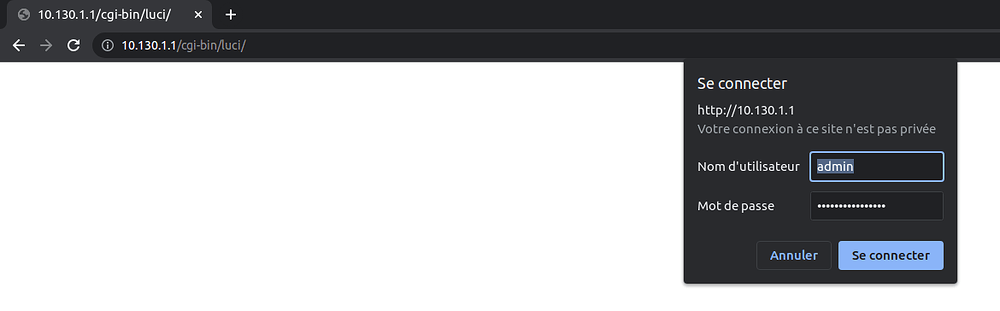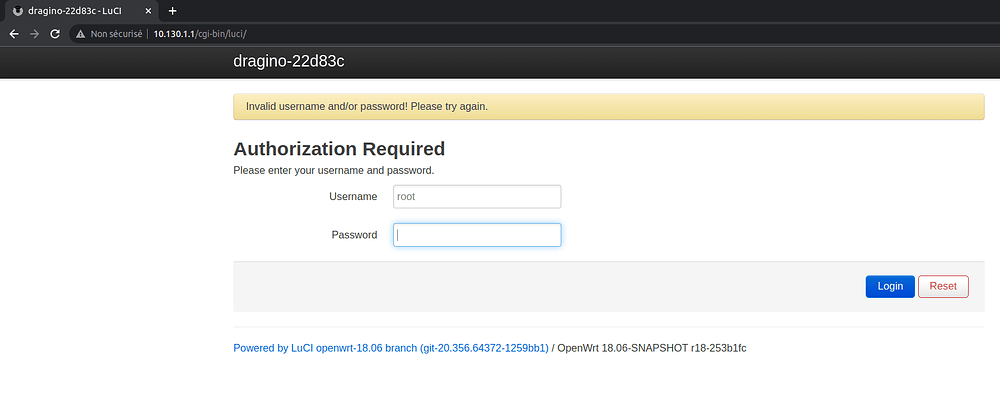I am currently working on setting up a VPN on a Dragino LPS8N gateway. As per the instructions on the Dragino wiki, I have installed the OpenWrt 18.06 firmware on the gateway. However, after following the wiki instructions and running the command opkg update && opkg install luci --force-overwrite, Luci was installed and the web interface changed. Now, when I try to load the web interface, it prompts me for a login, and then another one that I am not familiar with.
I have tried reloading Luci, rebooting the system, and several other solutions, but nothing seems to work. I have also tried different passwords for the root user (root, blank password, etc.) and tried logging in with my old user “admin”, but to no avail.
Has anyone else encountered this problem or have a possible solution?