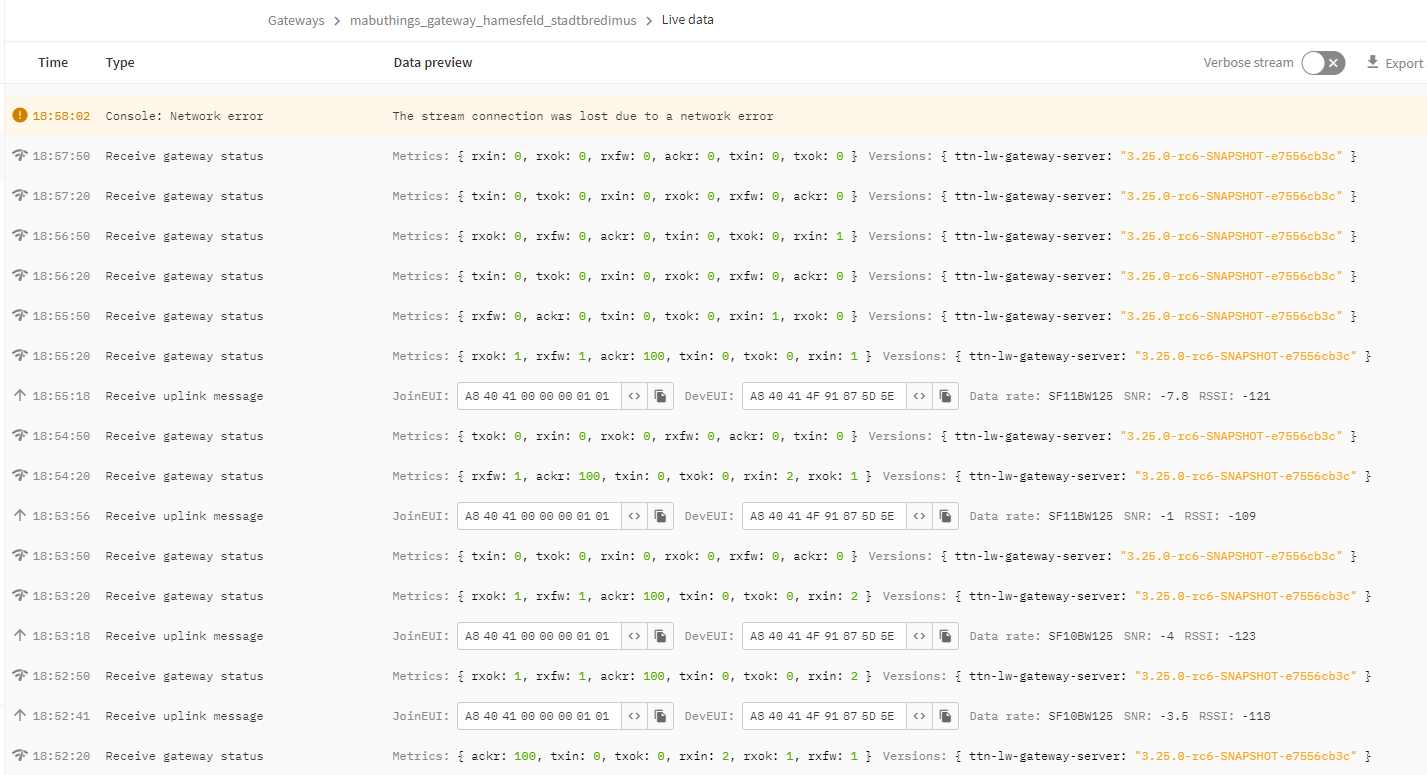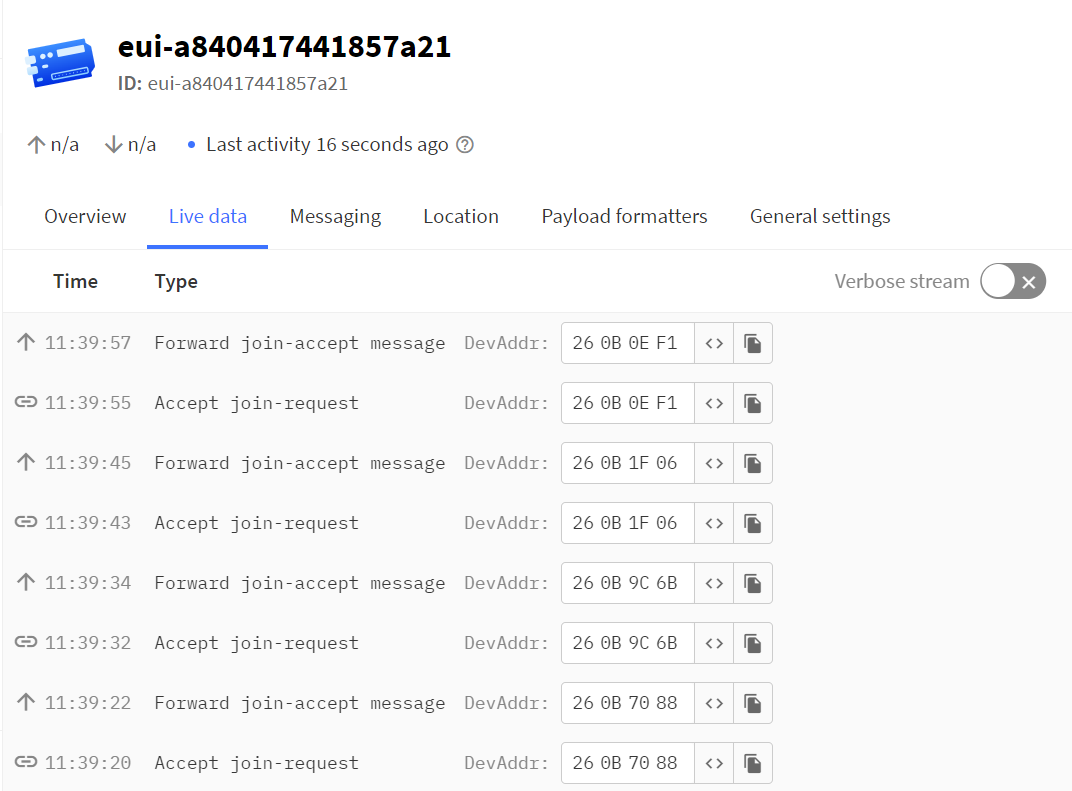i am not connected to a AWS Server? how can i check this and why?
Putting my money on the gateway has had an incident and is now mute.
Do you have another device to try?
an other gateway you mean? yes i tried with an other gateway from dragino, still same result … i can try with an other end-node?
i will now send the logs from the debug mode from the device.
i tried on many different gateways connected to my TTN, same results always. I tried with a brand new WSC1-L from Dragino still same results … something is really not going well … but all the other sensors from the application are working properly with the gateways.
here is the printout of the AT+DEBUG and AT+CFG from the WSC1-L (of course i replaced the APPKEY with *
19:22:50.406 → ***** UpLinkCounter= 0 *****
19:22:50.455 →
TX on freq 868.500 MHz at DR 0
19:22:51.899 → RX on freq 869.525 MHz at DR 0
19:22:51.947 → txDone
19:22:56.962 → RX on freq 868.500 MHz at DR 0
19:22:57.131 → RX on freq 869.525 MHz at DR 0
19:22:57.179 → rxTimeOut
19:23:49.736 →
19:23:49.736 →
Stop Tx events,Please wait for all configurations to print
19:23:49.831 →
19:23:49.831 → AT+MODEL=WSC1-L
19:23:49.831 → AT+DEUI=a8 40 41 4f 91 87 5d 5e
19:23:49.864 → AT+DADDR=01 87 5d 5e
19:23:49.864 → AT+APPKEY=*
19:23:49.961 → AT+NWKSKEY=*
19:23:50.007 → AT+APPSKEY=*
19:23:50.055 → AT+APPEUI=a8 40 41 00 00 00 01 01
19:23:50.094 → AT+ADR=1
19:23:50.141 → AT+TXP=0
19:23:50.141 → AT+DR=0
19:23:50.141 → AT+DCS=0
19:23:50.141 → AT+PNM=1
19:23:50.141 → AT+RX2FQ=869525000
19:23:50.189 → AT+RX2DR=0
19:23:50.189 → AT+RX1DL=1000
19:23:50.235 → AT+RX2DL=2000
19:23:50.235 → AT+JN1DL=5000
19:23:50.235 → AT+JN2DL=6000
19:23:50.282 → AT+NJM=1
19:23:50.282 → AT+NWKID=00 00 00 00
19:23:50.282 → AT+FCU=0
19:23:50.282 → AT+FCD=0
19:23:50.328 → AT+CLASS=C
19:23:50.328 → AT+NJS=0
19:23:50.328 → AT+RECVB=0:
19:23:50.328 → AT+RECV=0:
19:23:50.376 → AT+RJTDC=20
19:23:50.376 → AT+RPL=0
19:23:50.376 → AT+VER=v1.2.0 EU868
19:23:50.423 →
AT+CFM=0,7,0
19:23:50.423 → AT+CFS=0
19:23:50.423 → AT+SNR=0
19:23:50.423 → AT+RSSI=0
19:23:50.470 → AT+TDC=300000
19:23:50.470 → AT+PORT=2
19:23:50.470 → AT+RX1WTO=6
19:23:50.518 → AT+RX2WTO=6
19:23:50.518 → AT+MOD=1
19:23:50.518 → AT+INTMOD=0
19:23:50.518 → AT+5VT=0
19:23:50.556 → AT+CHS=0
19:23:50.556 → AT+ALARMMOD=0
19:23:50.556 → AT+DTR=0
19:23:50.600 → AT+STYPE=00000000
19:23:50.600 → AT+DDETECT=1,1440,2880
19:23:50.641 → AT+SETMAXNBTRANS=1,0
19:23:50.641 → AT+DISMACANS=0
19:23:50.689 → AT+RAINFALLSWITCH=10
19:23:50.689 → AT+POWERIC=1
19:23:51.485 →
19:23:51.485 →
Start Tx events
19:23:51.518 →
19:23:51.518 → OK
No, I said:
So I mean a device, not another gateway. If you try another gateway we won’t be able to tell if your current gateway is mute.
There could be 100 gateways hearing it, but the LNS can only choose one to request the Join Accept be transmitted and it’s typically the one closest to hand.
You could turn off your gateway, wait a few minutes so the LNS knows it has been turned off and then try a join to see if the other gateway can transmit the Join Accept and the device hear it - although the signal is a bit marginal.
How many other active gateways are you running in the immediate area?
The Tx/Rx sequence appears odd - Tx and then an Rx 1.4 seconds later and then the Rx1 at 6.5 seconds. You may want to check what region settings are on the device (not the gateway)
Beginning to suspect something strange in way device set up/registered/configured…
We can see you getting join requests and LNS sending join acks and allocating a dev addr but question is how is device actually configured? I assume you regeistered as OTAA (hence join req/ack cycle), but is device itself fully set for OTAA or is it /was it set for ABP (which then doesnt need join cycle). reason for asking is I see
Where 00 or 01 xx xx xx addrs are for “experimental nodes” - and supported by TTN ![]() and typically set for ABP use…if device is fixed or thinks it has 01 87 5d 5e as dev addr it may be ignoring the join offer rather than simply not hearing/accepting it…check your config at device end, reset and start again - perhaps with ABP 1st then move to OTAA?
and typically set for ABP use…if device is fixed or thinks it has 01 87 5d 5e as dev addr it may be ignoring the join offer rather than simply not hearing/accepting it…check your config at device end, reset and start again - perhaps with ABP 1st then move to OTAA?
All TTN gateways are connected to AWS server.
Where are you somewhere in Asia?
Your gateway ID is eui-a84041ffff23a010, am I correct?
If so you are geographically removed from all of them.
Servers that gateways connect to:
eu1 - is in Ireland
nam1 - is in California
au1 - is in Sidney
Your gateway stats.
“last_uplink_received_at”: “2023-03-29T19:57:43.400690544Z”,
“uplink_count”: “119”,
“last_downlink_received_at”: “2023-03-29T16:07:44.159509707Z”,
“downlink_count”: “5”,
“round_trip_times”: {
“min”: “0.027554889s”,
“max”: “0.027554889s”,
“median”: “0.027554889s”,
“count”: 1
Form the TTN stas it does not look too bad, but I will duble check if I were you.
Your node are you sure about the LoRaWAN version and Regional Parameters version?
ok, really weird, over the night it has joined the network … no idea … even the guys from dragino are working on this … i will keep you updated
Let us know if you resolve what the problem is/was…and how solved or device natural behaviour…
Hi everyone,
Apparently the guys from dragino found the solution to this problem. They told me to delete and than readd the gateways to TTN with a different EUI of course with 8bytes max. hexadecimal value.
this would resolve the problem for all the join request loops.
Idk if it is really the best solution, but i have no other choice than trusting them, so hope that it will work. fingers crossed
Have you tested? If not why do you doubt the provided solution?
idk i m not really a fan off restarting things to resolve problems, its not that the problem is not maybe resolved … but it could appear again on a long-term and we dont even know the exact problem … and those gateways are receiving payloads from other devices without problems and the wsc1-l was working and than it stopped and it had those weird loops and than worked again … it kinda weird … so yeah thats the reason why.
So just do one at a time. Or buy another gateway, get that running and then you can try stuff on these gateways.
There’s no point asking for advice & then not acting on it - even if it’s to say “I’m not doing that”.
But most of all, explain the details - all you’ve said is to remove & add the gateways using no more than 8 bytes for an EUI, something which absolutely can’t be 7 or 9, 6 is right out and don’t even think 10.
So we have no idea why Dragino think the LSN50 is going to suddenly start working because the EUI’s have changed on the gateways. Devices don’t know & are never told what the EUI of a gateway is so it does seem to raise some questions. But the devil is in the missing details.
Hello, could someone help tell the solution to this. The lsn50v2 was connecting just fine then all of a sudden it begun goinig in this continuous loop of accept join-request and forward join-accept message.
It has worked i just had to restart the gateway