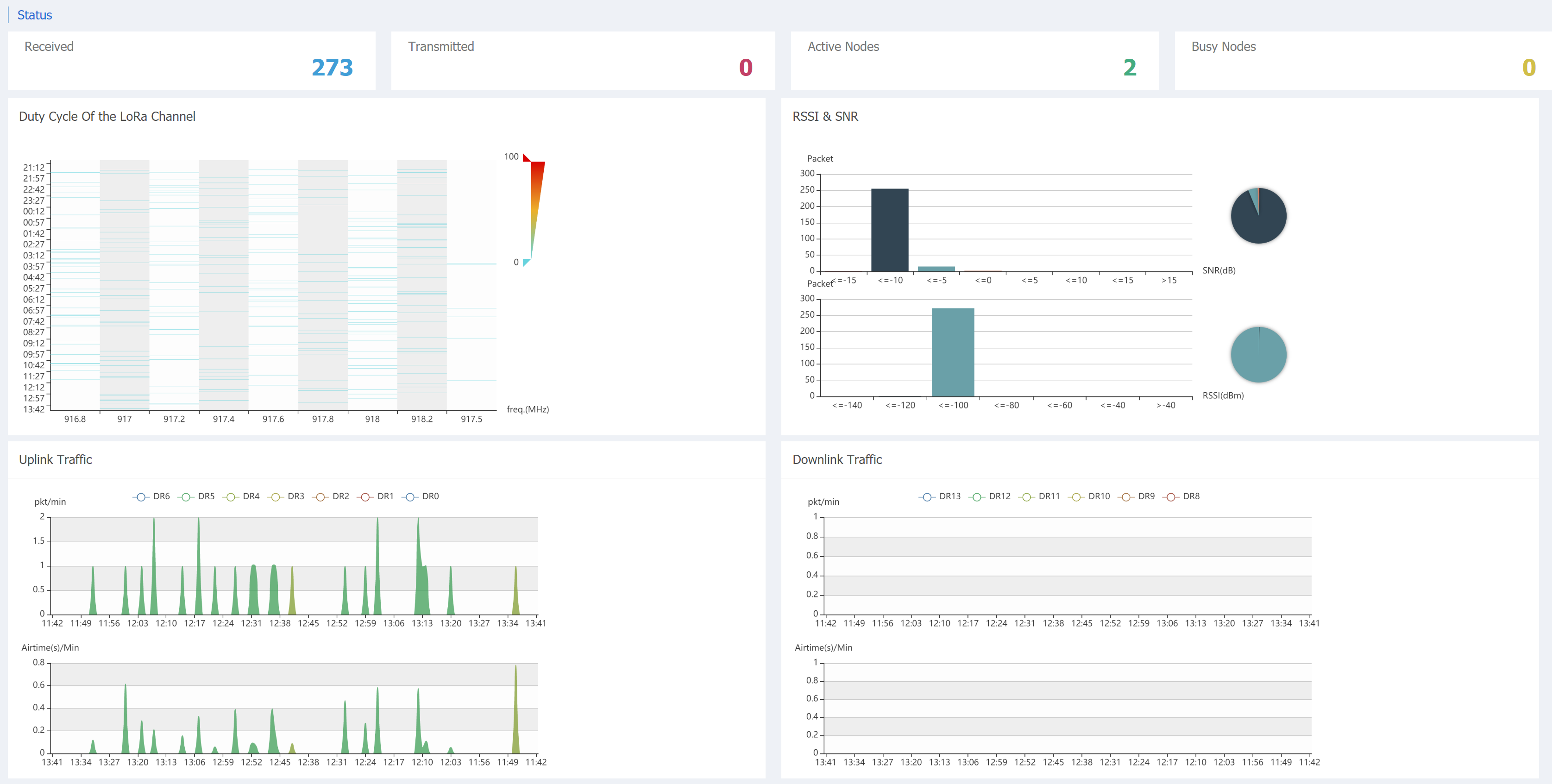Hi thingpeople,
I’m new to LORAWAN and TTN.
I got a new RAK7258 gateway and went through the basic instructions to set it up. I live in Perth Western Australia a few KM north of the CBD on a hill and the GW sits in a window with city views. I don’t have any sensors (yet)
After the basic TTN config I started to get a LOT of traffic. (300 message in an hour or so!! Whoohoo it works) Most of them were joins… then I realised the channels were a little strange and it looks like they were a default config not the AU915. They looked like the image below…
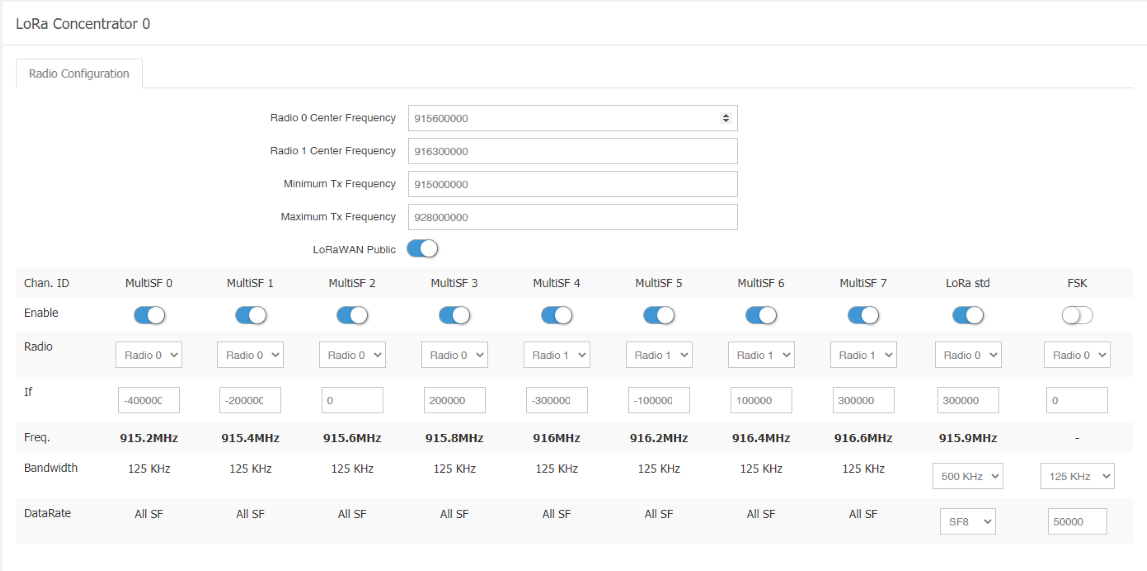
I then set “import channels -> AU915” and it looks like this now.
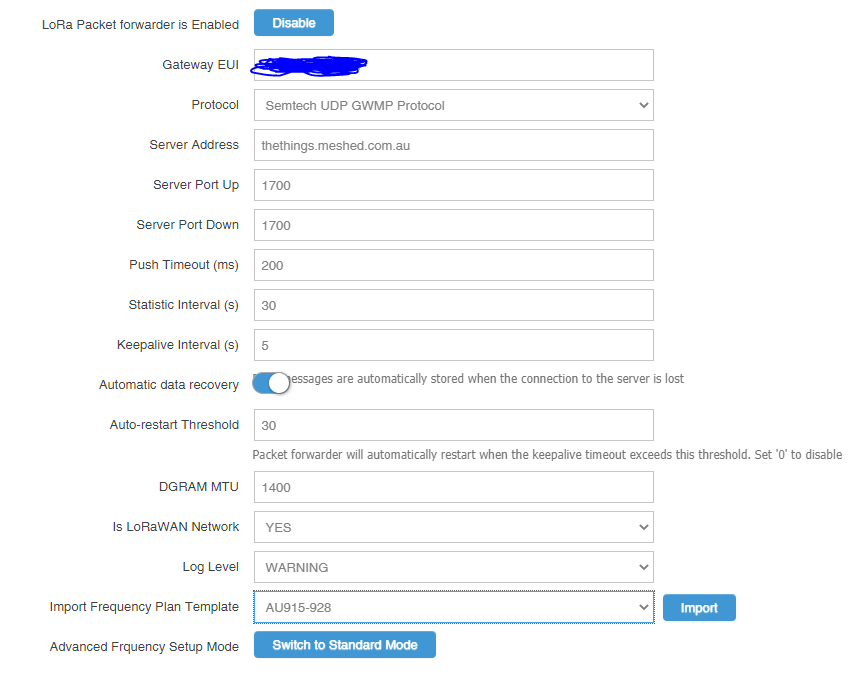
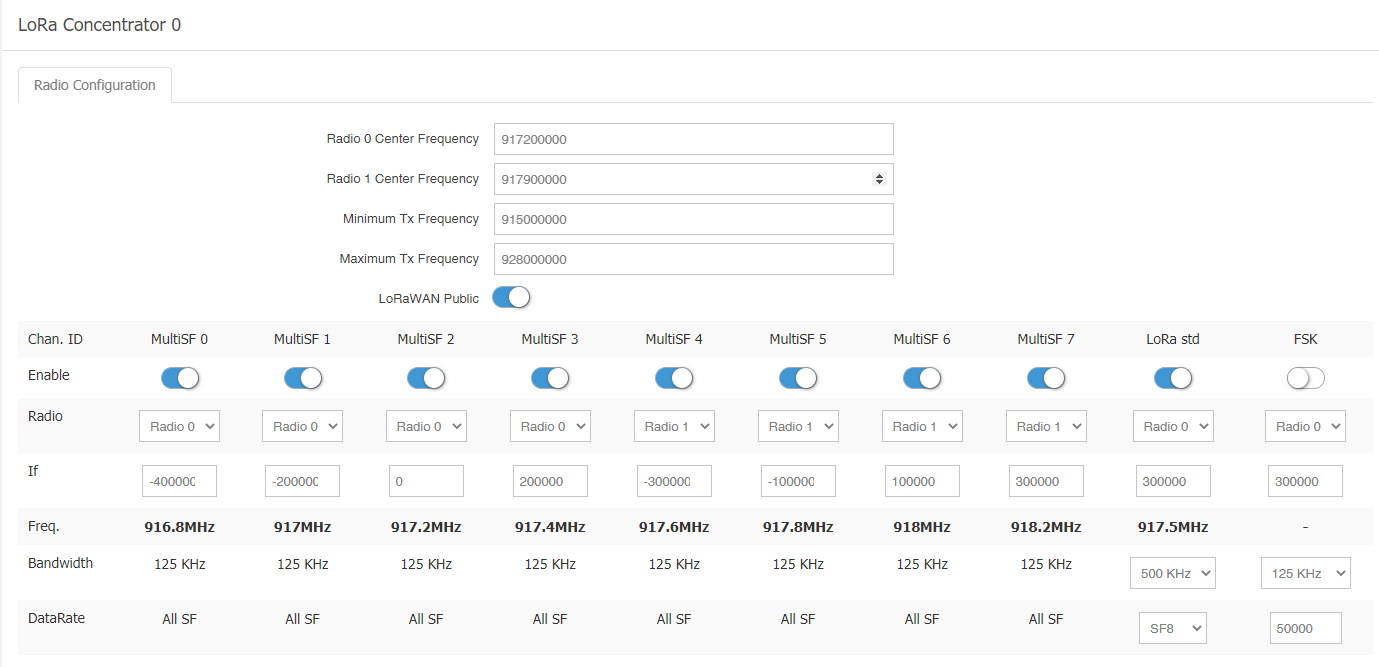
Most of the packets then stopped.
Now; with the new channel config the RAK main screen shows I get around 1-2 packets of traffic per minute.
BUT… only 1-2 packets per HOUR actually turn up in the packet logger window. (and get sent to TTN)
Q1: On my initial setup I’m pretty sure I was listening on the wrong channels. does that mean there is / was someone transmitting a huge amount of data on an incorrect / illegal channel? Or was it just someone is transmitting on slightly offset channels from standard?
Q2: I assume my channel config is now correct for my region. Why are so many packets arriving but then not showing up in the packet logger? Are these non LORA packets its seeing? Or are these somehow invalid packets and getting discarded? (CRC on or off on the logger shows nothing different).
Most “missing” packets are turning up on DR5 with a SNR of -5 and RSSI of -100
I guess my main aim here is to confirm I have my gateway setup correctly for my region and its not eating packets.
Thanks for the help…
Brom