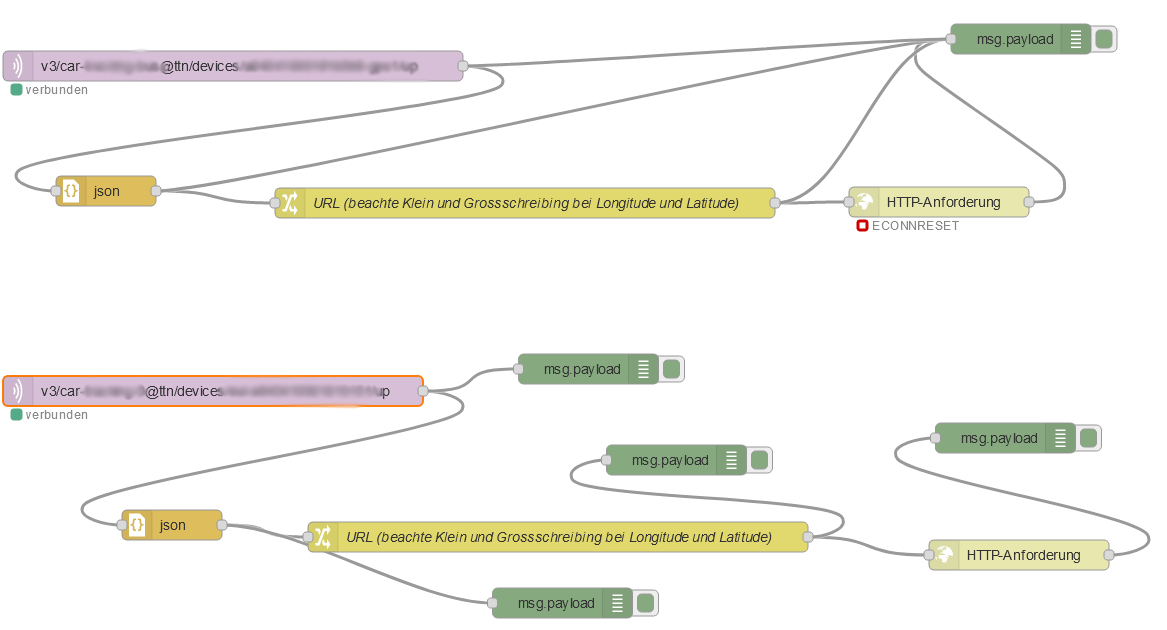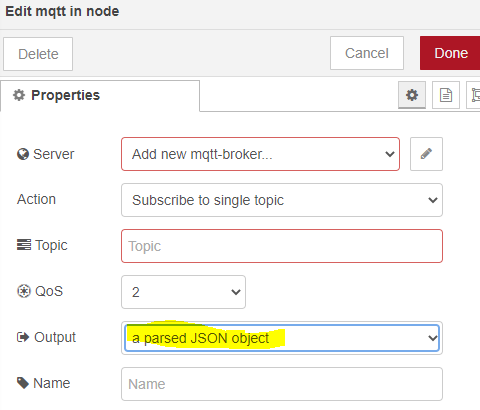Of course you may ask - especially because I thought about it, too.
It’s a demo traccar server (demo3.traccar.org) and for my TWO GPS-sensors dragino LGT92 I need TWO application. Or am I wrong?
This is what I have done for each of the two sensors:
New mqtt-broker
→ server config: choose name
server: „eu1.cloud.thethings.network“, Port 8883; activate SSL/TLS.
new TLS-configuration → new name
server-name: eu1.cloud.thethings.network“
download root-certificate (ISRG Root X1 from Let’s Encrypt in new config „CAcertificat“: https://letsencrypt.org/certs/isrgrootx1.pem
tls-config->security: username: TTN-application-ID@ttn“, e.g. „my_application@ttn“.
password is the API-key, for which you have to generate a API-key in TTN web-GUI „Add API key“ (Grant all rights)
Topic: „v3/application-ID@ttn/devices/Device-ID/up“; e.g.: „v3/my_application@ttn/devices/my_end_device/up“
You find the end-device-name in TTN web-GUI.
This is my node (just add your own mqtt-in node):
[{"id":"fc6935c2.3c799","type":"json","z":"2e14c1fa.166356","name":"","property":"payload","action":"","pretty":false,"x":174,"y":569,"wires":[["f9a67820.19d028","3b5803d7.3a5f44"]]},{"id":"f9a67820.19d028","type":"change","z":"2e14c1fa.166356","name":"URL (beachte Klein und Grossschreibing bei Longitude und Latitude)","rules":[{"t":"set","p":"url","pt":"msg","to":"http://demo3.traccar.org:5055/?id=TRACKERID&lat=BREITENGRAD&lon=LAENGENGRAD×tamp=ZEITSTEMPEL&gateway=BASISSTATION&rssi=SIGNALSTAERKE","tot":"str"},{"t":"change","p":"url","pt":"msg","from":"TRACKERID","fromt":"str","to":"payload.end_device_ids.device_id","tot":"msg"},{"t":"change","p":"url","pt":"msg","from":"BREITENGRAD","fromt":"str","to":"payload.uplink_message.decoded_payload.Latitude","tot":"msg"},{"t":"change","p":"url","pt":"msg","from":"LAENGENGRAD","fromt":"str","to":"payload.uplink_message.decoded_payload.Longitude","tot":"msg"},{"t":"change","p":"url","pt":"msg","from":"ZEITSTEMPEL","fromt":"str","to":"payload.received_at","tot":"msg"},{"t":"change","p":"url","pt":"msg","from":"BASISSTATION","fromt":"str","to":"payload.uplink_message.rx_metadata[0].gateway_ids.gateway_id","tot":"msg"},{"t":"change","p":"url","pt":"msg","from":"SIGNALSTAERKE","fromt":"str","to":"payload.uplink_message.rx_metadata[0].rssi","tot":"msg"}],"action":"","property":"","from":"","to":"","reg":false,"x":602,"y":583,"wires":[["9be7bcbe.6cb7f8","99c1a069.7726e"]]},{"id":"9be7bcbe.6cb7f8","type":"http request","z":"2e14c1fa.166356","name":"","method":"GET","ret":"txt","paytoqs":false,"url":"","persist":false,"authType":"","x":1021,"y":599,"wires":[["4b90af36.2d516"]]}]
Do you see any error?