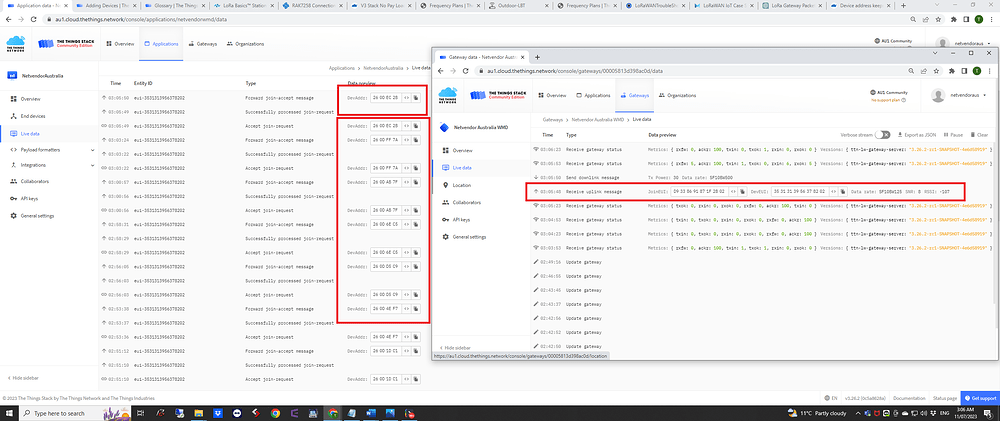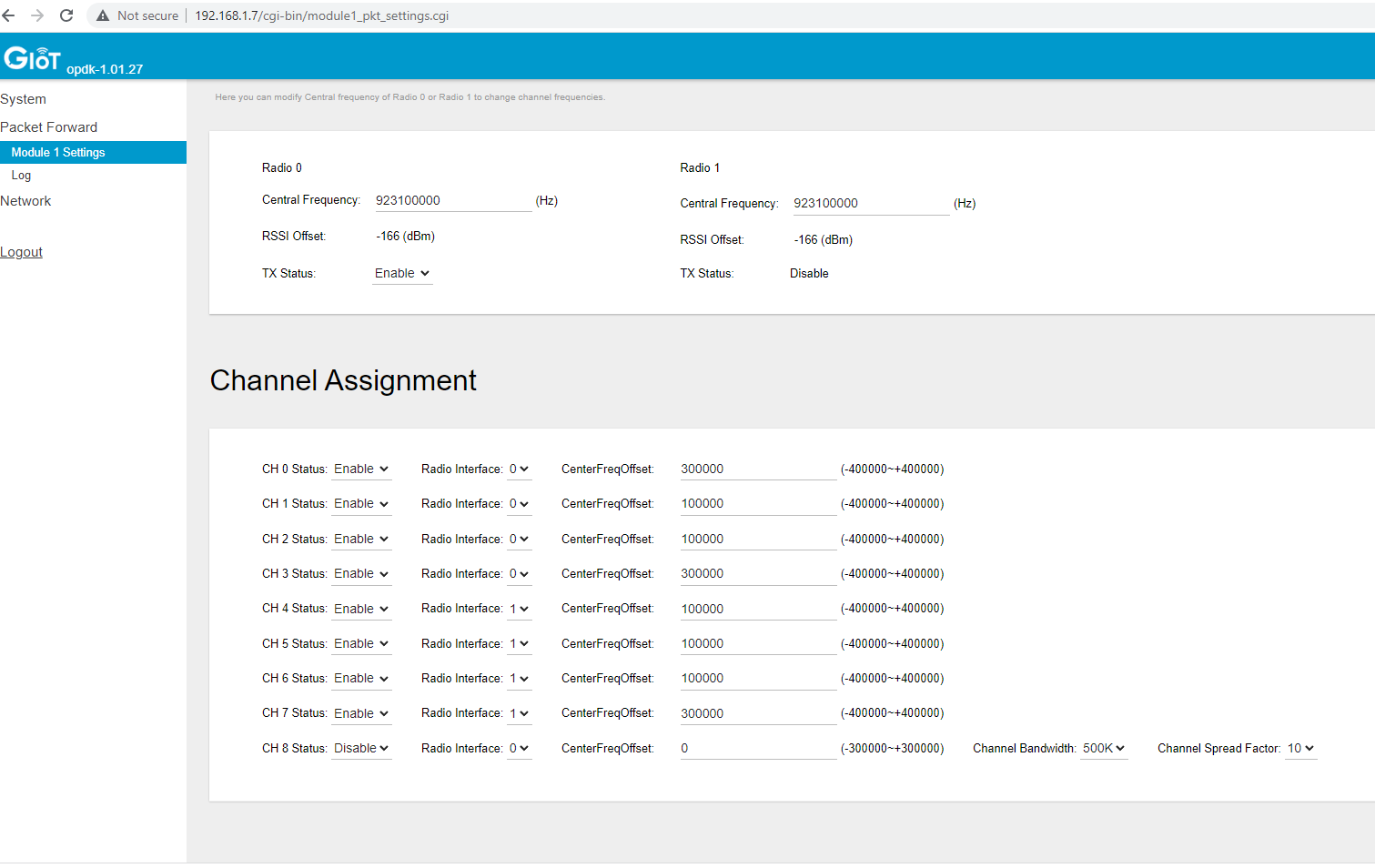At this stage I don’t have another gateway to test with 
The TTN network plan is 915 - 928 MHz, FSB 2 (used by TTN ) I Have used this plan for gateway and application settings in TTN.
However the water meter is labelled Lora AS923.
The Bowan Gateway JSON is below: I hope this is what you have requested as it was the only page I found that had JSON on it which was under Lora module LOG.
JSON up: {"rxpk":[{"tmst":4221786804,"chan":6,"rfch":1,"freq":923.200000,"stat":1,"modu":"LORA","datr":"SF10BW125","codr":"4/5","lsnr":12.5,"lsnr_min":10.5,"lsnr_max":15.2,"rssi":-65,"size":23,"data":"AAIrH4eRhjPZAoI3VjkxMTVccnlDoKk="},{"tmst":4221786804,
"chan":5,"rfch":1,"freq":923.200000,"stat":1,"modu":"LORA","datr":"SF10BW125","codr":"4/5","lsnr":13.5,"lsnr_min":11.2,"lsnr_max":16.5,"rssi":-67,"size":23,"data":"AAIrH4eRhjPZAoI3VjkxMTVccnlDoKk="},{"tmst":4221786804,"chan":4,"rfch":1,"freq":923.200000,"
stat":1,"modu":"LORA","datr":"SF10BW125","codr":"4/5","lsnr":13.0,"lsnr_min":10.8,"lsnr_max":15.2,"rssi":-65,"size":23,"data":"AAIrH4eRhjPZAoI3VjkxMTVccnlDoKk="},{"tmst":4221786804,"chan":2,"rfch":0,"freq":923.200000,"stat":1,"modu":"LORA","datr":"SF10BW1
25","codr":"4/5","lsnr":12.8,"lsnr_min":11.2,"lsnr_max":15.2,"rssi":-65,"size":23,"data":"AAIrH4eRhjPZAoI3VjkxMTVccnlDoKk="},{"tmst":4221786804,"chan":1,"rfch":0,"freq":923.200000,"stat":1,"modu":"LORA","datr":"SF10BW125","codr":"4/5","lsnr":13.8,"lsnr_mi
n":11.8,"lsnr_max":16.8,"rssi":-67,"size":23,"data":"AAIrH4eRhjPZAoI3VjkxMTVccnlDoKk="}]}
![]()
![]()
![]() (smily face so I dont share the joinEUI but it is correct)
(smily face so I dont share the joinEUI but it is correct)![]()
![]() (smily face so I dont share the DevEUI but it is correct)
(smily face so I dont share the DevEUI but it is correct)![]()
![]() (smily face so I dont share the Dev Addr but it is correct)
(smily face so I dont share the Dev Addr but it is correct)![]()
![]() (smily face so I don’t share the Dev Addr but it is correct)
(smily face so I don’t share the Dev Addr but it is correct)