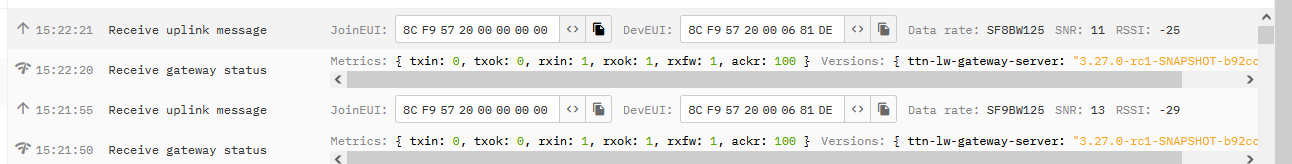Hi,
I am running a Raspberry Pi with IMST iC880A gateway with the poly_pkt_fwd package forwarder running. I try to get OTAA working but struggle with the join_accept messages. I can see that TTN is sending join_accept messages and some matching messages in the package forwarded (where I am not 100% sure if they belong to the join_accept, but it´s really likely) but the node does not seem to get it:
+RESET: OK
+ID: DevAddr, 00:0E:34:03
+ID: DevEui, 00:D8:C0:83:E7:A0:3F:70
+ID: AppEui, 70:B3:D5:7E:D0:00:ED:A2
+ID: DevEui, 00:D8:C0:83:E7:A0:3F:70
+ID: AppEui, 70:B3:D5:7E:+KEY: APPKEY 6A1CF732D2AE94C759F1B9F77530E861
+MODE: LWOTAA
+DR: EU868
+DR: DR0
+DR: EU868 DR0 SF12 BW125K
+CH: 0,868100000,DR0:DR5
+CH: 1,868300000,DR0:DR5
+CH: 2,868500000,DR0:DR5
+CH: 3,867100000,DR0:DR5
+CH: 4,867300000,DR0:DR5
+CH: 5,867500000,DR0:DR5
+CH: 6,867700000,DR0:DR5
+CH: 7,867900000,DR0:DR5
+RXWIN1: ERROR(-1)
+RXWIN2: 868300000,DR3
+ADR: OFF
+LW: DC, OFF, 0
+LW: JDC, OFF
+POWER: 2
+JOIN: Start
+JOIN: NORMAL
+JOIN: LoRaWAN modem is busy
+JOIN: Join failed
+JOIN: Done
Logs from the gateway:
##### 2018-05-15 21:36:50 GMT #####
### [UPSTREAM] ###
# RF packets received by concentrator: 0
# CRC_OK: 0.00%, CRC_FAIL: 0.00%, NO_CRC: 0.00%
# RF packets forwarded: 0 (0 bytes)
# PUSH_DATA datagrams sent: 1 (215 bytes)
# PUSH_DATA acknowledged: 0.00%
### [DOWNSTREAM] ###
# PULL_DATA sent: 3 (100.00% acknowledged)
# PULL_RESP(onse) datagrams received: 0 (0 bytes)
# RF packets sent to concentrator: 0 (0 bytes)
# TX errors: 0
### [GPS] ###
# Invalid gps time reference (age: 1526420210 sec)
# Manual GPS coordinates: latitude 53.85579, longitude 10.73494, altitude 0 m
##### END #####
INFO: [down] for server router.eu.thethings.network PULL_ACK received in 62 ms
The code I use on the node:
//#include "LoRaWan.h"
#include<LoRaWan.h>
#include "keys.h"
//#define FREQ_RX_WNDW_SCND_US 923.3
#define FREQ_RX_WNDW_SCND_EU 869.525
/*#define FREQ_RX_WNDW_SCND_AU 923.3
#define FREQ_RX_WNDW_SCND_CN 505.3
#define FREQ_RX_WNDW_SCND_KR 923.3
#define FREQ_RX_WNDW_SCND_IN 866.55
#define FREQ_RX_WNDW_SCND_AS1 923.3
#define FREQ_RX_WNDW_SCND_AS2 923.3*/
//const float US_hybrid_channels[8] = {903.9, 904.1, 904.3, 904.5, 904.7, 904.9, 905.1, 905.3}; //rx 923.3
const float EU_hybrid_channels[8] = {868.1, 868.3, 868.5, 867.1, 867.3, 867.5, 867.7, 867.9}; //rx 869.525
/*const float AU_hybrid_channels[8] = {916.8, 917.0, 917.2, 917.4, 917.6, 917.8, 918.0, 918.2}; //rx 923.3
const float CN_hybrid_channels[8] = {487.1, 487.3, 487.5, 487.7, 486.3, 486.5, 486.7, 486.9}; //rx 505.3
const float KR_hybrid_channels[8] = {922.1, 922.3, 922.5, 922.7, 922.9, 923.1, 923.3, 0}; //rx 921.9
const float IN_hybrid_channels[8] = {865.0625, 865.4025, 865.9850, 0, 0, 0, 0, 0}; //rx 866.55
const float AS1_hybrid_channels[8] = {923.2, 923.4, 922.2, 922.4, 922.6, 922.8, 923.0, 922.1}; //rx 923.2
const float AS2_hybrid_channels[8] = {923.2, 923.4, 923.6, 923.8, 924.0, 924.2, 924.4, 924.6}; //rx 923.2*/
//United States Receive Window Data Rate = DR8
//#define DOWNLINK_DATA_RATE_US DR8
#define DOWNLINK_DATA_RATE_EU DR8
/*#define DOWNLINK_DATA_RATE_AU DR8
#define DOWNLINK_DATA_RATE_CN DR0
#define DOWNLINK_DATA_RATE_KR DR0
#define DOWNLINK_DATA_RATE_IN DR2
#define DOWNLINK_DATA_RATE_AS1 DR2
#define DOWNLINK_DATA_RATE_AS2 DR2*/
//#define US_RX_DR DR8
#define EU_RX_DR DR8
/*#define AU_RX_DR DR8
#define CN_RX_DR DR0
#define KR_RX_DR DR0
#define IN_RX_DR DR2
#define AS1_RX_DR DR2
#define AS2_RX_DR DR2*/
//United States max data rate for uplink channels = DR3
//#define UPLINK_DATA_RATE_MAX_US DR3
#define UPLINK_DATA_RATE_MAX_EU DR5
/*#define UPLINK_DATA_RATE_MAX_AU DR3
#define UPLINK_DATA_RATE_MAX_CN DR5
#define UPLINK_DATA_RATE_MAX_KR DR5
#define UPLINK_DATA_RATE_MAX_IN DR5
#define UPLINK_DATA_RATE_MAX_AS1 DR5
#define UPLINK_DATA_RATE_MAX_AS2 DR5*/
//#define MAX_EIRP_NDX_US 13
#define MAX_EIRP_NDX_EU 2
/*#define MAX_EIRP_NDX_AU 13
#define MAX_EIRP_NDX_CN 7
#define MAX_EIRP_NDX_KR 4
#define MAX_EIRP_NDX_IN 13
#define MAX_EIRP_NDX AS1 5
#define MAX_EIRP_NDX_AS2 5*/
//The min uplink data rate for all countries / plans is DR0
#define UPLINK_DATA_RATE_MIN DR0
#define DEFAULT_RESPONSE_TIMEOUT 5
unsigned char frame_counter = 1;
int loopcount = 0;
char buffer[256];
void setup(void)
{
SerialUSB.begin(115200);
while(!SerialUSB);
lora.init();
lora.setDeviceReset();
memset(buffer, 0, 256);
lora.getVersion(buffer, 256, 1);
SerialUSB.print(buffer);
memset(buffer, 0, 256);
lora.getId(buffer, 256, 1);
SerialUSB.print(buffer);
lora.setId(NULL, DEV_EUI, APP_EUI);
lora.setKey(NULL, NULL, APP_KEY);
lora.setDeciveMode(LWOTAA);
lora.setDataRate(DR0, EU868);
setHybridForTTN(EU_hybrid_channels);
lora.setReceiceWindowFirst(868.3, EU_hybrid_channels[0]);
lora.setReceiceWindowSecond(FREQ_RX_WNDW_SCND_EU, DOWNLINK_DATA_RATE_EU);
lora.setAdaptiveDataRate(false);
lora.setDutyCycle(false);
lora.setJoinDutyCycle(false);
lora.setPower(MAX_EIRP_NDX_EU);
// SerialUSB.print("Starting OTTA Join.\n");
// loopcount = 0;
// while(true) {
// loopcount++;
// if (lora.setOTAAJoin(JOIN))
// break;
// }
// SerialUSB.print("Took ");
// SerialUSB.print(loopcount);
// SerialUSB.println(" tries to join.");
while(!lora.setOTAAJoin(JOIN));
//lora.loraDebug();
}
void setHybridForTTN(const float* channels){
for(int i = 0; i < 8; i++){
if(channels[i] != 0){
lora.setChannel(i, channels[i], UPLINK_DATA_RATE_MIN, UPLINK_DATA_RATE_MAX_EU);
}
}
}
void loop(void)
{
while(!lora.setOTAAJoin(JOIN));
bool result = lora.transferPacket(&frame_counter, 1, DEFAULT_RESPONSE_TIMEOUT);
if(result)
{
delay(50);
frame_counter++;
short length;
short rssi;
memset(buffer, 0, 256);
length = lora.receivePacket(buffer, 256, &rssi);
if(length)
{
SerialUSB.print("Length is: ");
SerialUSB.println(length);
SerialUSB.print("RSSI is: ");
SerialUSB.println(rssi);
SerialUSB.print("Data is: ");
for(unsigned char i = 0; i < length; i ++)
{
SerialUSB.print("0x");
SerialUSB.print(buffer[i], HEX);
SerialUSB.print(" ");
}
SerialUSB.println();
}
}
lora.loraDebug();
delay(1000);
}
I am running out of ideas, I think the problem is not on ttn side since there I can see the join accept messages:
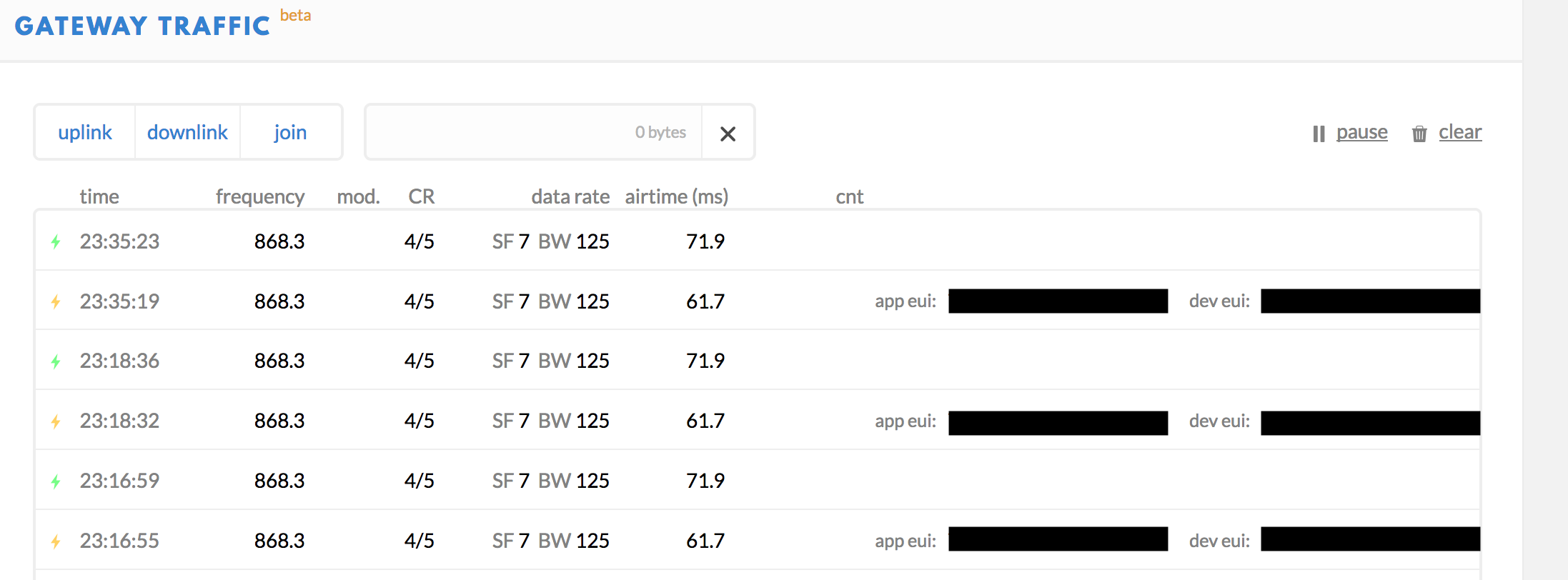
Do you have any ideas?