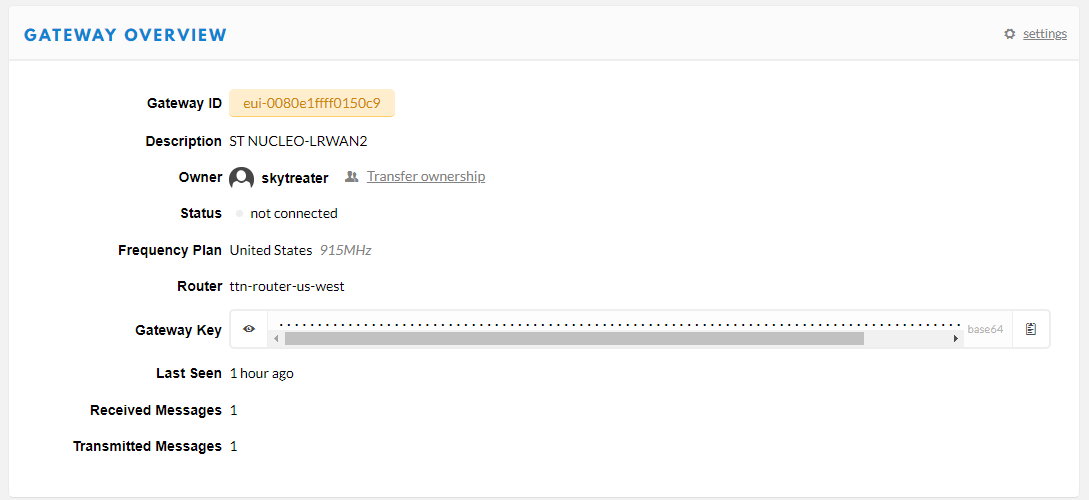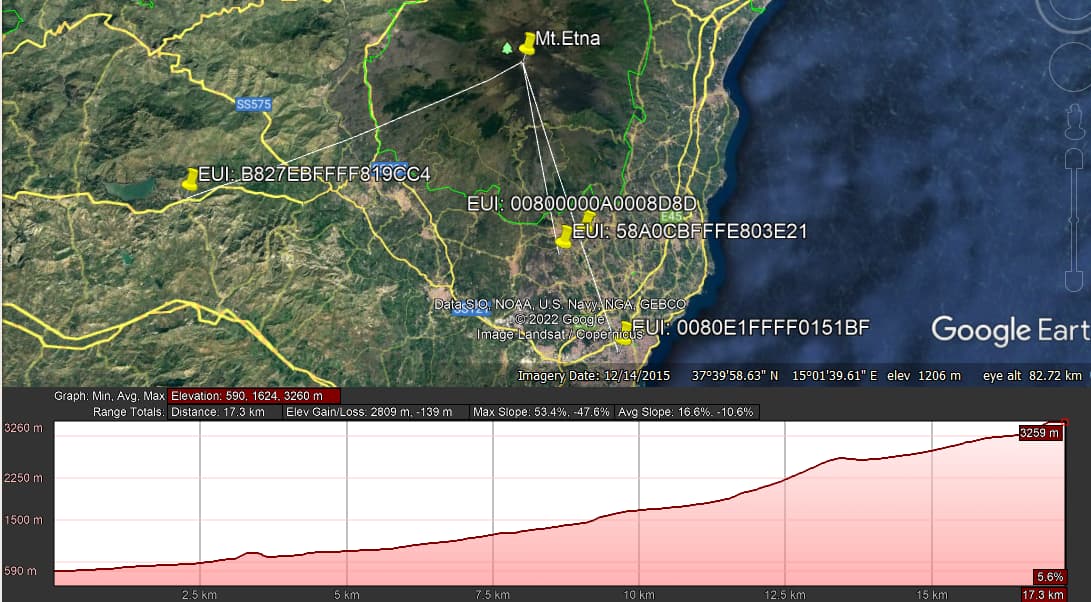HI
I bought P-NUCLEO-LRWAN2 evboard. then I downloaded st-nucleo-lora-gw-at-fw-v2.1.7-eu868-TTN .bin file with P-NUCLEO-LRWAN2 GATEWAY
I have static ip so I setup gateway IP and change LoRa Channel US915.
but I can’t connect TTN server with P-NUCLEO-LRWAN2 GATEWAY.
/////////////////////////////////////////////////////////////////////////////////////////////////////////////////////////////
Powered by RisingHF & STMicroelectronics
VERSION: 2.1.7, Nov 6 2018
LOG: ON
AT ECHO: ON
BAUDRATE: 115200bps
MACADDR: 00:80:E1:01:50:C9
ETHERNET: STATIC
IP: ***.***.***.***
MASK: ***.***.***.***
GATEWAY: ***.***.***.***
DNS1: ***.***.***.***
DNS2: ***.***.***.***
NTP SERVER: 1.ubuntu.pool.ntp.org
EUI PADDING: {3, FF}, {4, FF}
GATEWAY ID: 0080E1FFFF0150C9
LORAWAN: Public
LORAWAN SERVER: router.eu.thethings.network
UPLINK UDP PORT: 1700
DOWNLINK UDP PORT: 1700
CHANNEL0: 902300000, A, SF7/SF12, BW125KHz (LORA_MULTI_SF)
CHANNEL1: 902500000, A, SF7/SF12, BW125KHz (LORA_MULTI_SF)
CHANNEL2: 902700000, A, SF7/SF12, BW125KHz (LORA_MULTI_SF)
CHANNEL3: 902900000, A, SF7/SF12, BW125KHz (LORA_MULTI_SF)
CHANNEL4: 903100000, B, SF7/SF12, BW125KHz (LORA_MULTI_SF)
CHANNEL5: 903300000, B, SF7/SF12, BW125KHz (LORA_MULTI_SF)
CHANNEL6: 903500000, B, SF7/SF12, BW125KHz (LORA_MULTI_SF)
CHANNEL7: 903700000, B, SF7/SF12, BW125KHz (LORA_MULTI_SF)
CHANNEL8: 903000000, A, SF8, BW500KHz (LORA_STANDARD)
CHANNEL9: OFF (FSK)
Concentrator starting…
Concentrator Radio A type SX1257
Concentrator Radio B type SX1257
Radio A, min:902150000, max:903250000
Radio B, min:902950000, max:903850000
Concentrator started (2926ms)
ST LoRa GW V2
Ethernet starting…
STATIC IP: 192.168.100.139
Ethernet started
ERROR: UNKNOWN SERVER router.eu.thethings.network
ERROR: UNKNOWN SERVER router.eu.thethings.network
/////////////////////////////////////////////////////////////////////////////////////////////////////////////////////////////
and router.us.thethings.network is same error.
so I change server IP(52.169.76.203).
/////////////////////////////////////////////////////////////////////////////////////////////////////////////////////////////
Powered by RisingHF & STMicroelectronics
VERSION: 2.1.7, Nov 6 2018
LOG: ON
AT ECHO: ON
BAUDRATE: 115200bps
MACADDR: 00:80:E1:01:50:C9
ETHERNET: STATIC
IP: ***.***.***.***
MASK: ***.***.***.***
GATEWAY: ***.***.***.***
DNS1: ***.***.***.***
DNS2: ***.***.***.***
NTP SERVER: 1.ubuntu.pool.ntp.org
EUI PADDING: {3, FF}, {4, FF}
GATEWAY ID: 0080E1FFFF0150C9
LORAWAN: Public
LORAWAN SERVER: 52.169.76.203
UPLINK UDP PORT: 1700
DOWNLINK UDP PORT: 1700
CHANNEL0: 902300000, A, SF7/SF12, BW125KHz (LORA_MULTI_SF)
CHANNEL1: 902500000, A, SF7/SF12, BW125KHz (LORA_MULTI_SF)
CHANNEL2: 902700000, A, SF7/SF12, BW125KHz (LORA_MULTI_SF)
CHANNEL3: 902900000, A, SF7/SF12, BW125KHz (LORA_MULTI_SF)
CHANNEL4: 903100000, B, SF7/SF12, BW125KHz (LORA_MULTI_SF)
CHANNEL5: 903300000, B, SF7/SF12, BW125KHz (LORA_MULTI_SF)
CHANNEL6: 903500000, B, SF7/SF12, BW125KHz (LORA_MULTI_SF)
CHANNEL7: 903700000, B, SF7/SF12, BW125KHz (LORA_MULTI_SF)
CHANNEL8: 903000000, A, SF8, BW500KHz (LORA_STANDARD)
CHANNEL9: OFF (FSK)
Concentrator starting…
Concentrator Radio A type SX1257
Concentrator Radio B type SX1257
Radio A, min:902150000, max:903250000
Radio B, min:902950000, max:903850000
Concentrator started (2926ms)
ST LoRa GW V2
Ethernet starting…
STATIC IP: 192.168.100.139
Ethernet started
Downlink UDP Connected
Uplink UDP Connected
/////////////////////////////////////////////////////////////////////////////////////////////////////////////////////////////
but TTN console view gateway status is no connect
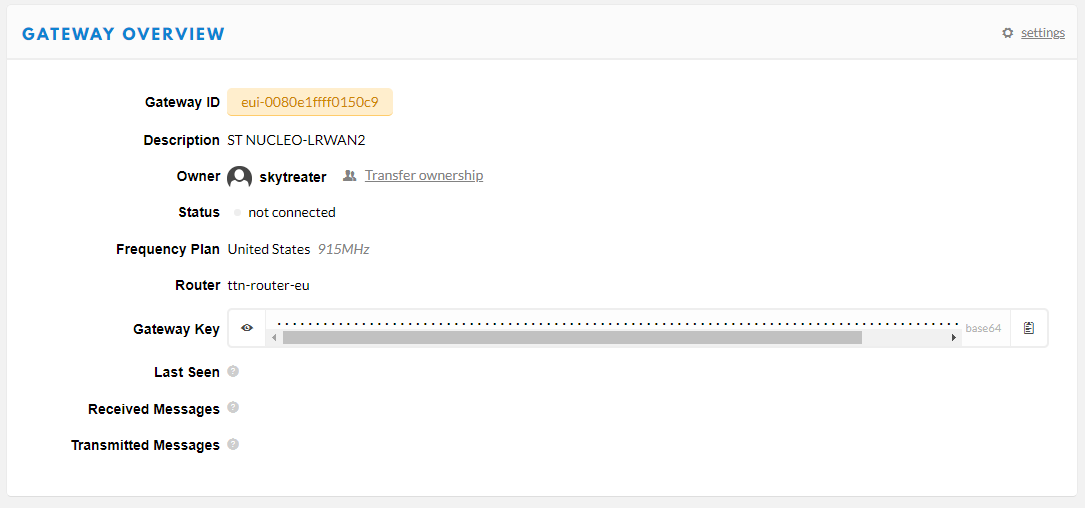
how do p-nucleo-lrwan2 gateway connect TTN server?
and inform router.eu.thethings.network ip address and router.us.thethings.network ip address.
thank you.