Hello Guys, I need your help
This is my new LoRa Gateway :
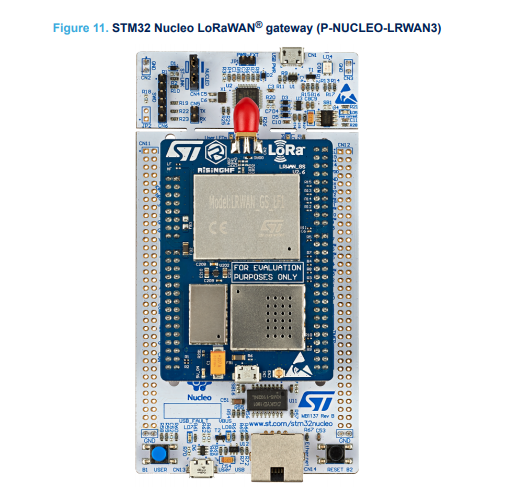
I’m still Looking for my Gateway EUI
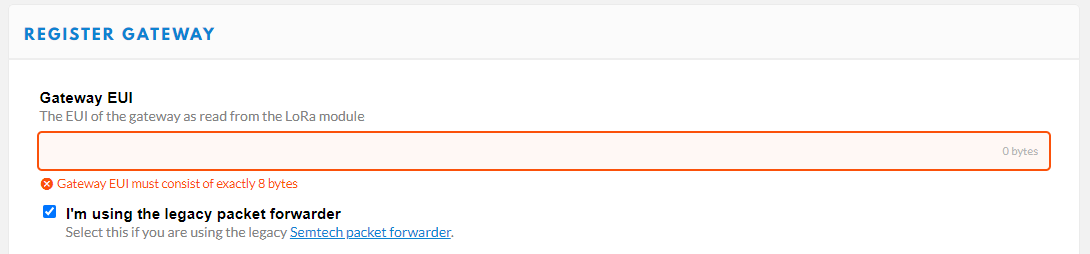
Any Help please ?
Hello Guys, I need your help
This is my new LoRa Gateway :
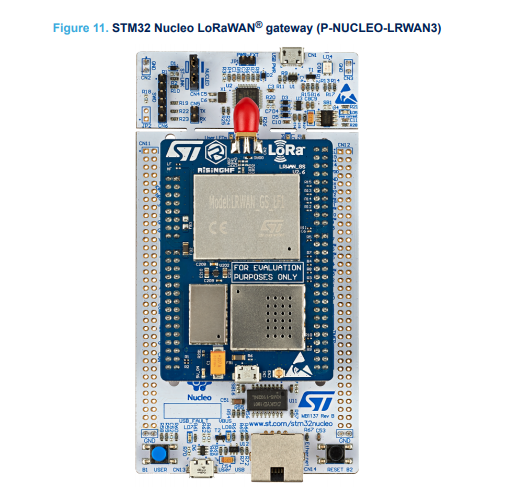
I’m still Looking for my Gateway EUI
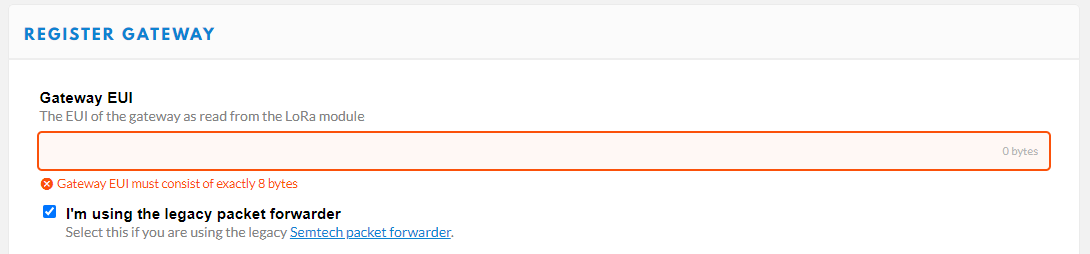
Any Help please ?
Check docs but likely use the Ethernet MAC ID - which may be shown on a sticker at top of board on otherside from view you posted. May well start 00 08… You will need to pad middle bytes with FF FE to create the full EUID
I get the 00 08 … But there is Only 6 Bytes. Where i should place the FF FE please to get the 8 Bytes
@Jeff-UK I place the FF FE on the middle but i didn’t see my Gateway Connected
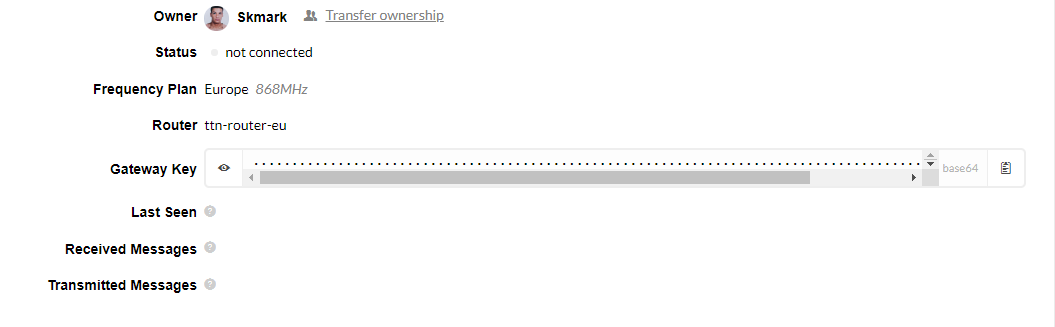
Unfortunately, TTN Console cannot always be trusted. See The Things Gateway shows status: "not connected". But it seems to be working for me right now, and of course, chances are you got the wrong EUI after all, or did not configure the gateway correctly. (Aside: the EUI is not a secret.)
You probably need to find and review the setup instructions for the board.
Is there a way to get debug output, say via USB serial on that port?
At the moment it’s unclear if there is any software in the board, if it’s pointed at the correct TTN servers for your region, if it even has Internet access…
You could also try connecting it by way of a router on which you could run a packet sniffer and look for outbound UDP traffic on port 1700 (you can’t run a sniffer on a peer, it has to be on a machine through which the traffic actually passes)
Additionally you typically would not see anything in the TTN console unless there were a node actually transmitting packets picked up by it.
Hi @Skmark, you need to follow the guide to change the MAC address in the Firmware through a Terminal Console and AT commands, by default the GW id is build with a different mac and it needs to be updated.
It will show disconnected since it is the UDP packet forward, but as soon you get a node sending information, it should update the status if the GWID is set properly. By default the GW is configured for EU868 Freq plan, if you need to change to a different, it doesn’t read out from TTN, you need to manually set as well, each of 8 channels using at commants.
This manual is better documented for the AT commands:
https://fccid.io/YCPGS-HF1/User-Manual/Users-Manual-3972553
Hope this helps
Unless they’re mistakenly all shipping with the same GW id, that’s not normally something you’d want to change.
You want to put the ID used by the hardware into the TTN gateway registration, not invent an ID and put it into the hardware.
As a more general comment, worth noting from the above link: this board has very weak downlink power output - only 6 dBm which is well less than even most nodes! TTN is indeed “uplink mostly” but things like OTAA and ADR critically depend on the gateway being able to send to nodes as far out as where it can hear them.
This seems intended for lab tests only, not “real” networks like TTN. And because TTN uses all gateways to manage all nodes regardless of ownership, it may well be detrimental to the operation of of other people’s node’s in the surrounding area.
Hi @cslorabox, in this case I am not suggesting to invent an ID, I can’t confirm if all are shipping with the same GW ID, what I tell is from my own experience that I had to change the GW ID to match the board MAC, and then register to TTN in order to make it work. The manual specifies how to do that via the AT commands. Also, I had to manually put all Frequency Plan Channels for US915 Sub-band 2, because the built-in firmware enables the Subband1 which is not currently supported by TTN (Community).
No, that’s not required.
There’s no reason the ID needs to match the MAC - all that deriving an ID from the MAC does is use one supposed-to-be-unique value to invent another. But it’s nothing special, and in no way required.
All that actually matters is that the ID of the generated backhaul traffic gets registered in TTN.
The only reason there would be a problem is if someone else had previously registered that same ID.