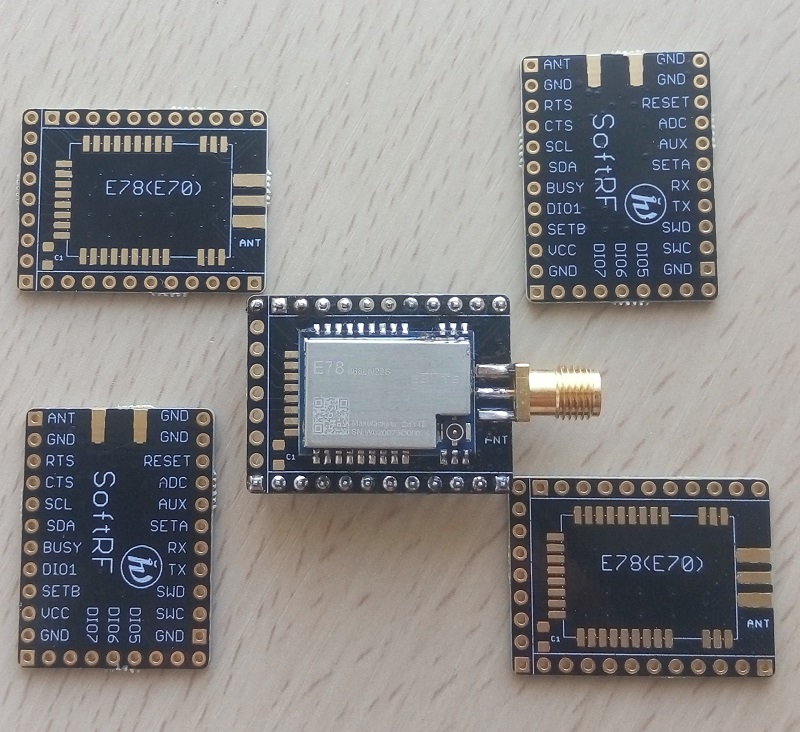I see you are using a prototyping board to evaluate your E78 module.
You may think about to transit onto my E78 breakout board design:
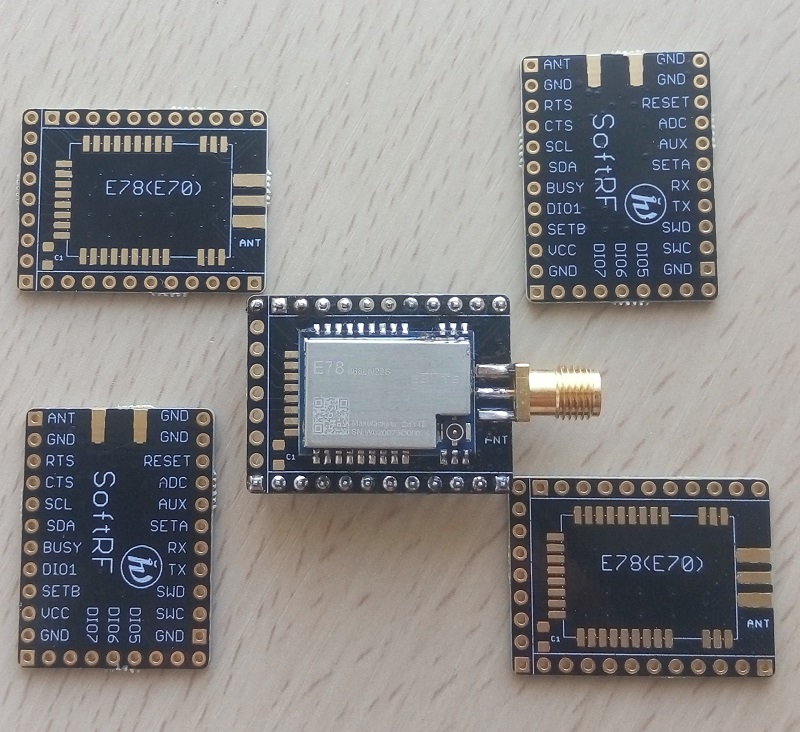
I see you are using a prototyping board to evaluate your E78 module.
You may think about to transit onto my E78 breakout board design: