I see… ok, TTIG is working fine (here) so it must be your node (code)
-is the green led flashing when its no longer forwarding ?
-are you moving around with the node ?
The green led is fixed.
The node does not move.
I want to know how steady the connection can be. Up to now, it is not very successful.
{
“time”: “2019-04-06T14:55:48.642362912Z”,
“frequency”: 868.5,
“modulation”: “LORA”,
“data_rate”: “SF8BW125”,
“coding_rate”: “4/5”,
“gateways”: [
{
“gtw_id”: “eui-58a0cbfffe800301”,
“timestamp”: 129013820,
“time”: “2019-04-06T14:55:48.299748Z”,
“channel”: 0,
“rssi”: -57,
“snr”: 7.5
}
]
}
It seems that packet 4 is missing. Why ?
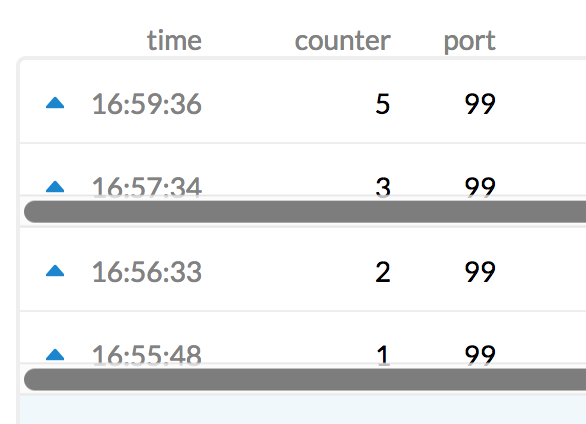
can you try move it further away from TTIG ?
I move it a little bit further
{
“time”: “2019-04-06T15:25:08.960716565Z”,
“frequency”: 867.1,
“modulation”: “LORA”,
“data_rate”: “SF8BW125”,
“coding_rate”: “4/5”,
“gateways”: [
{
“gtw_id”: “eui-58a0cbfffe800301”,
“timestamp”: 110041692,
“time”: “2019-04-06T15:25:08.616035Z”,
“channel”: 0,
“rssi”: -67,
“snr”: 12.25
}
]
}
- and where is your payload (what’s the size)
- is ADR on/off ?
- lower the interval
The Payload is 37 bytes
what is ADR ( and where ) ?
what do you mean by “lower the interval” ?
- I’m not familiar with your node type/code
Is it because of this fair access policy that my sensor is stalled after 67 packets in TTN ?
No. There must be something else wrong with you code to cause this.
My TTIG has been running uninterrupted for a couple of days receiving data from several nodes without any issue. If a reset of just the node makes things come alive again the error is on the node, not TTIG. If you need to reset TTIG as well it might be an issue with the gateway, but given the information available at this time that seems unlikely to me.
Thanks Jac, this was helpful.
I have set up another node ( again a STEVAL-STRKT01)
As it looked fine, I have also set up a third one and flash again the first one.
Now it seems that everything is OK.
At least it has been running with no problems for more than 3 hours.
which has never been the case before. I will let it run as such for a longer time to test
the devices.
I need now to increase the range.
How do you change the coding rate (coding_rate) on the STRKT01 ?
I have already set the data_rate to the lowest possible :
“data_rate”: “SF12BW125”,
“coding_rate”: “4/5”,
To set the data rate, have a look at the “!loradr” command via USB to set the LoRa Data Rate and “?platformstatus” to double check. Restart the device after this procedure.
You can also change LORAWAN_DEFAULT_DATA_RATE in the main.c and send the “!defaultsettings” to use this new setting. Restart the device after this procedure.
To manage the Adaptive Data Rate (ADR), use the “!loraadronoff” command via USB and “?platformstatus” to double check. Restart the device after this procedure.
You can also change LORAWAN_ADR_STATE in the main.c and send the “!defaultsettings” to use this new setting. Restart the device after this procedure.
I found how to change the data rate ! ( see my post)
What I asked is how to change the coding rate .
“coding_rate”: “4/5”,
Thanks for an answer on this question.
My STEVAL-STRKT01 has been on for quite a while now, but
pressure, temp and humidity are out !
Did some one experienced the same problem ?
{
“accelerometer_4”: “map[x:-0.001 y:-0.001 z:-8.997]”,
“analog_in_5”: 4.17,
“barometric_pressure_0”: 0,
“digital_out_6”: 0,
“gps_3”: “map[altitude:79.51 latitude:48.3xxx longitude:2.5xxx]”,
“relative_humidity_2”: 0,
“temperature_1”: 0
}
Find the part of whatever unspecified code you are using that sets this, and change it. It will be somewhere in the SX12xx chip configuration, either initially or at each TX/RX switch. If you can’t find anything relevant in a case-insensitive search of the source tree, check the data sheet to learn which chip register it would get written to and look for writes to that register.
It’s likely however that this alone won’t solve your range problem. Also note that changing this will probably make your setup incompatible with TTN, and therefore not really on topic here.
I am using the code that is provided by STmicro with the
STEVAL-STRKT01 device.
This thread is about the STEVAL-STRKT01 so I thought it was clear.
I know how to search the code but before doing it, I prefer to see if the change of the coding rate was one of the options that dis available already in the STM code.
What does “probably” mean ? This is not very informative !
is it incompatible or not ? It cannot be both.
Does TTN assume 4/5 coding ?
if yes, where is it written ?
I am experimenting with the range, so it is normal to change all possible options that will affect the range.
Apparently trying to word things gently was unwise. Changing the coding rate will not work with TTN
This is because the LoRaWan regional parameters specification, on top of which TTN operates, explicitly dictates the coding rates to be used.
If you want to try alternate coding rates you will need to build your own independent system (not just nodes, but gateways and network infrastructure), and that is off-topic here.